Publishing Variables in the Controller
Overview
Publish variables in the controller part of the EcoStruxure Machine Expert application within the editor.
| WARNING | |
|---|---|
For further information on “natural alignment”, refer to Attribute pack_mode.
Publishing Variables in the Editor
To publish variables within the editor, proceed as follows:
|
Step |
Action |
|---|---|
|
1 |
Create a node under the node in the as described in the Adding a Symbol Configuration chapter. |
|
2 |
Double-click the node to open the editor. |
|
3 |
In the editor, select those elementary variables that you wish to publish for communication with 1 or several HMI terminals by selecting or deselecting the check box in the column: 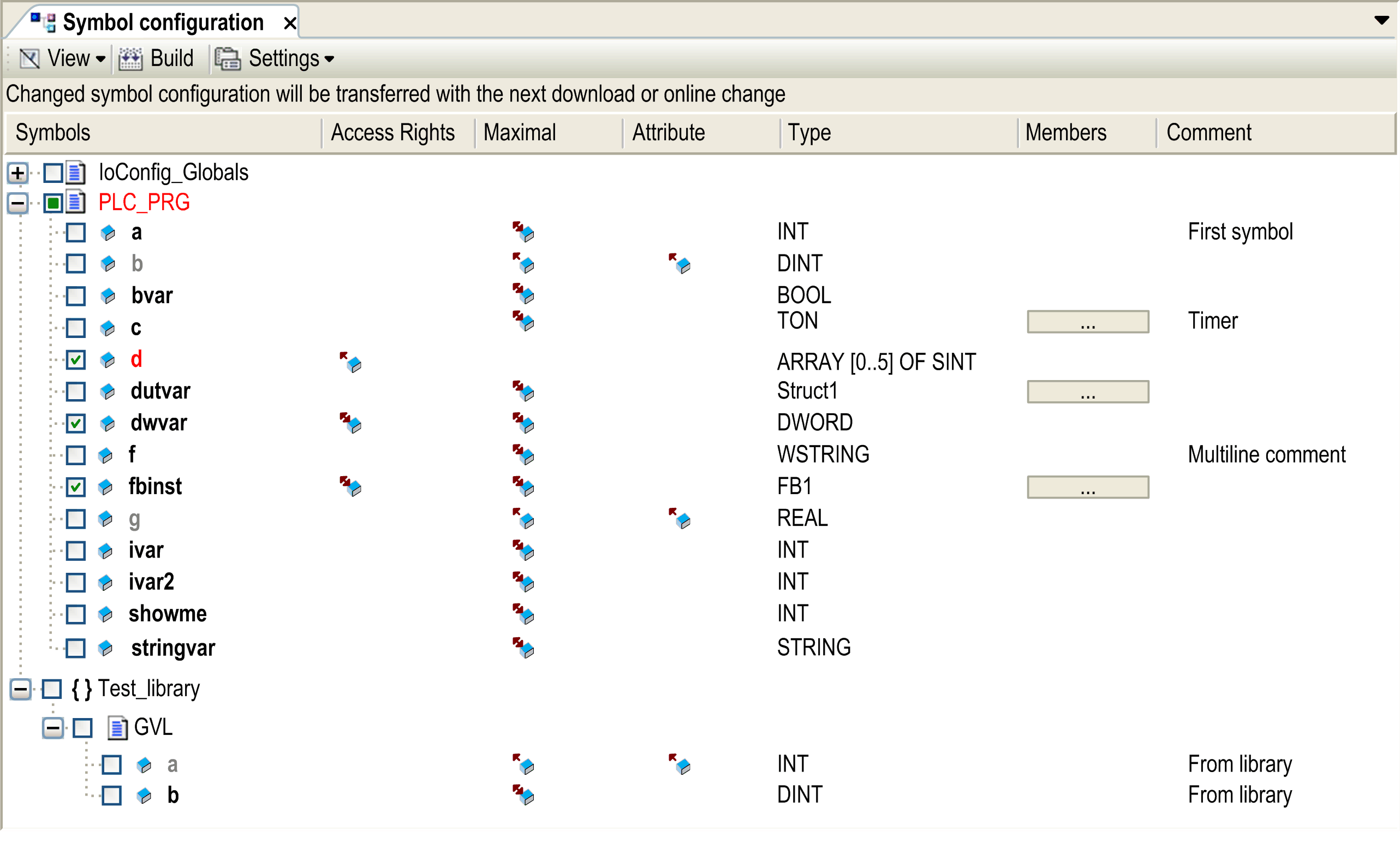
You can also assign read/write access rights to each variable individually in the column. For further information, refer to the description of the Symbol configuration editor. For using symbol sets, refer to Creating Symbol Sets Allowing Different Access Rights for Different Control Clients. Note: Only variables on elementary data types are available for interchange with HMI terminals. |
|
4 |
For your settings to become valid, click the link in the editor. |