Publishing Variables in the HMI of Vijeo-Designer
Supported Variable Types
The following variable types can be published in Vijeo-Designer to make them available for the entire EcoStruxure Machine Expert project:
-
BOOL
-
DINT
-
INT
-
UINT
-
UDINT
-
Integer
-
REAL
-
STRING
Procedure
To publish the above mentioned variable types, proceed as follows:
|
Step |
Action |
|---|---|
|
1 |
In the Vijeo-Designer , select those variables you want to publish. |
|
2 |
Right-click the selected variable(s) and execute the command from the contextual menu. 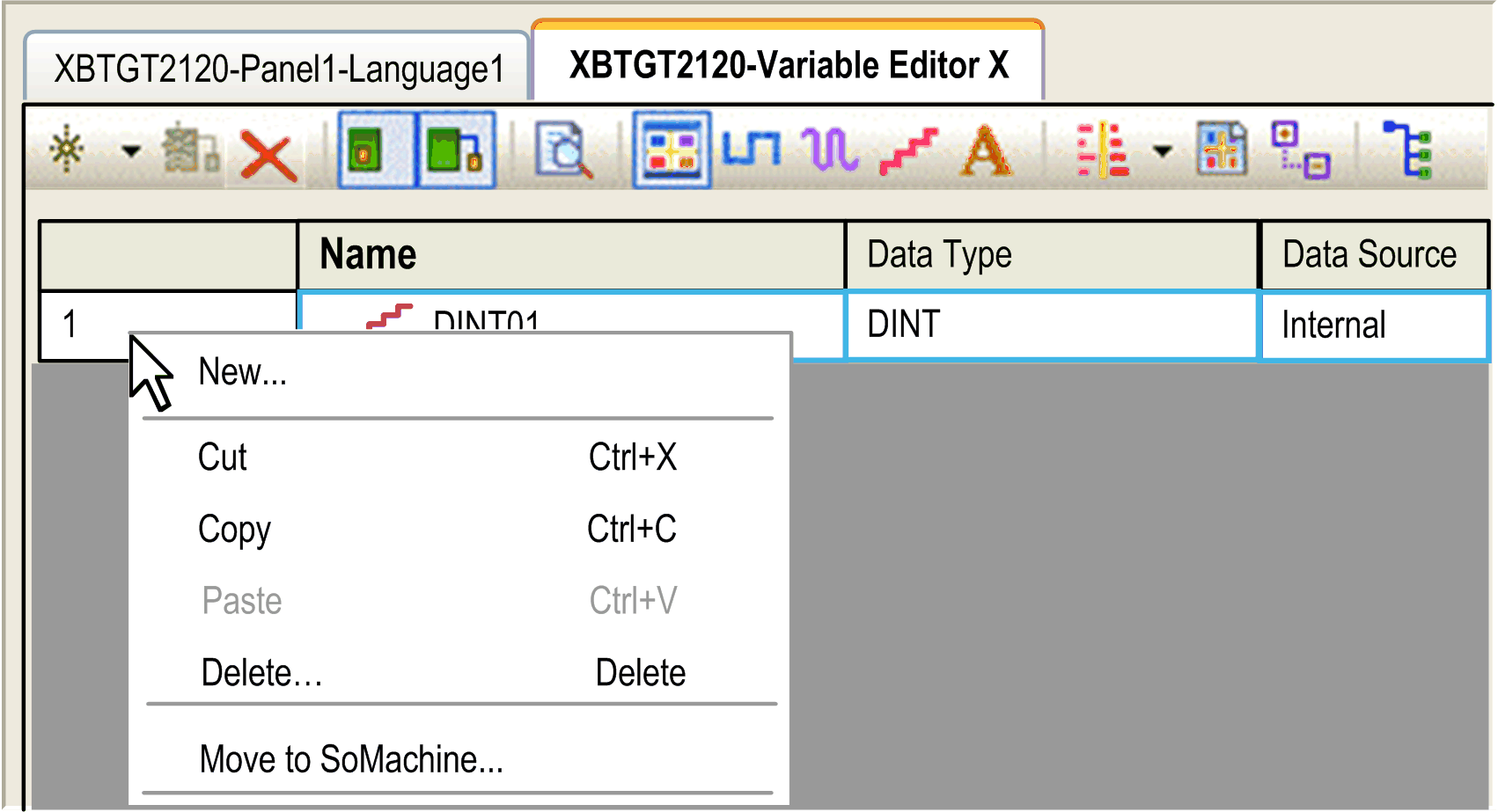
Result: The dialog box will be displayed. |
|
3 |
In the dialog box open the subfolders of the devices defined in EcoStruxure Machine Expert to see the levels where variables are defined (POU or GVL). |
|
4 |
Select the POU or GVL to which you want to add the selected Vijeo-Designer variable(s) and click . 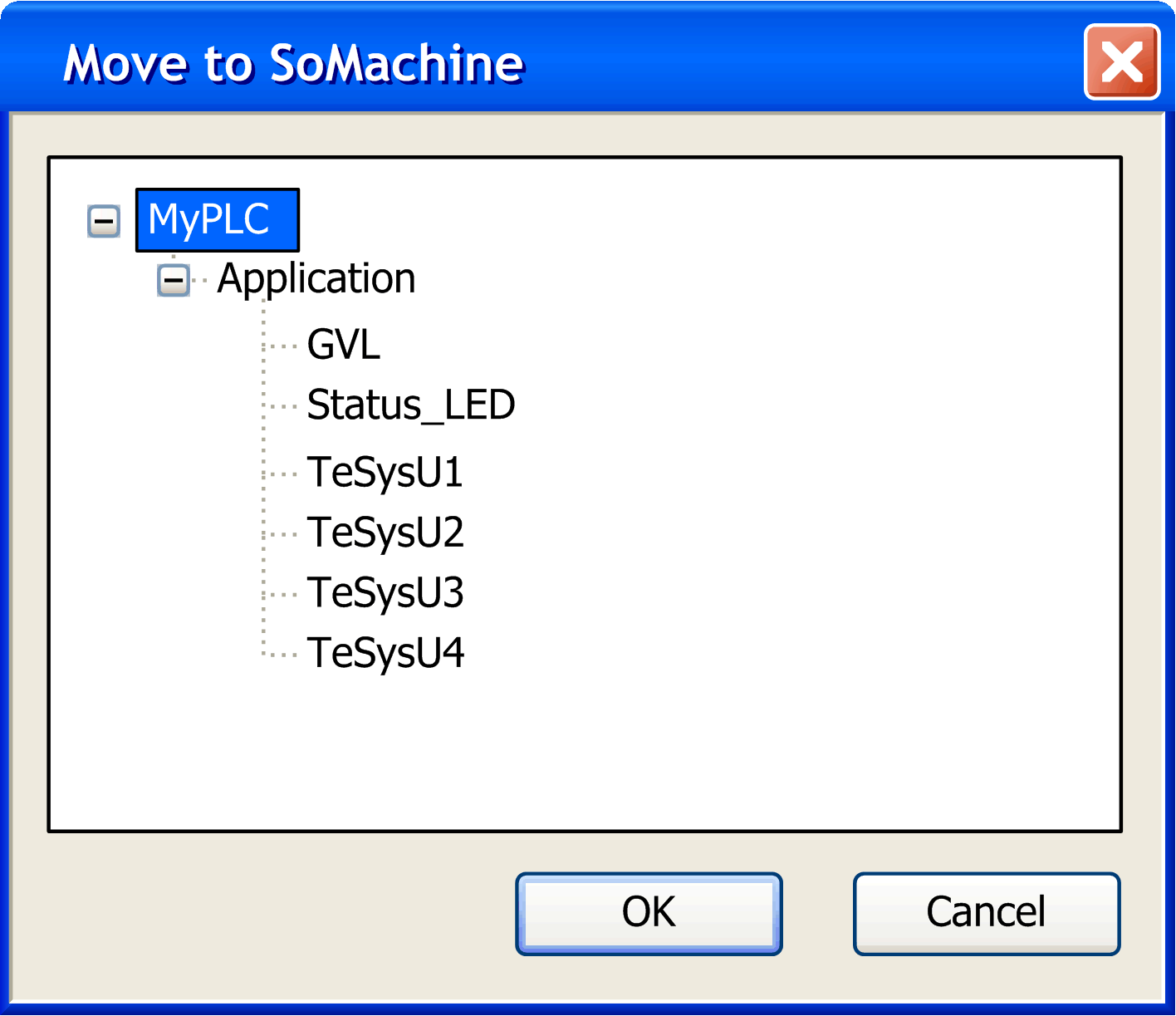
Result: The selected variable(s) has / have been moved to the selected EcoStruxure Machine Expert POU or GVL and is / are available throughout the EcoStruxure Machine Expert project. 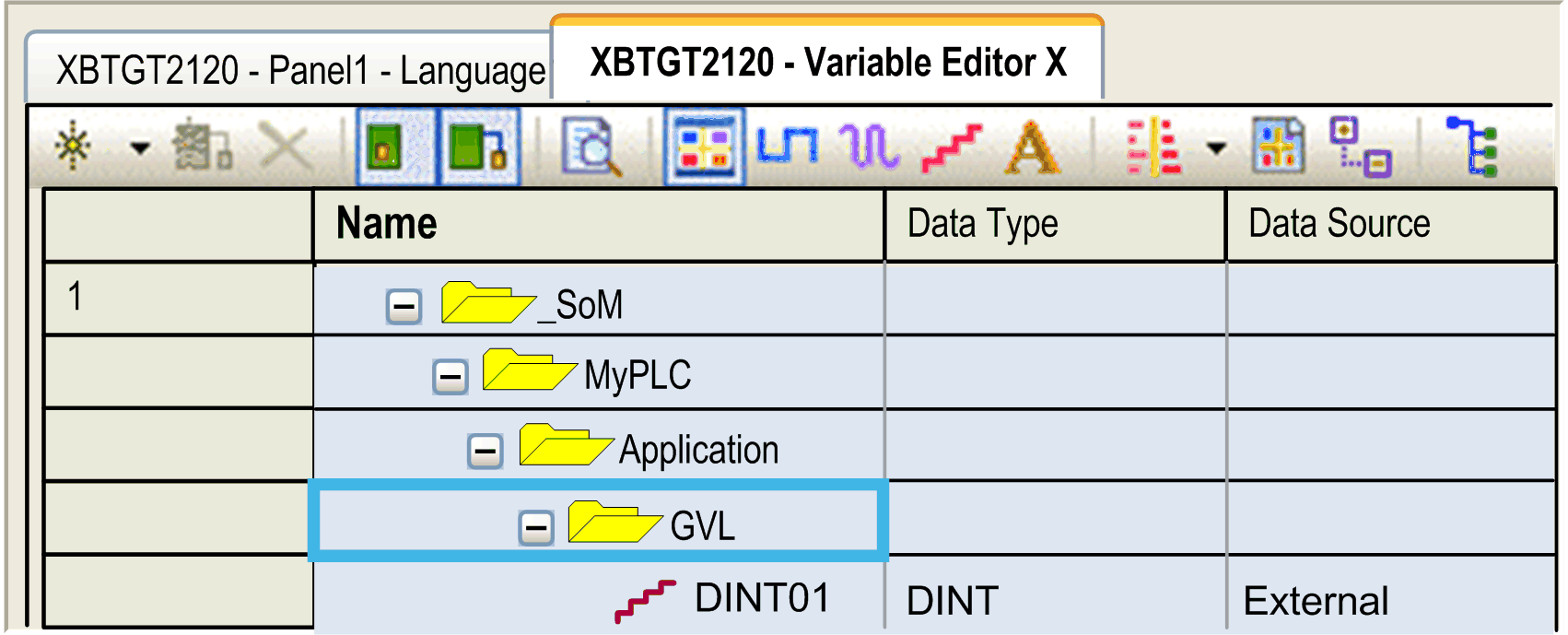
|