Connecting via IP Address and Address Information
Overview
The used communication protocol offers a mechanism to connect to a controller independent of the type of connection. For example, this allows access to a target controller that is connected via Ethernet to another hop controller that is connected via USB to the PC itself.
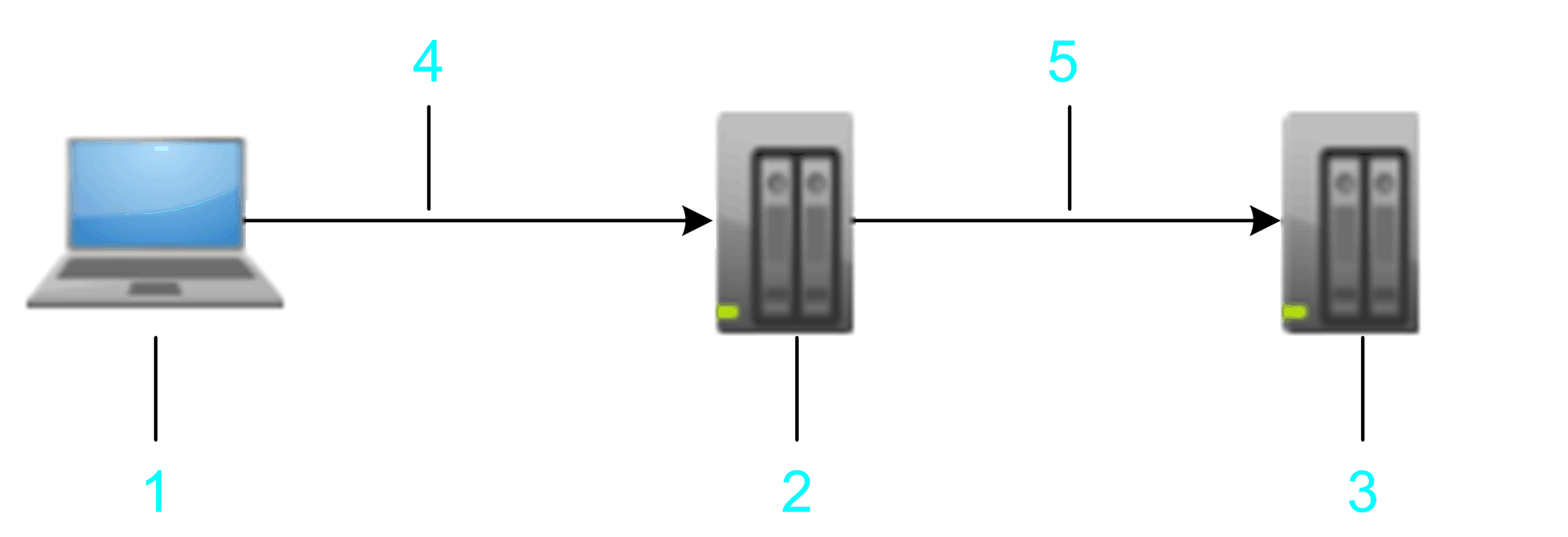
1 PC
2 hop controller
3 target controller
4 USB
5 Ethernet
Address Information
In the example, USB uses a different protocol. It is therefore normally not possible to use the IP address to address the target controller. Instead, the routing information is used that describes the way to connect to the target controller over 1 or more hops.
This routing information is displayed as a tooltip of an entry of the controller list (in the following example ):
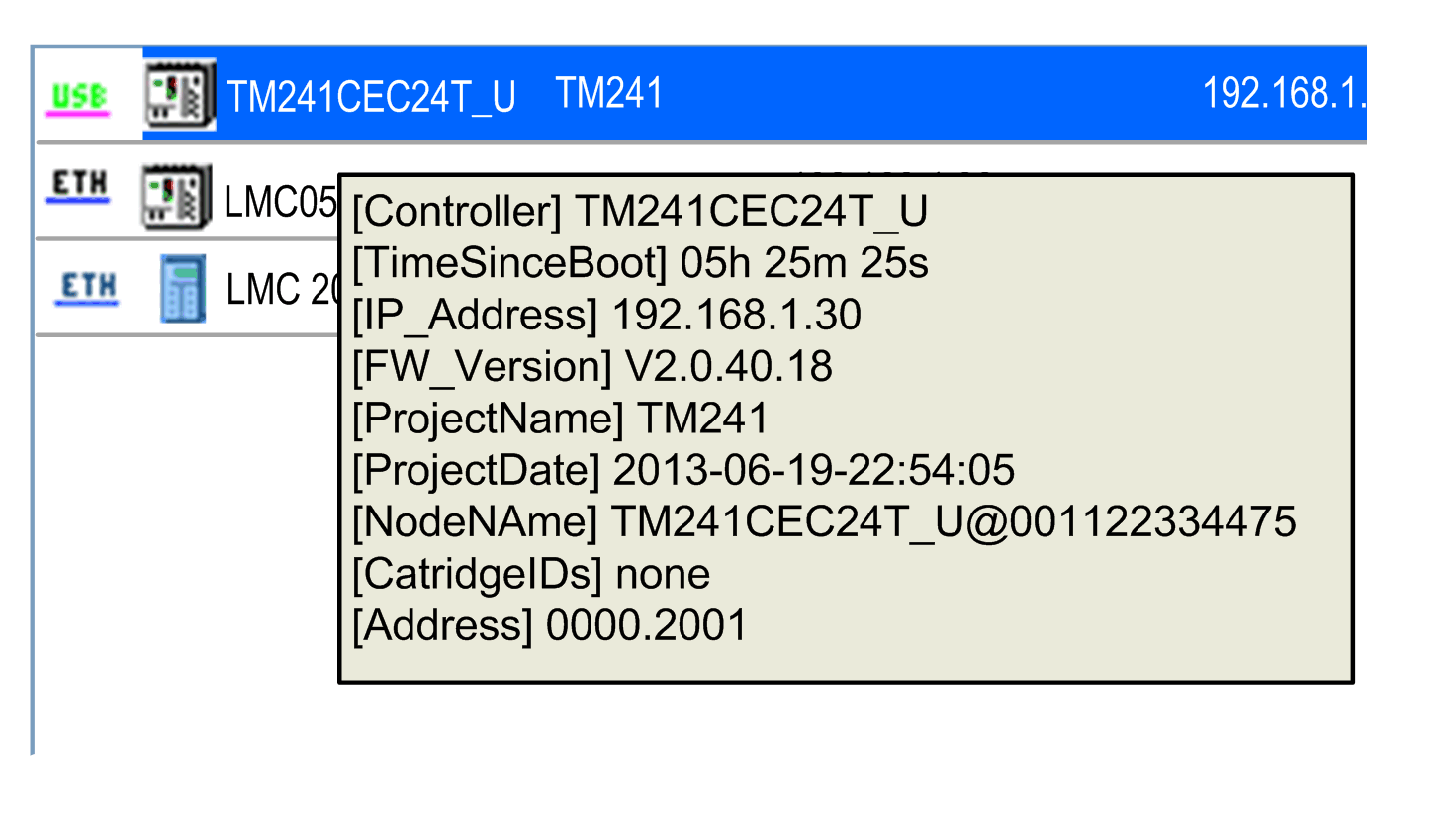
Since the of the controller is a stable identifier in the system, it is used to identify the target.
If is selected as , it is tried to get the information from the itself. Some controllers (such as LMC •0•C) create the automatically including the IP address. You can also configure the by yourself (as described in the FAQ Why is the Controller not Listed in the Communication Settings View?) to enable the system to find a controller by its IP address. If the IP address is missing in the nodename, it is tried to get the IP address from a controller. But not all devices or their current firmware version support the service. In this case, use the to connect or set a device name that includes the IP address in brackets. For example .