Introduction to Network Variables List (NVL)
Overview
The Network Variables List (NVL) feature consists of a fixed list of variables that can be sent or received through a communication network. This enables data exchange within a network via network variables, if supported by the controller (target system).
The list must be defined in the sender and in the receiver controllers (and can be handled in a single or in multiple projects). Their values are transmitted via broadcasting through User Datagram Protocol (UDP) datagrams. UDP is a connectionless Internet communications protocol defined by IETF RFC 768. This protocol facilitates the direct transmission of datagrams on Internet Protocol (IP) networks. UDP/IP messages do not expect a response, and are therefore ideal for applications in which dropped packets do not require retransmission (such as streaming video and networks that demand real-time performance).
The NVL functionality is a powerful feature of EcoStruxure Machine Expert. It allows you to share and monitor data between controllers and their applications. However, there are no restrictions as to the purpose of the data exchanged between controllers, including, but not limited to, attempting machine or process interlocking or even controller state changes.
Only you, the application designer and/or programmer, can be aware of all the conditions and factors present during operation of the machine or process and, therefore, only you can determine the proper communication strategies, interlocks and related safeties necessary for your purposes in exchanging data between controllers using this feature. Strict care must be taken to monitor this type of communication feature, and to be sure that the design of the machine or process will not present safety risks to people or property.
| WARNING | |
|---|---|
1 For additional information, refer to NEMA ICS 1.1 (latest edition), Safety Guidelines for the Application, Installation, and Maintenance of Solid State Control and to NEMA ICS 7.1 (latest edition), Safety Standards for Construction and Guide for Selection, Installation and Operation of Adjustable-Speed Drive Systems or their equivalent governing your particular location.
You can use Diagnostic and Error Management function blocks as well as network properties parameters to monitor the health, status and integrity of communications using this feature. This feature was designed for data sharing and monitoring and cannot be used for critical control functions.
Network Variables List (NVL)
The network variables to be exchanged are defined in the following two types of lists:
-
Network Variables Lists (NVL sender) in a sending controller
-
Network Variables List (NVL receiver) in a receiving controller
The corresponding NVL (sender) and NVL (receiver) contain the same variable declarations. You can view their contents in the respective editor that opens after double-clicking the NVL (sender) or NVL (receiver) node in the .
An NVL (sender) contains the network variables of a sender. In the of the sender, protocol and transmission parameters are defined. According to these settings, the variable values are broadcasted within the network. They can be received by the controllers that have a corresponding NVL (receiver).
Network variables are broadcasted from the NVL (sender) to one or more NVL (receiver). For each controller, you can define NVL (sender) as well as NVL (receiver). Thus each controller can act as sender as well as receiver.
An NVL (sender) can be provided by the same or by another project. So, when creating an NVL (receiver), the NVL (sender) can either be chosen from a selection list of all available NVL (sender) within the network, or it can be read from an export file, which previously has been generated (for example, by using the dialog box) from the NVL (sender).
NVL Considerations
The following table shows the list of controllers that support the network variables list (NVL) functionality:
|
Function Name |
M241 M251 |
M262 Logic / Motion |
LMC Eco LMC Pro LMC Pro2 |
|---|---|---|---|
|
Network Variables List |
Yes |
Yes |
Yes |
The figure shows a network consisting of one sender and the maximum of seven receivers:
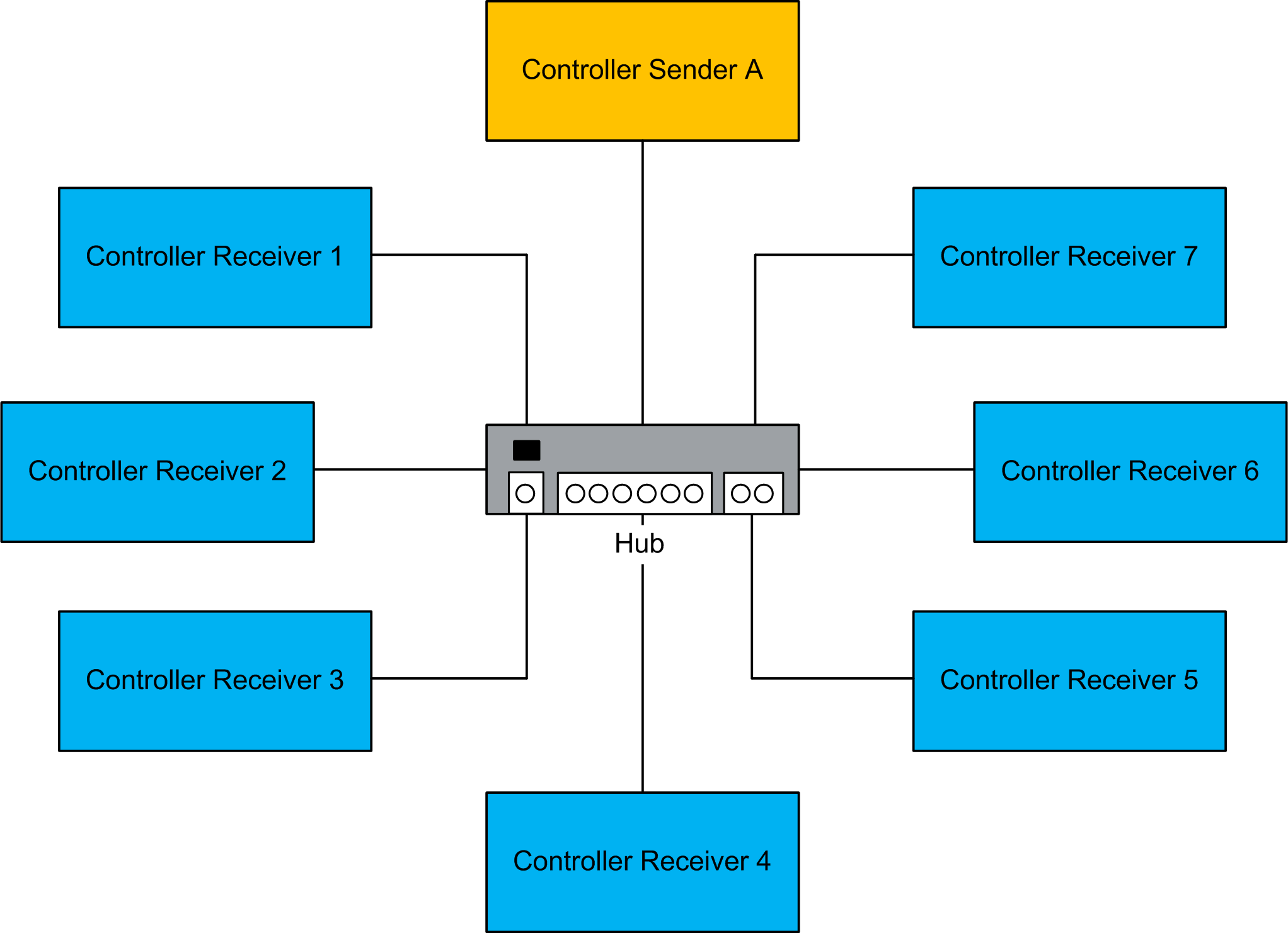
Controller Sender A: Sender with the NVL (sender) and receiver controller with network variables lists (NVL (receiver))
Controller Receiver 1...7: Receivers (with NVL (receiver)) from A and sender controller (NVL (sender)) only for A