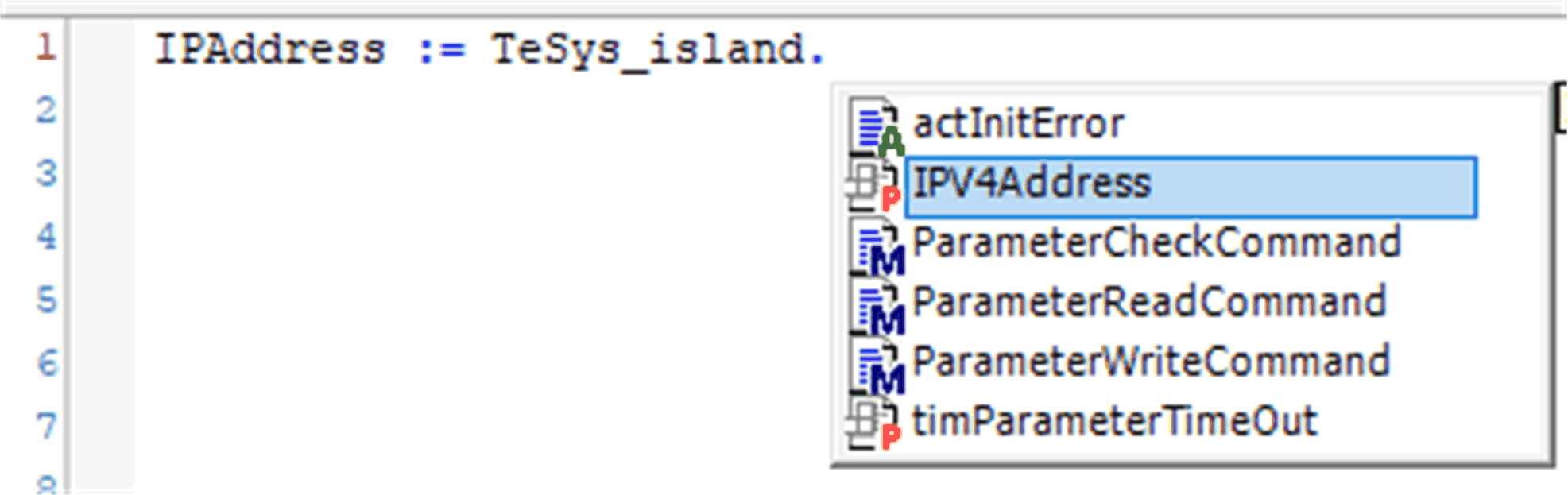SystemControl - Functional Description
Interface
|
Input |
Data type |
Description |
|---|---|---|
|
iq_TeSysIslandRef |
FB_TeSys_island |
Reference to the TeSys island device. |
|
i_xEnable |
BOOL |
A rising edge at the input i_xEnable starts the cyclic data exchange between the function block and the selected avatar. As long as i_xEnable is TRUE, the cyclic data is exchanged at every controller cycle. A falling edge at the input i_xEnable stops the data exchange. Refer to Behavior of the Function Blocks with the Input i_xEnable. |
|
i_xResetTrip |
BOOL |
Triggers the trip reset for all configured avatars. |
|
Output |
Data type |
Description |
|---|---|---|
|
q_xActive |
BOOL |
If the function block is active, this output is set to TRUE. |
|
q_xError |
BOOL |
If this output is set to TRUE, an error has been detected. For details, refer to q_etResult and q_etResultMsg. |
|
q_etResult |
ET_Result |
Provides diagnostic and status information as a numeric value. |
|
q_sResultMsg |
STRING[30] |
Provides additional diagnostic and status information as a text message. |
|
q_xOperational |
BOOL |
If this output is set to TRUE, the system avatar is in mode. For detailed information on machine states, refer to TeSys island Operating Guide. |
|
q_xDegradedMode |
BOOL |
If this output is set to TRUE, the system avatar is in mode. |
|
q_xMinorEvent |
BOOL |
If this output is set to TRUE, the system avatar is in mode. |
|
q_xPreoperational |
BOOL |
If this output is set to TRUE, the system avatar is in mode. |
|
q_xForceMode |
BOOL |
If this output is set to TRUE, the system avatar is in mode. |
|
q_xTestMode |
BOOL |
If this output is set to TRUE, the system avatar is in mode. |
|
q_sIPV4Address |
STRING[15] |
IP address of the bus coupler (read from the TeSys island device in EcoStruxure Machine Expert software during initialization). |
Example: