Overview of the Hardware Configuration
Overview of the Hardware Configuration
The project example implements a Modicon M251 Logic Controller and the two different Lexium servo drives: Lexium 32M and integrated Lexium ILA2K. The Lexium drives are linked to the controller via EtherNet/IP fieldbus as EtherNet/IP targets. The controller is the EtherNet/IP scanner and implements the logic to control and monitor the drives over the fieldbus.
The figure presents the layout of the network:
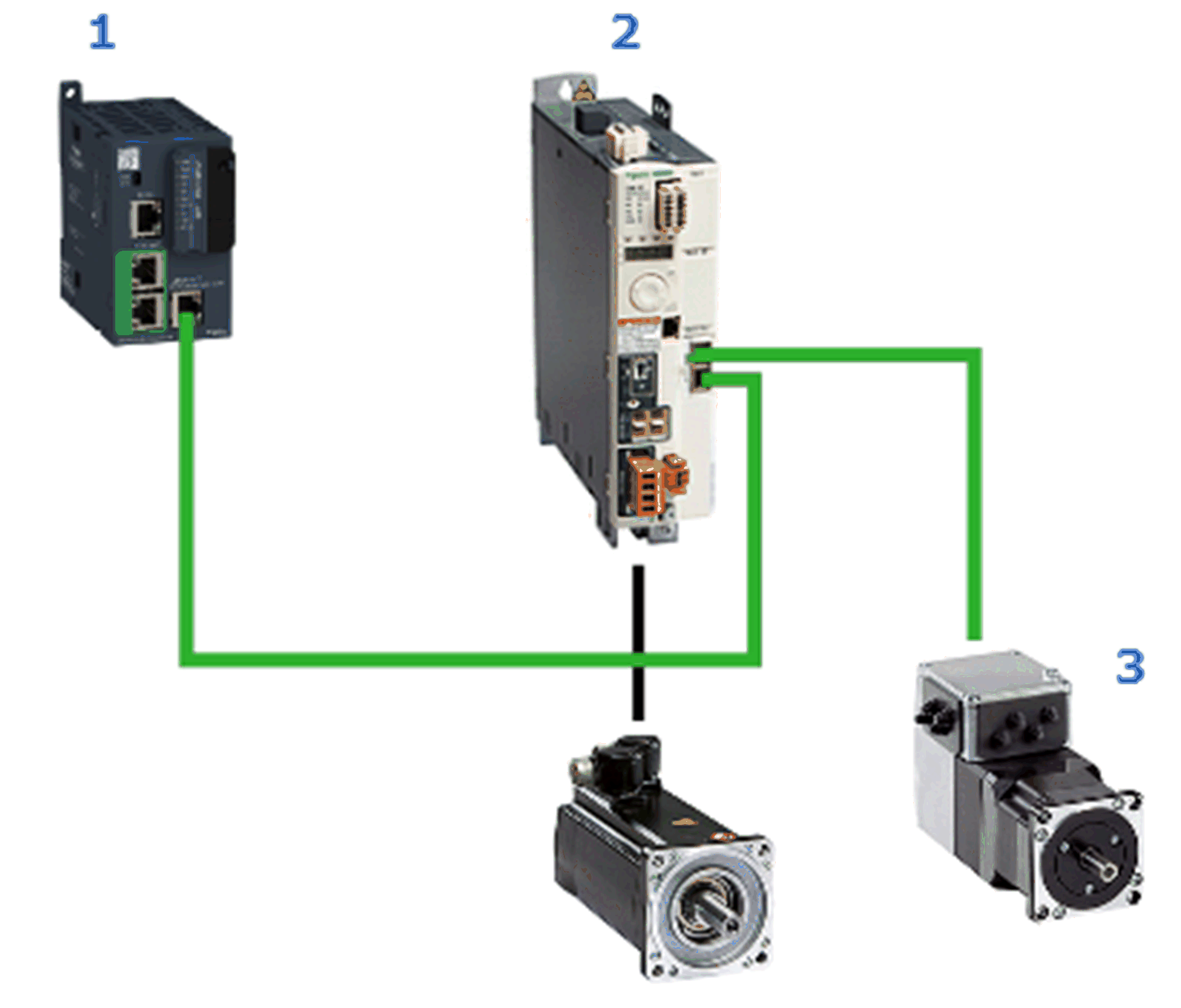
|
Item |
Description |
|---|---|
|
1 |
Modicon M251 Logic Controller |
|
2 |
Lexium 32M equipped with the communication module VW3A3616 |
|
3 |
Integrated Lexium ILA2K |
Hardware Configuration Procedure
|
Step |
Action |
Comment |
|---|---|---|
|
1 |
In the Devices tree, double-click the Ethernet interface and configure the parameter in the device editor. |
Configure the IP parameters and activate the DHCP server. |
|
2 |
In the Devices tree, add the Industrial Ethernet Manager under the Ethernet interface of the controller. |
Execute the Add Device … command from the contextual menu of the Ethernet interface. In the Add Device dialog box, double-click the Industrial Ethernet Manager to add it to the project. |
|
3 |
Select the Industrial Ethernet Manager node in the Devices tree. |
The Add Device dialog box is updated and lists the devices which can be added. |
|
4 |
Double-click the EtherNet/IP target Lexium 32M to add it under the Industrial Ethernet Manager node. |
– |
|
5 |
Double-click the EtherNet/IP target Lexium ILA to add it under the Industrial Ethernet Manager node. |
– |
|
6 |
Close the Add Device dialog box. |
– |
|
7 |
In the Devices tree, double-click the Industrial Ethernet Manager node and select the tab Network Manager in the open device editor. |
In the table, you can configure the communication parameter for the Ethernet devices under the Industrial Ethernet Manager node. |