TrackCalibration Mode
Overview
With the operation mode TrackCalibration, you can calibrate a Lexium™ MC multi carrier track to improve the carrier handover at the segment transitions.
For more information on the track calibration procedure, refer to the EcoStruxure Machine Expert Multicarrier Library Guide.
For the calibration of a track in the operation mode TrackCalibration, execute the following steps:
|
Step |
Action |
|---|---|
|
1 |
In the global variable list GVL_Project, set G_xTrackCalibrationOfMulticarrier to TRUE. Result: The button TrackCalibration is displayed in the visualization: 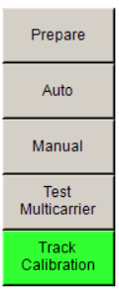
Do not modify the configuration of the track (number of carriers). The number of carriers for the calibration is automatically set in the action SR_MainMachine.Start_Action: 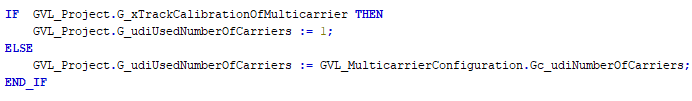
|
|
2 |
Use the control loop parameters for moving the empty carrier that you have set in state 18 of the action SR_MainMachine.Start_Action (see also SR_MainMachine): 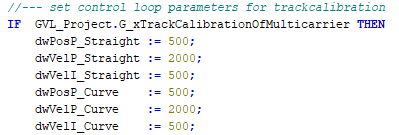
|
|
3 |
In the visualization, select the appropriate method Start Calibration, Start measurement or Reset TrackCalibration (for more information on the different methods, refer to the EcoStruxure Machine Expert Multicarrier Library Guide): 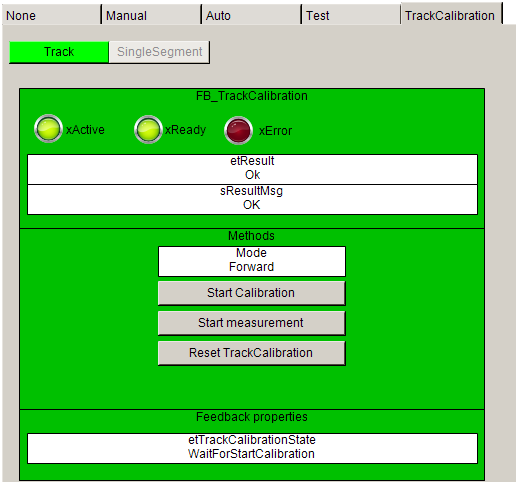
|
For the calibration of a single segment in the operation mode TrackCalibration, execute the following steps:
|
Step |
Action |
|---|---|
|
1 |
In the global variable list GVL_Project, set the constant G_xSingleSegmentCalibrationOfMulticarrier to TRUE. Result: The button TrackCalibration is displayed in the visualization: 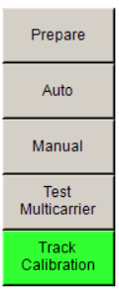
|
|
2 |
Use the control loop parameters for moving the empty carrier that you have set in state 18 of the action SR_MainMachine.Start_Action (see also SR_MainMachine): 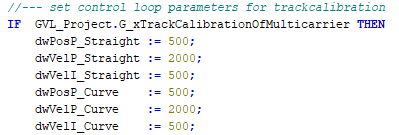
|
|
3 |
In the visualization, select the appropriate method Start SingleSegmentCalibration, or Reset TrackCalibration (for more information on the different methods, refer to the EcoStruxure Machine Expert Multicarrier Library Guide): 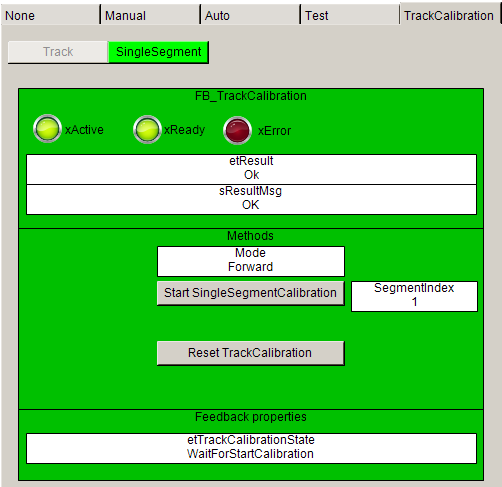
|