|
Product side |
Pin No. |
Signal Name |
Direction |
|---|---|---|---|
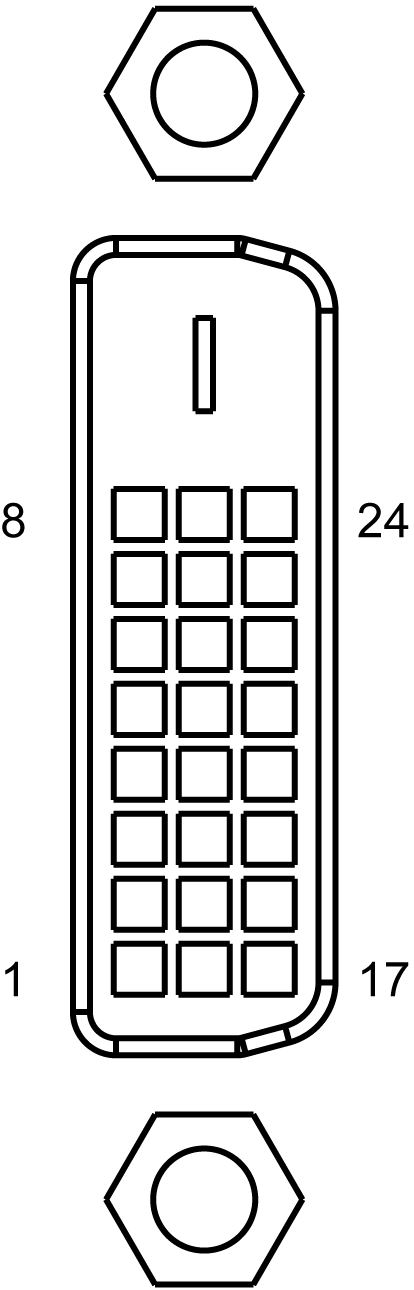
|
1 |
TMDS DATA 2- |
Output |
|
2 |
TMDS DATA 2+ |
Output |
|
|
3 |
TMDS DATA 2 SHIELD |
– |
|
|
4 |
NC |
– |
|
|
5 |
NC |
– |
|
|
6 |
DDC Clock |
Output |
|
|
7 |
DDC Data |
Input/Output |
|
|
8 |
NC |
– |
|
|
9 |
TMDS DATA 1- |
Output |
|
|
10 |
TMDS DATA 1+ |
Output |
|
|
11 |
TMDS DATA 1 SHIELD |
– |
|
|
12 |
NC |
– |
|
|
13 |
NC |
– |
|
|
14 |
+5 Vdc Power |
– |
|
|
15 |
GND |
Ground |
|
|
16 |
HMIG5U: NC HMIG5U2: Hot Plug Detect |
HMIG5U: - HMIG5U2: Input |
|
|
17 |
TMDS DATA 0- |
Output |
|
|
18 |
TMDS DATA 0+ |
Output |
|
|
19 |
TMDS DATA 0 SHIELD |
– |
|
|
20 |
NC |
– |
|
|
21 |
NC |
– |
|
|
22 |
TMDS CLOCK SHIELD |
– |
|
|
23 |
TMDS CLOCK+ |
Output |
|
|
24 |
TMDS CLOCK- |
Output |
|
|
Shell |
FG |
Functional Ground |
Recommendations:
DVI Cable by Schneider Electric (HMIYCABDVI1011 <10 m>)
NOTE:
oFor noise-free operation, use the recommended DVI-D cable.
oThe following notes are only for HMIG5U:
- DVI-D output supports display resolutions up to XGA (1,024 x 768). When the screen output mode is set to clone mode, the maximum display resolution of the display module is the same as the display resolution of DVI-D output, which is XGA (1,024 x 768).
- DVI-D output does not support Hot Plug Detect (HPD). Even when the main unit power is on while connected to an external display, this product outputs the display signal as XGA. If the external display does not support XGA Input, the screen will not display.