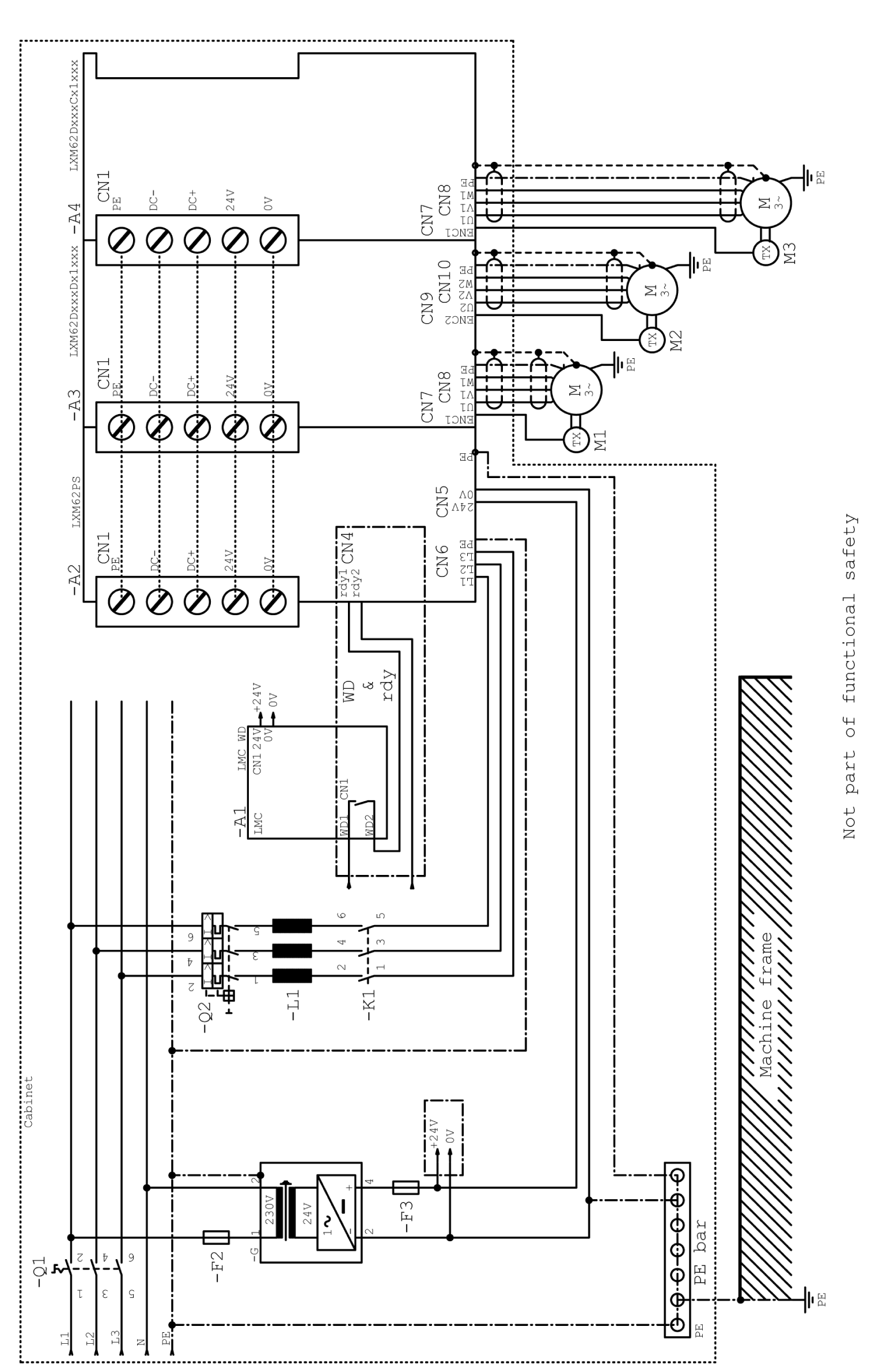Application Proposals for Software Based Safety-Related Function
Overview
Lexium 62 variants E/F are necessary to use software-based safety-related functions. Like Lexium 62 variants C/D/G, they also offer a dedicated two-channel input for a hardwired STO (Safe Torque Off) function.
In case the hardwired STO is not used, there is no need to connect it. In this case, the software-based safety-related functions use Sercos and OpenSAFETY.
Therefore, two application proposals are provided here for using or not using a hardwired STO function. When using the hardwired STO, the other software-based safety-related functions can be used, including the STO realized by software.
Application Proposal for the Variants E/F Using Hardwired STO
Proceed as follows to use Inverter Enable function via hardware when using Lexium 62 variants E/F:
|
Step |
Action |
|---|---|
|
1 |
Connect the Lexium 62 variants E/F with two-channel like the variants C/D/G. |
|
2 |
Configure the safety-related network. |
|
3 |
Adjust the parameters, in particular the prioritization of Inverter Enable via hardware and STO (Safe Torque Off) via the bus. |
|
4 |
Program the EcoStruxure Machine Expert - Safety application. |
Application Proposal for the Variants E/F Not Using Hardwired STO
Proceed as follows when not using Inverter Enable function via hardware but only using extended safety functions with the Lexium 62 variants E/F:
|
Step |
Action |
|---|---|
|
1 |
Connect the Lexium 62 variants E/F like the Lexium 62 variants C/D/G, without using CN6/CN11 — Inverter Enable connectors. |
|
2 |
Configure the safety-related network. |
|
3 |
Adjust the parameters, in particular the prioritization of Inverter Enable via hardware and STO (Safe Torque Off) via the bus. |
|
4 |
Program the EcoStruxure Machine Expert - Safety application. |
Application Proposal Wiring for the Control Circuit Using Hardwired STO (CN11)
Drawing number APP-111011-001, valid for Lexium 62 variants C/D/E/F/G:
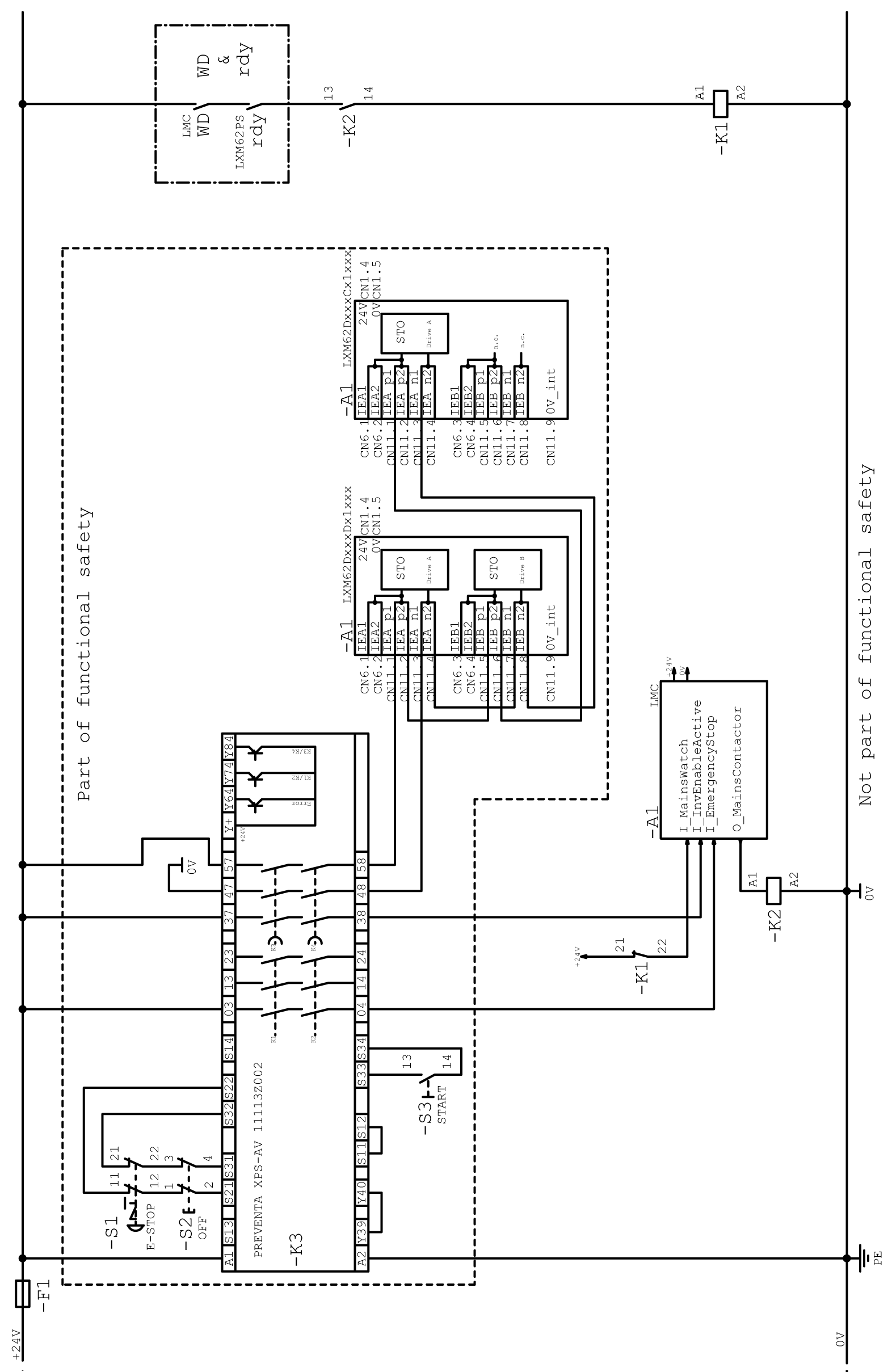
For the software-based safety-related functions use Sercos and OpenSAFETY.
Application Proposal for the Load Cycle
Drawing number APP-111011-001: