Run/Stop
Overview
The M241 Logic Controller can be operated externally by the following:
-
A hardware Run/Stop switch.
-
An EcoStruxure Machine Expert software command.
-
A Run/Stop operation by a dedicated digital input, defined in the software configuration. For more information, refer to Embedded I/Os Configuration.
-
The system variable PLC_W in a Relocation Table.
-
The Web server.
The M241 Logic Controller has a Run/Stop hardware switch, which puts the controller in a RUNNING or STOPPED state.
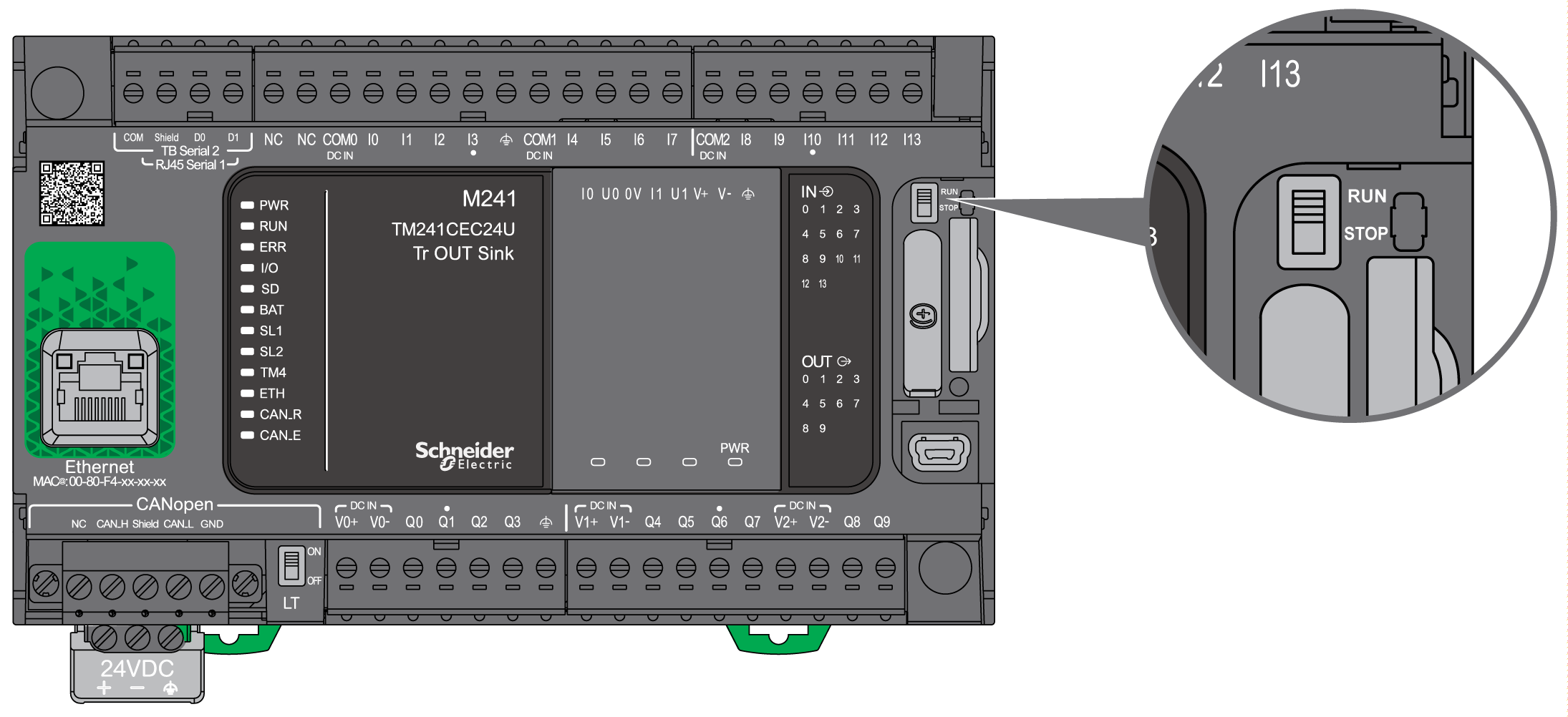
The interaction of the 2 external operators on the controller state behavior is summarized in the table below:
|
Embedded hardware Run/Stop switch |
||||
|---|---|---|---|---|
|
Switch on Stop |
Stop to Run transition |
Switch on Run |
||
|
Software configurable Run/Stop digital input |
None |
STOPPED Ignores external Run/Stop commands. |
Commands a transition to RUNNING state(1). |
Allows external Run/Stop commands. |
|
State 0 |
STOPPED Ignores external Run/Stop commands. |
STOPPED Ignores external Run/Stop commands. |
||
|
Rising edge |
Commands a transition to RUNNING state (1). |
Commands a transition to RUNNING state. |
||
|
State 1 |
Commands a transition to RUNNING state (1). |
Allows external Run/Stop commands. |
||
|
(1) For more information, refer to the Controller States and Behaviors. |
||||
| WARNING | |
|---|---|