Task Configuration Screen
Screen Description
This screen allows you to configure the tasks. Double-click the task that you want to configure in the to access this screen.
Each configuration task has its own parameters that are independent of the other tasks.
The window is composed of 4 parts:
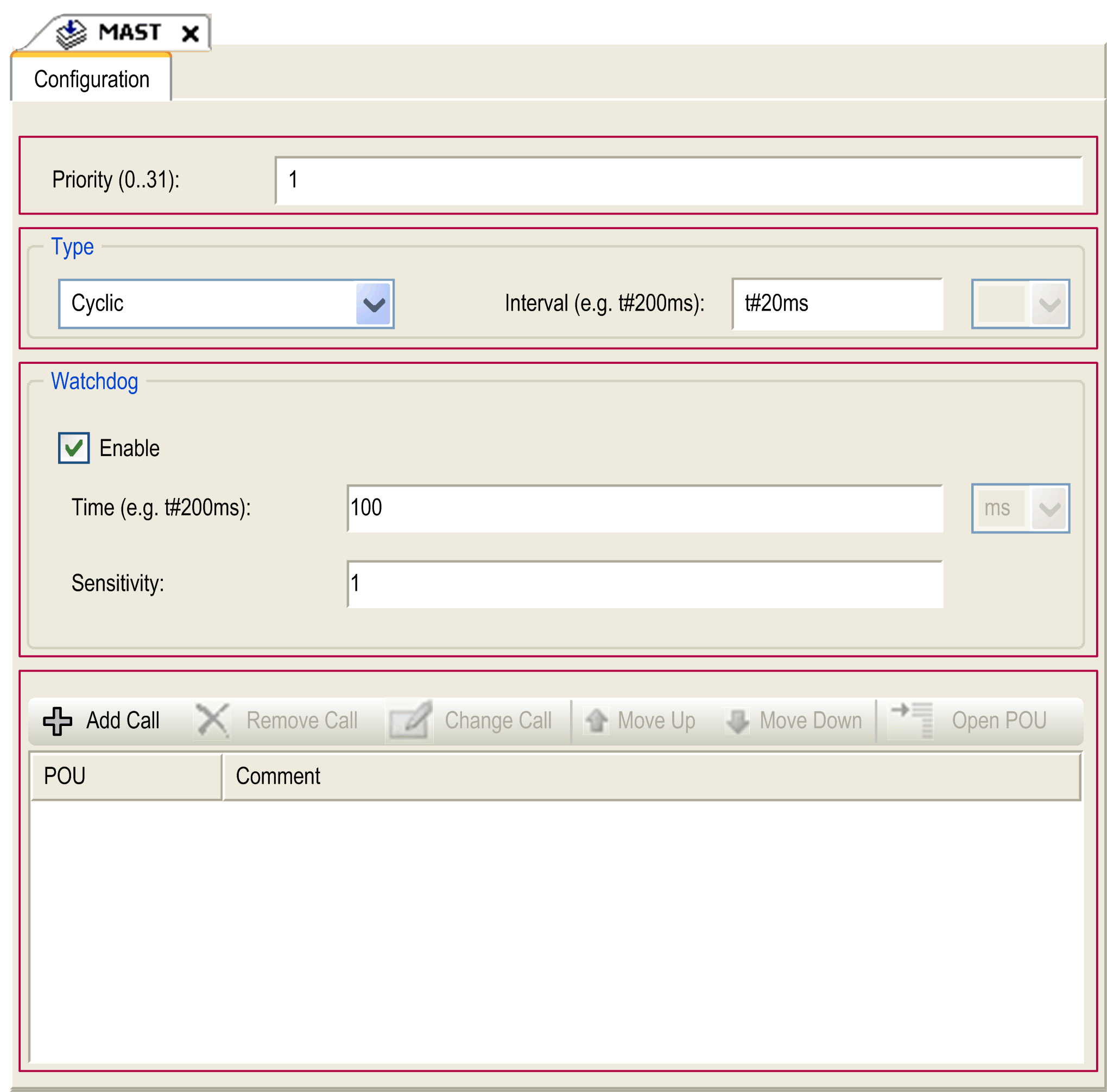
The table describes the fields of the screen:
|
Field Name |
Definition |
|---|---|
|
|
Configure the priority of each task with a number from 0 to 31 (0 is the highest priority, 31 is the lowest). Only one task at a time can be running. The priority determines when the task runs: a higher priority task pre-empts a lower priority task.
NOTE: Do not assign tasks with the same priority. If there are yet other tasks that attempt to pre-empt tasks with the same priority, the result could be indeterminate and unpredictable. For important information, refer to Task Priorities.
|
|
|
These task types are available: |
|
|
To configure the watchdog, define these 2 parameters:
|
|
|
The list of POUs (Programming Organization Units) controlled by the task is defined in the task configuration window:
NOTE: You can create as many POUs as you want. An application with several small POUs, as opposed to one large POU, can improve the refresh time of the variables in online mode.
|