Industrial Ethernet
Overview
Industrial Ethernet is the term used to represent the industrial protocols that use the standard Ethernet physical layer and standard Ethernet protocols.
On an Industrial Ethernet network, you can connect:
-
industrial devices.(industrial protocols)
-
non-industrial devices (other Ethernet protocols)
For more information, refer to Industrial Ethernet User Guide.
Industrial Ethernet Architecture
This figure presents a typical Industrial Ethernet architecture:
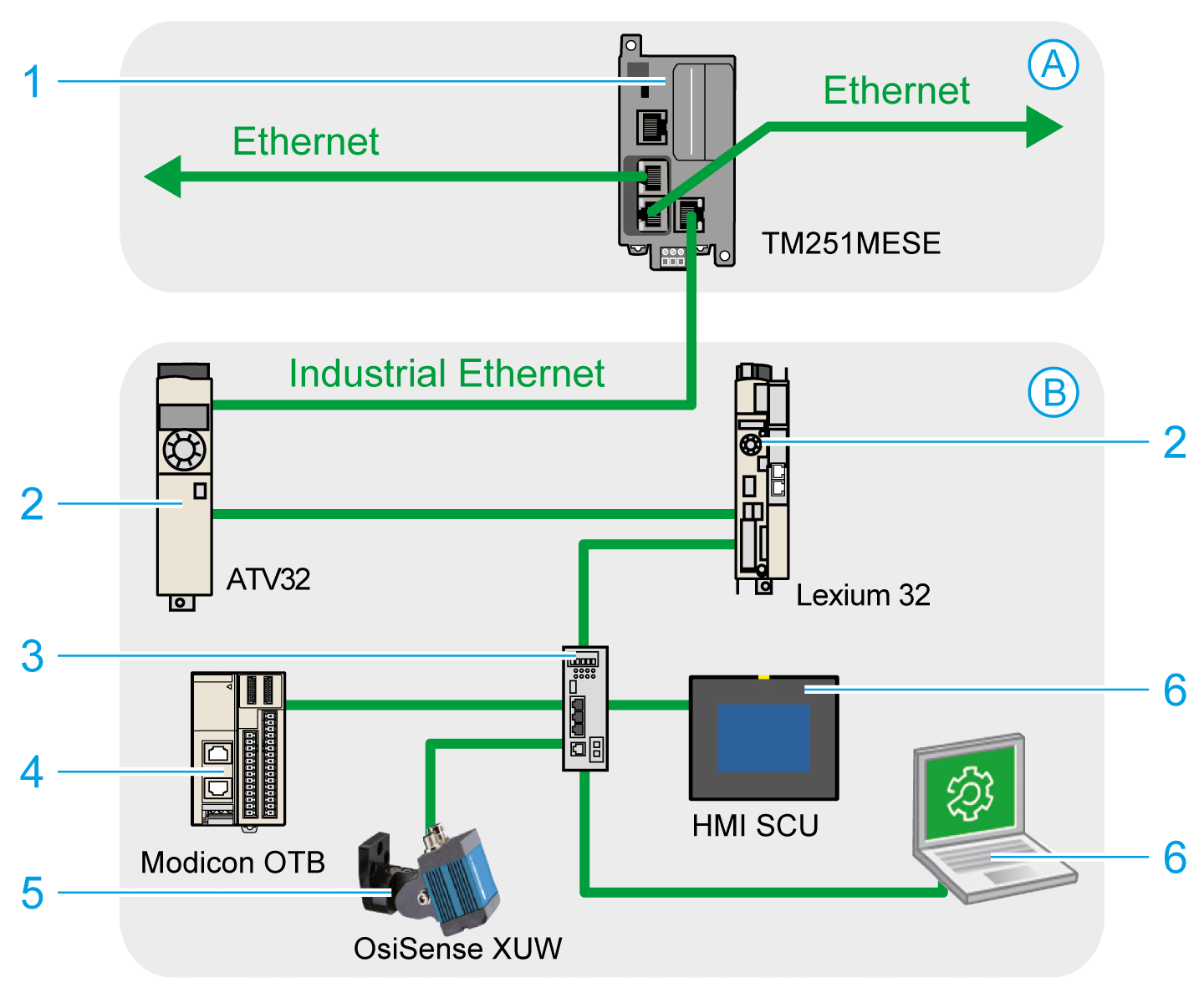
| A |
Control network |
| B |
Device network |
| 1 | |
| 2 |
Daisy-chained devices |
| 3 |
Ethernet switch |
| 4 |
I/O island (Modbus TCP) |
| 5 |
Vision sensor (EtherNet/IP) |
| 6 |
PC and HMI (TCP/UDP) |
| 2, 4, and 5 |
Industrial Ethernet slave devices (EtherNet/IP / Modbus TCP) |
This architecture is configurable with EcoStruxure Machine Expert.
Industrial Ethernet Description
|
TM251MESE logic controller |
|
|---|---|
|
Features |
Description |
|
Topology |
Daisy chain and Star via switches |
|
Bandwidth |
10/100 Mbit/s |
|
EtherNet/IP Scanner |
|
|
Performance |
Up to 16 EtherNet/IP target devices managed by the logic controller, monitored within a timeslot of 10 ms |
|
Number of connections |
0...16 |
|
Number of input words |
0...1024 |
|
Number of output words |
0...1024 |
|
I/O communications |
EtherNet/IP Scanner service Function block for configuration and data transfer |
|
Originator/Target |
|
|
Modbus TCP IOScanner |
|
|
Performance |
Up to 64 Modbus TCP server devices managed by the logic controller, monitored within a timeslot of 35 ms. |
|
Number of connections |
0...64 |
|
Number of input words |
0...2048 |
|
Number of output words |
0...2048 |
|
I/O communications |
Modbus TCP IOScanner service Function block for data transfer |
|
Client/Server |
|
|
Other services |
FDT/DTM/EDS management |
|
FDR (Fast Device Replacement) |
|
|
DHCP server |
|
|
Security management (refer to Security Parameters and Firewall Configuration) |
|
|
Modbus TCP server |
|
|
Modbus TCP client |
|
|
EtherNet/IP adapter (controller as a target on EtherNet/IP) |
|
|
EtherNet/IP Originator |
|
|
Modbus TCP server (controller as a slave on Modbus TCP) |
|
|
IEC VAR ACCESS |
|
|
Additional features |
Possible to mix up to 16 EtherNet/IP and Modbus TCP server devices. Devices can be directly accessed for configuration, monitoring, and management purposes. Network transparency between control network and device network (logic controller can be used as a gateway).
NOTE: Using the logic controller as a gateway can impact the performance of the logic controller.
|
EtherNet/IP Overview
EtherNet/IP is the implementation of the CIP protocol over standard Ethernet.
The EtherNet/IP protocol uses an Originator/Target architecture for data exchange.
Originators are devices that initiate data exchanges with Target devices on the network. This applies to both I/O communications and service messaging. This is the equivalent of the role of a client in a Modbus network.
Targets are devices that respond to data requests generated by Originators. This applies to both I/O communications and service messaging. This is the equivalent of the role of a server in a Modbus network.
EtherNet/IP Adapter is an end-device in an EtherNet/IP network. I/O blocks and drives can be EtherNet/IP Adapter devices.
The communication between an EtherNet/IP Originator and Target is accomplished using an EtherNet/IP connection.
Modbus TCP Overview
The Modbus TCP protocol uses a Client/Server architecture for data exchange.
The Modbus TCP explicit (non-cyclic) data exchanges are managed by the application.
Modbus TCP implicit (cyclic) data exchanges are managed by the Modbus TCP IOScanner. The Modbus TCP IOScanner is a service based on Ethernet that polls slave devices continuously to exchange data, status, and diagnostic information. This process monitors inputs and controls outputs of slave devices.
Clients are devices that initiate data exchange with other devices on the network. This applies to both I/O communications and service messaging.
Servers are devices that address any data requests generated by a Client. This applies to both I/O communications and service messaging.
The communication between the Modbus TCP IOScanner and the slave device is accomplished using Modbus TCP channels.
Adding the Industrial Ethernet Manager
The must be present on the node of the Devices tree to activate these functions and services:
-
EtherNet/IP Scanner
-
Modbus TCP IOScanner
The is available by default under the node. It is automatically added when a slave device is added on the node.
To manually add the to the :
|
Step |
Action |
|---|---|
|
1 |
In the , select and click the green plus button of the node or right-click and execute the command from the context menu. Result: The dialog box displays. |
|
2 |
In the dialog box, select . |
|
3 |
Click the button. |
|
4 |
Click the button. |
For more information, refer to Industrial Ethernet Manager Configuration, EtherNet/IP Target Settings and Modbus TCP Settings.