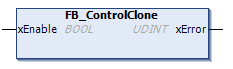FB_ControlClone: Clone the Controller
Function Block Description
Cloning is by default possible by SD card or . When user rights are enabled and the View right is denied for the group, the cloning function is not allowed. In this case, the function block enables cloning functionality one time on the next controller power on.
This table shows how to set the function block and the user rights:
|
Function block setting |
When user rights enabled |
When user rights disabled |
|---|---|---|
|
xEnable = 1 |
Cloning is allowed |
Cloning is allowed |
|
xEnable = 0 |
Cloning is not allowed |
Cloning is not allowed |
IL and ST Representation
To see the general representation in IL or ST language, refer to the chapter Function and Function Block Representation.
I/O Variable Description
The following table describes the input variables:
|
Input |
Type |
Comment |
|---|---|---|
|
xEnable |
BOOL |
If TRUE, enables the cloning functionality one time. If FALSE, disables the cloning functionality. |
The following table describes the output variables:
|
Output |
Type |
Comment |
|---|---|---|
|
xError |
UDINT |
A value of |