OPC UA Server Symbols Configuration
Introduction
Symbols are the items of data shared with OPC UA clients. Symbols are selected from a list of all the IEC variables used in the application. The selected symbols are then sent to the controller as part of the application download.
Each symbol is assigned a unique identifier. Identifiers are in string format.
This table describes IEC variable Base Types versus OPC UA Data Types:
|
IEC variable Base Types |
OPC UA Data Types |
|---|---|
|
BOOL, BIT |
Boolean |
|
BYTE, USINT |
Byte |
|
INT |
Int16 |
|
WORD, UINT |
Uint16 |
|
DINT, TOD, TIME |
Int32 |
|
DWORD, UDINT |
Uint32 |
|
LINT, LTIME |
Int64 |
|
LWORD, ULINT |
Uint64 |
|
REAL |
Float |
|
LREAL |
Double |
|
WSTRING, STRING |
Up to 255 characters - String |
|
DATE, DT |
Second precision - DateTime |
|
SINT |
SByte |
-
Arrays and Multi-Dimensional Arrays. These are limited to 3 dimensions.
-
Structured data types, and nested structured data types. As long as they are not composed of a UNION field.
Displaying the List of Variables
To display the list of variables:
|
Step |
Action |
|---|---|
|
1 |
On the tab, right-click and choose . Result: The window is displayed. The controller starts the OPC UA server. |
|
2 |
Click . |
%MX, %IX, %QX are not directly accessible. To access IEC objects you must first group their contents in located registers (refer to Relocation Table).
Selecting OPC UA Server Symbols
The window displays the variables available for selection as symbols:

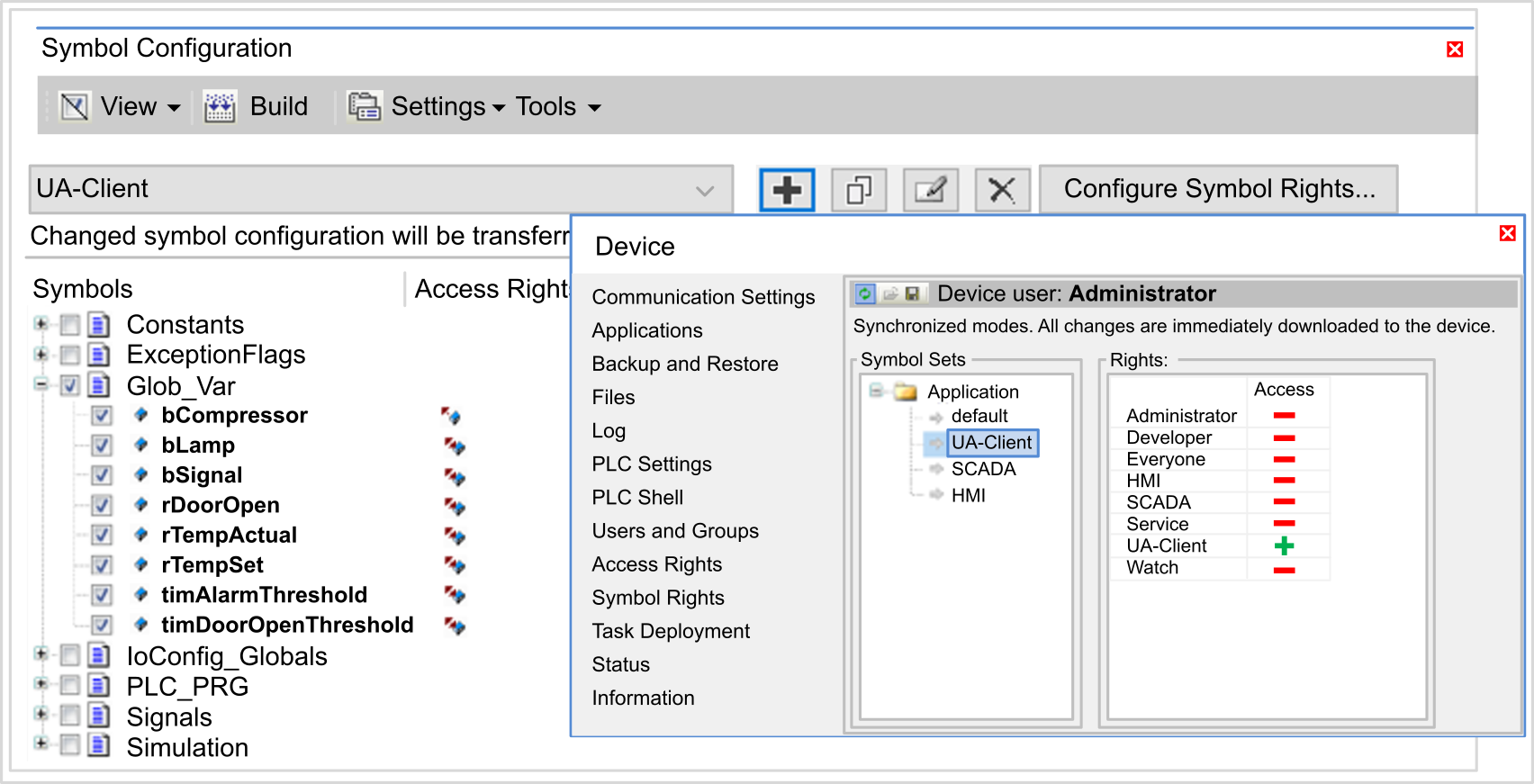
Select to select all the available variables. Otherwise, select individual symbols to share with OPC UA clients.
Each symbol has the following properties:
|
Name |
Description |
|---|---|
|
|
The variable name followed by the address of the variable. |
|
|
The data type of the variable. |
|
|
Click repeatedly to specify the access rights of the symbol:
NOTE: Click in the column of to set the access rights of all the symbols at once.
|
|
|
An optional comment. |
Click to update the list of available variables.
 ) (default),
) (default),
 ),
),
 ).
).