Diagnostic
Overview
In online mode, the tab of the bus coupler provides monitoring and diagnostics information for the bus coupler and connected modules.
Displaying Diagnostic Information
Bus coupler and expansion module status information is displayed under the tab of the bus coupler in EcoStruxure Machine Expert.
For more information, refer to tabs description.
Status LEDs
The following graphic shows the LEDs of TM3 Modbus Serial Line bus coupler:
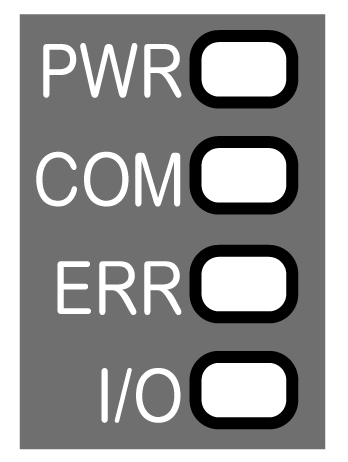
The following table describes the status LEDs:
|
LED |
Color |
Status |
Description |
|---|---|---|---|
|
PWR |
Green |
On |
Power is applied. |
|
Off |
Power is removed. All LED indicators are off. |
||
|
COM |
Green |
Flashing |
Data sending and receiving. |
|
Off |
No data exchanged. |
||
|
Red |
Flashing |
Device is receiving an incorrect data frame. |
|
|
ERR |
Red |
Flashing |
Device has detected an error that is, under most circumstances, recoverable. For example:
|
|
Off |
No error detected. |
||
|
I/O |
Green |
Flashing |
Device has received and applied the expansion modules configuration. |
|
On |
Device is communicating with the expansion modules. |
||
|
Green Red |
Flashing On |
The physical configuration is inconsistent with the software configuration. No data exchange (status and I/O) is occurring. |
|
|
Green Red |
On On |
The physical configuration is inconsistent with the software configuration. I/O data is not applied. |
|
|
Green Red |
On Flashing |
At least one TM2 or TM3 expansion module did not respond to the bus coupler for 10 consecutive cycles. |
|
|
Off |
No configuration. Device is not communicating with the expansion modules. |
Serial Line Bus Coupler Status Diagnostics
The following table provides detailed information regarding the bus coupler status, expansion module status as well as communication statistics:
|
Register |
Function |
Bit |
Description |
|---|---|---|---|
|
900 |
Bus and modules status |
0…8 |
Reserved |
|
9 |
Communication error or external error |
||
|
10…12 |
Reserved |
||
|
13 |
Expansion modules missing or incorrectly configured |
||
|
14…15 |
Reserved |
||
|
901 |
Expansions error |
0 |
Module 1 error |
|
1 |
Module 2 error |
||
|
2 |
Module 3 error |
||
|
3 |
Module 4 error |
||
|
4 |
Module 5 error |
||
|
5 |
Module 6 error |
||
|
6 |
Module 7 error |
||
|
7 |
Module 8 error |
||
|
8 |
Module 9 error |
||
|
9 |
Module 10 error |
||
|
10 |
Module 11 error |
||
|
11 |
Module 12 error |
||
|
12 |
Module 13 error |
||
|
13 |
Module 14 error |
||
|
14…15 |
Reserved |
||
|
902 - 929 |
Reserved |
- |
Reserved |
|
930 |
TM3/TM2 bus and modules status |
0…1 Module 1 |
Module status (2 bits per module):
|
|
2…3 Module 2 |
|||
|
4…5 Module 3 |
|||
|
6…7 Module 4 |
|||
|
8…9 Module 5 |
|||
|
10…11 Module 6 |
|||
|
12…13 Module 7 |
|||
|
14…15 Module 8 |
|||
|
931 |
TM3/TM2 bus and modules status |
0…1 Module 9 |
Module status (2 bits per module):
|
|
2…3 Module 10 |
|||
|
4…5 Module 11 |
|||
|
6…7 Module 12 |
|||
|
8…9 Module 13 |
|||
|
10…11 Module 14 |
|||
|
12…13 |
Reserved |
||
|
14…15 |
Bus status:
|
||
|
932 |
System State |
– |
|
|
933 |
TM3/TM2 bus configuration |
– |
|
Serial Line Bus Coupler Communication Diagnostics
The following table provides information regarding the registers for communication management:
|
Register |
Function |
Description |
|---|---|---|
|
990 |
Not used |
– |
|
991 |
Number of received messages |
Number of messages received |
|
992 |
Number of sent messages |
Number of messages sent |
|
993 |
Number of non-valid messages |
Number of corrupted messages (format error in the request, invalid action or CRC) |