IF_RobotConfiguration - Delta3Ax (Method)
Overview
|
Type: |
Method |
|
Available as of: |
V1.0.0.0 |
License points are only required for library versions earlier than V2.6.1.0. For more information on license points, refer to License Model for PacDrive Software Packages.
Number of license points: 400
License string: ROB.Delta3Ax
The license points are requested during a successful call of the configuration method.
Robots of all types inherently present various hazards to machine operators, maintenance personnel, and commissioners. Some of these hazards may be the result of improper/invalid programming control or system parameterization/configuration. To help avoid as much as possible these hazards/situations, the library SchneiderElectricRobotics has been developed dedicated to Schneider Electric robots.
| WARNING | |
|---|---|
The Schneider Electric Robot library facilitates:
-
The parameterization of the robot.
-
The monitoring of the robot axes parameters.
-
GearIn and GearOut
-
FeedConstant
-
Maximum current
-
Direction
-
Maximum speed
-
-
The monitoring of the work envelope of the robot.
This chapter provides information on:
Description
With the method Delta3Ax(...), the robot can be configured as a triaxial Delta robot with three degrees of freedom.
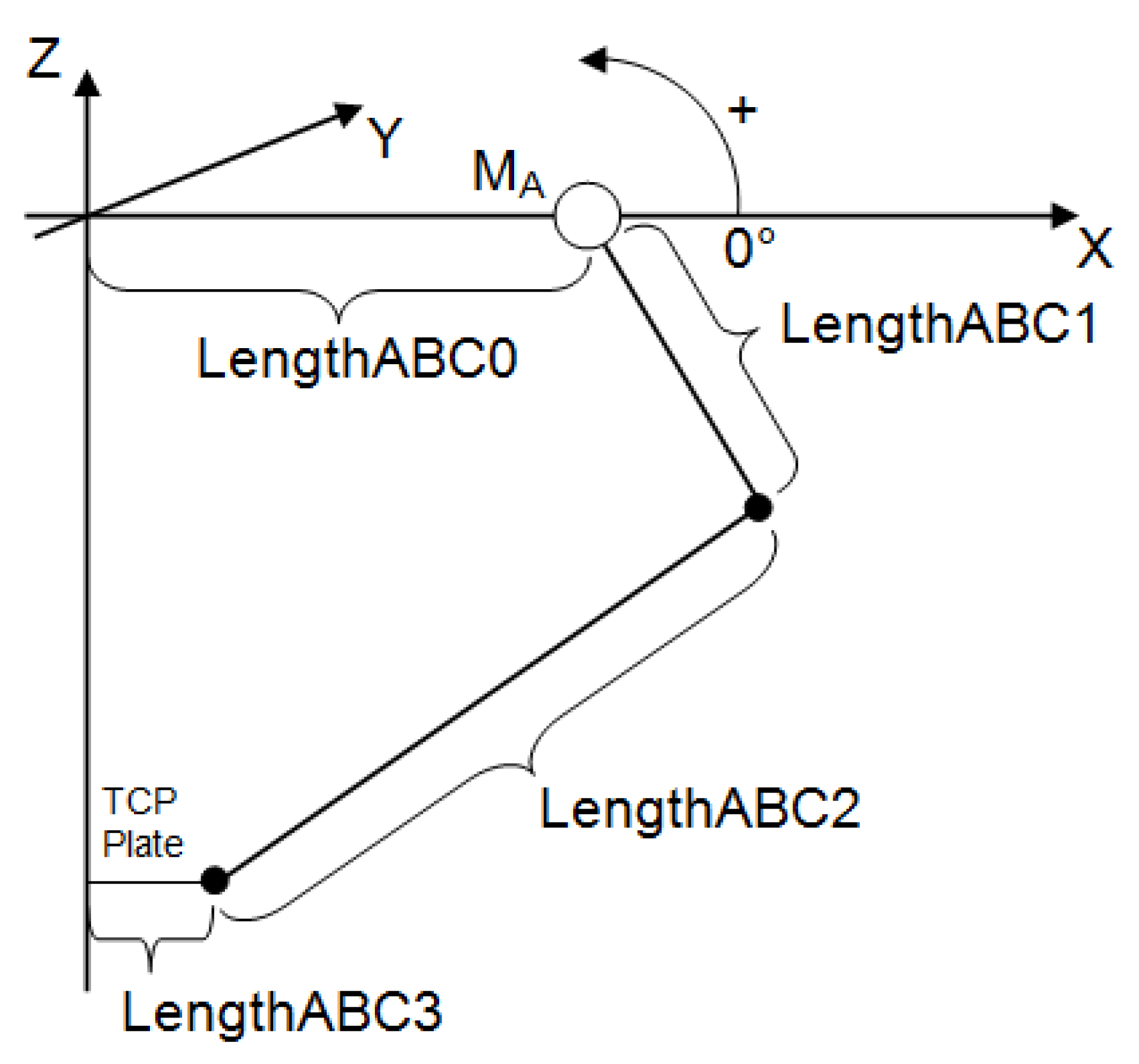
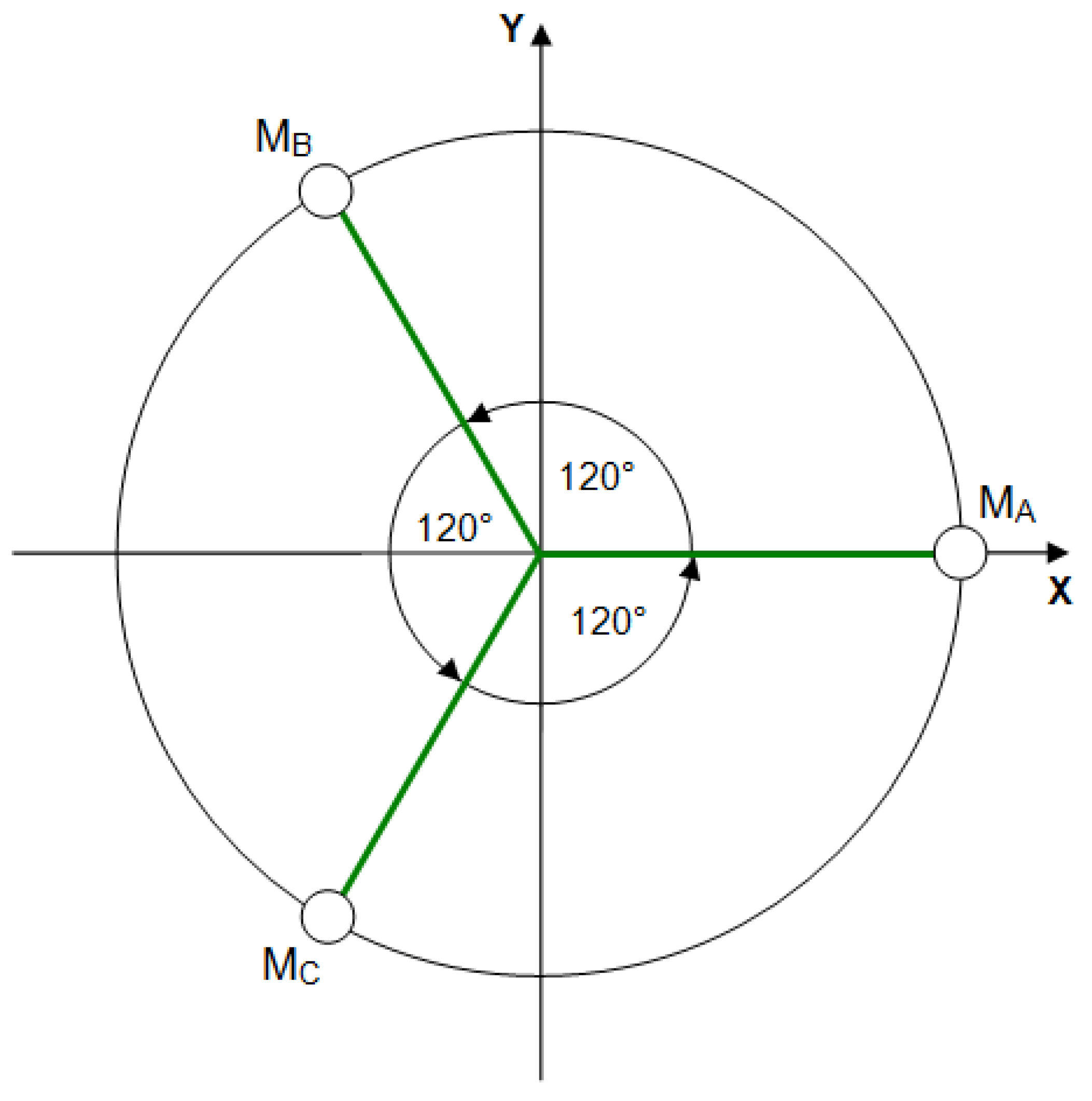
Interface
|
Input |
Data type |
Description |
|---|---|---|
|
i_ifDriveA |
SystemConfigurationItf.IF_Drive For Modicon M262 Motion Controllers, the data type is CMI.IF_AxisIdentification. |
Drive of axis A. |
|
i_ifDriveB |
SystemConfigurationItf.IF_Drive For Modicon M262 Motion Controllers, the data type is CMI.IF_AxisIdentification. |
Drive of axis B. |
|
i_ifDriveC |
SystemConfigurationItf.IF_Drive For Modicon M262 Motion Controllers, the data type is CMI.IF_AxisIdentification. |
Drive of axis C. |
|
i_lrLengthABC0 |
LREAL |
Length of the distance between the axes A, B, and C and the center of the base plate. Value range: i_lrLengthABC0 > 0 |
|
i_lrLengthABC1 |
LREAL |
Length of the upper arm mounted on Axis A, B, or C. Value range: i_lrLengthABC1 > 0 |
|
i_lrLengthABC2 |
LREAL |
Length of the lower arm mounted on Axis A, B, or C. Value range: i_lrLengthABC2 > 0 |
|
i_lrLengthABC3 |
LREAL |
Length of the distance between the suspension points of the lower arms and the center of the flange plate. Value range: i_lrLengthABC3 > 0 |
|
Output |
Data type |
Description |
|---|---|---|
|
q_etDiag |
General library-independent statement on the diagnostic. A value not equal to GD.ET_Diag.Ok corresponds to a diagnostic message. |
|
|
q_etDiagExt |
POU-specific output on the diagnostic. q_etDiag = ET_Diag.Ok -> Status message q_etDiag <> ET_Diag.Ok -> Diagnostic message |
|
|
q_sMsg |
STRING[80] |
Event-triggered message that gives additional information on the diagnostic state. |
Diagnostic Messages
|
q_etDiag |
q_etDiagExt |
Enumeration value |
Description |
|---|---|---|---|
|
OK |
Ok |
0 |
Ok |
|
ExecutionAborted |
ConfigurationAlreadyCompleted |
105 |
The configuration is already completed. |
|
ExecutionAborted |
TransformationAlreadyConfigured |
106 |
The transformation is already configured. |
|
InputParameterInvalid |
DriveAAlreadyInUse |
36 |
The drive A is already in use. |
|
InputParameterInvalid |
DriveAInvalid |
48 |
The drive A is invalid. |
|
InputParameterInvalid |
DriveBAlreadyInUse |
37 |
The drive B is already in use. |
|
InputParameterInvalid |
DriveBInvalid |
49 |
The drive B is invalid. |
|
InputParameterInvalid |
DriveCAlreadyInUse |
38 |
The drive C is already in use. |
|
InputParameterInvalid |
DriveCInvalid |
50 |
The drive C is invalid. |
|
InputParameterInvalid |
LengthABC0Range |
39 |
The LengthABC0 is out of range. |
|
InputParameterInvalid |
LengthABC1Range |
40 |
The LengthABC1 is out of range. |
|
InputParameterInvalid |
LengthABC2Range |
41 |
The LengthABC2 is out of range. |
|
InputParameterInvalid |
LengthABC3Range |
42 |
The LengthABC3 is out of range. |
ConfigurationAlreadyCompleted
|
Enumeration name: |
ConfigurationAlreadyCompleted |
|
Enumeration value: |
105 |
|
Description: |
The configuration is already completed. |
|
Issue |
Cause |
Solution |
|---|---|---|
|
The configuration of the robot transformation was not successful. |
The configuration of the robot has already been completed. The method ConfigDone(...) has already been called up successfully. |
Ensure that no transformation configuration method, for example Delta3Ax(...) or AddAuxAx(...), is called after the configuration has been completed. |
DriveAAlreadyInUse
|
Enumeration name: |
DriveAAlreadyInUse |
|
Enumeration value: |
36 |
|
Description: |
The drive A is already in use. |
|
Issue |
Cause |
Solution |
|---|---|---|
|
The configuration of the robot transformation was not successful. |
The drive transferred at the input i_ifDriveA is already configured in the robot and cannot be used again. |
Ensure that no drive is assigned to the robot more than once. |
DriveAInvalid
|
Enumeration name: |
DriveAInvalid |
|
Enumeration value: |
48 |
|
Description: |
The drive A is invalid. |
|
Issue |
Cause |
Solution |
|---|---|---|
|
The configuration of the robot transformation was not successful. |
The drive transferred at the input i_ifDriveA is invalid. |
At the input i_ifDriveA, a valid drive must be transferred. |
DriveBAlreadyInUse
|
Enumeration name: |
DriveBAlreadyInUse |
|
Enumeration value: |
37 |
|
Description: |
The drive B is already in use. |
|
Issue |
Cause |
Solution |
|---|---|---|
|
The configuration of the robot transformation was not successful. |
The drive transferred at the input i_ifDriveB is already configured in the robot and cannot be used again. |
Ensure that no drive is assigned to the robot more than once. |
DriveBInvalid
|
Enumeration name: |
DriveBInvalid |
|
Enumeration value: |
49 |
|
Description: |
The drive B is invalid. |
|
Issue |
Cause |
Solution |
|---|---|---|
|
The configuration of the robot transformation was not successful. |
The drive transferred at the input i_ifDriveB is invalid. |
At the input i_ifDriveB, a valid drive must be transferred. |
DriveCAlreadyInUse
|
Enumeration name: |
DriveCAlreadyInUse |
|
Enumeration value: |
38 |
|
Description: |
The drive C is already in use. |
|
Issue |
Cause |
Solution |
|---|---|---|
|
The configuration of the robot transformation was not successful. |
The drive transferred at the input i_ifDriveC is already configured in the robot and cannot be used again. |
Ensure that no drive is assigned to the robot more than once. |
DriveCInvalid
|
Enumeration name: |
DriveCInvalid |
|
Enumeration value: |
50 |
|
Description: |
The drive C is invalid. |
|
Issue |
Cause |
Solution |
|---|---|---|
|
The configuration of the robot transformation was not successful. |
The drive transferred at the input i_ifDriveC is invalid. |
At the input i_ifDriveC, a valid drive must be transferred. |
LengthABC0Range
|
Enumeration name: |
LengthABC0Range |
|
Enumeration value: |
39 |
|
Description: |
The LengthABC0 is out of range. |
|
Issue |
Cause |
Solution |
|---|---|---|
|
The configuration of the robot transformation was not successful. |
The value transferred at the input i_IrLengthABC0 is not within the valid range. |
At the input i_lrLengthABC0, a value greater than 0 must be transferred. |
LengthABC1Range
|
Enumeration name: |
LengthABC1Range |
|
Enumeration value: |
40 |
|
Description: |
The LengthABC1 is out of range. |
|
Issue |
Cause |
Solution |
|---|---|---|
|
The configuration of the robot transformation was not successful. |
The value transferred at the input i_IrLengthABC1 is not within the valid range. |
At the input i_lrLengthABC1, a value greater than 0 must be transferred. |
LengthABC2Range
|
Enumeration name: |
LengthABC2Range |
|
Enumeration value: |
41 |
|
Description: |
The LengthABC2 is out of range. |
|
Issue |
Cause |
Solution |
|---|---|---|
|
The configuration of the robot transformation was not successful. |
The value transferred at the input i_IrLengthABC2 is not within the valid range. |
At the input i_lrLengthABC2, a value greater than 0 must be transferred. |
LengthABC3Range
|
Enumeration name: |
LengthABC3Range |
|
Enumeration value: |
42 |
|
Description: |
The LengthABC3 is out of range. |
|
Issue |
Cause |
Solution |
|---|---|---|
|
The configuration of the robot transformation was not successful. |
The value transferred at the input i_IrLengthABC3 is not within the valid range. |
At the input i_lrLengthABC3, a value greater than 0 must be transferred. |
Ok
|
Enumeration name: |
Ok |
|
Enumeration value: |
0 |
|
Description: |
Ok |
The configuration of the robot transformation was successful.
TransformationAlreadyConfigured
|
Enumeration name: |
TransformationAlreadyConfigured |
|
Enumeration value: |
106 |
|
Description: |
The transformation is already configured. |
|
Issue |
Cause |
Solution |
|---|---|---|
|
The configuration of the robot transformation was not successful. |
The configuration of the robot transformation has already been completed successfully. |
Ensure that a configuration for a transformation is only called once. |