Fast Device Replacement - Usage
Error Detected During the Manual Device Assignment
If two or more devices of the same type (or a double drive) are replaced, it is possible that an incorrect manual assignment of the logical devices to the physical connected devices is made.
| WARNING | |
|---|---|
Different Device Types
The controller interface for FDR does not consider the device type of physical devices.
FDRStartMode is set to the value Phase start-up/2, then the controller interface for FDR is restarted.
Further information on the parameters can be found under Fast Device Replacement in the online help of EcoStruxure Machine Expert.
Device Replacement
If the requirements are fulfilled (see chapter Fast Device Replacement in the EcoStruxure Machine Expert online help) and you are replacing a device, then the controller display automatically shows the start picture of the controller interface for FDR.
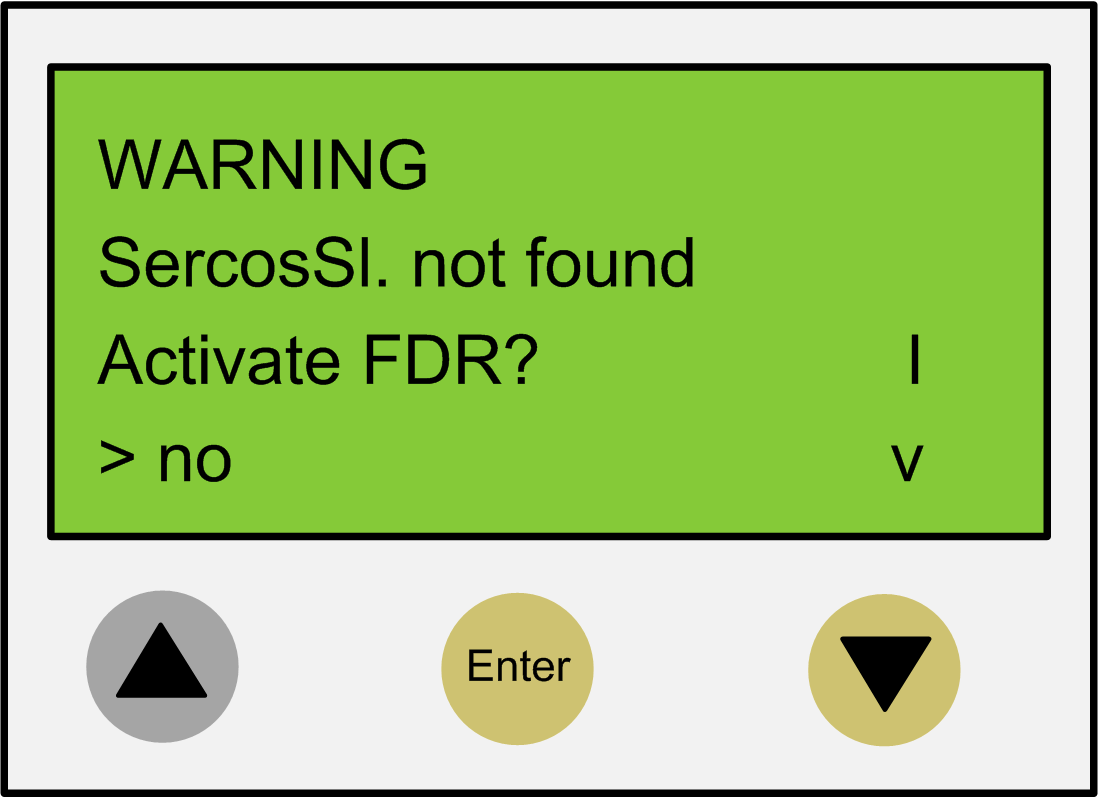
Confirmation or Cancel
|
Action |
Result |
|---|---|
|
You can exit the controller interface for FDR with the key (if the arrow pointing right is on ). |
The controller interface for FDR is canceled. |
|
You can also switch to with the arrow pointing down key (arrow pointing right on ), and then confirm the with . |
Now you can navigate through the menu like described in the chapter Controller Display. For more information, refer to the chapter Application. |
Timeout (5 Minutes)
If no button is pressed at the display for 5 minutes, the controller interface for FDR is terminated. The system then behaves as if you have terminated the FDR mechanism. If you press a display button within the 5 minutes, the time for the timeout is reset.
Behavior After Repeated Download
If after the controller interface for FDR a download of a project is made, then the saved changes of the parameter ConfiguredSerialNumber are reset and set to the values that are saved in the project that was downloaded.
For devices that are identified via (SerialNumberController / 0) and were allocated via FDR, the system acts as if the controller interface for FDR had not been performed.
Further information on the parameters can be found under Fast Device Replacement in the online help of EcoStruxure Machine Expert.