Emulation Data for Test Stations
Overview
In general, the emulation variables in the sub-routine SR_FillEmulationInterface are provided by the global variable list GVL_MulticarrierConfiguration of the editor:
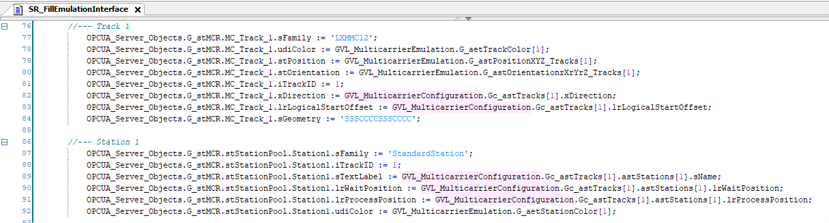
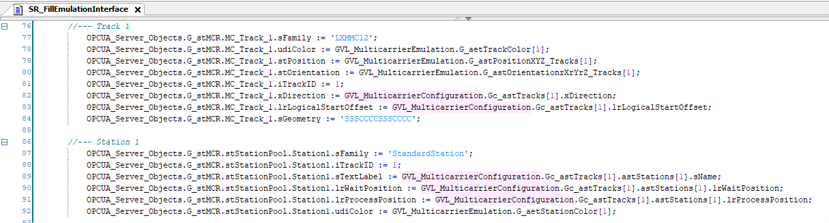
The test stations in the example project, however, require a specific procedure in order to prevent compilation errors.
Special Approach for Test Stations
The provided test stations in the example project require a defined number of stations. If this defined number is overwritten by the emulation data coming from the editor, compilation errors could result.
Therefore, the global variable list GVL_Project is used. This list includes an array for the stations in the examples:
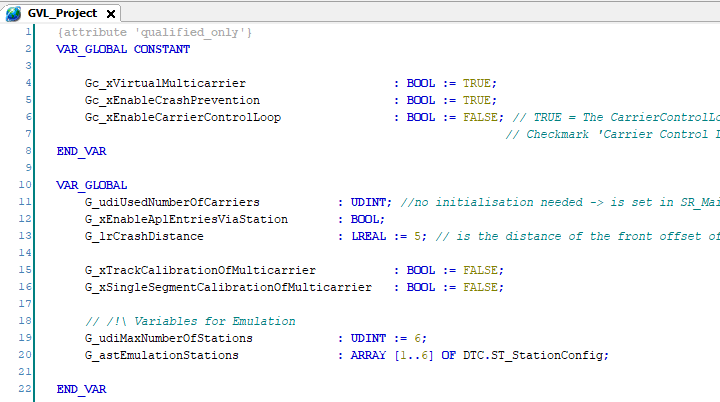
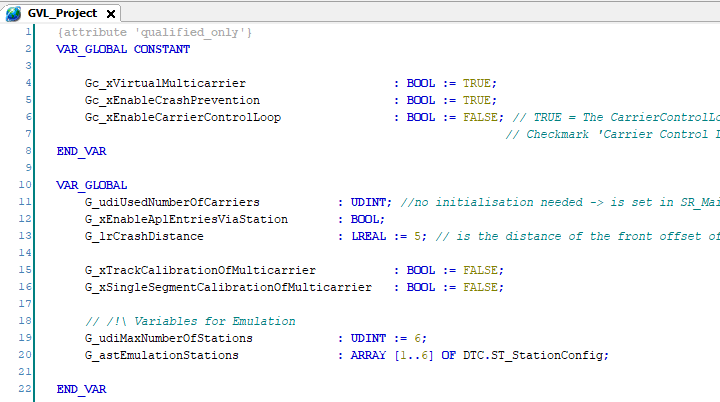
The program for every example includes the action Init_Emulation for filling the variables of the array:
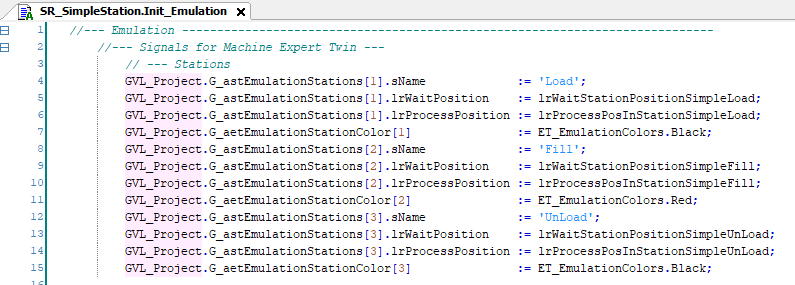
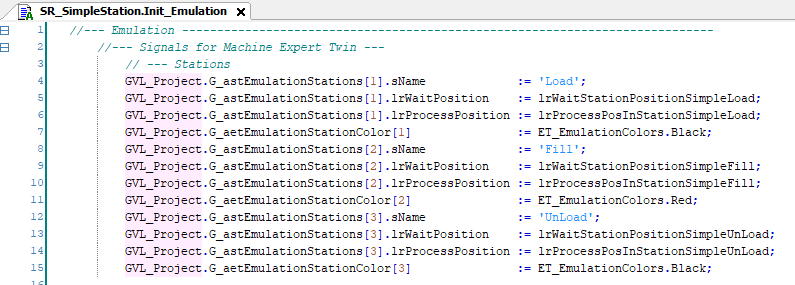
In the sub-routine SR_FillEmulationInterface, the array variables are used for the emulation interface:
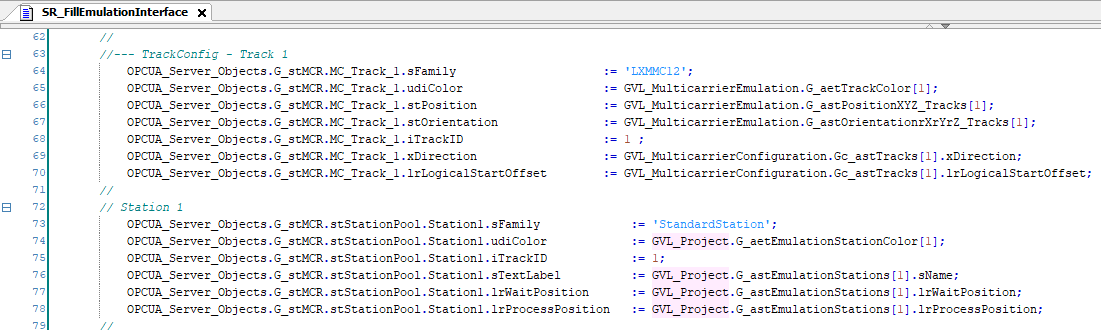
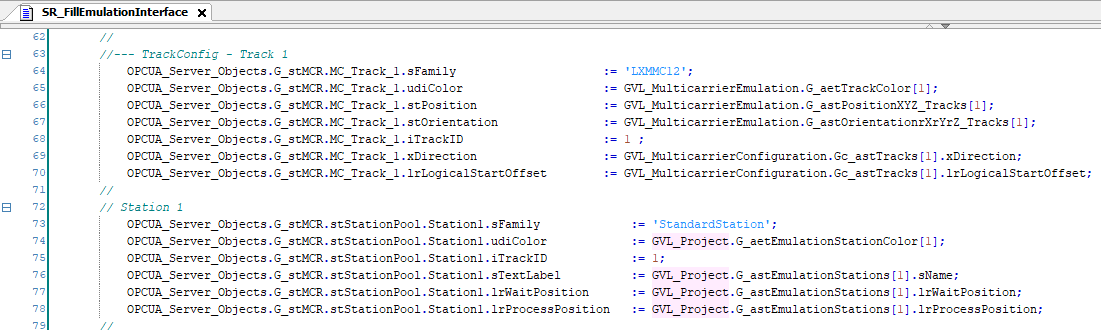
The global array G_astEmulationStations is not only used for the operation mode but also for the automatic mode:
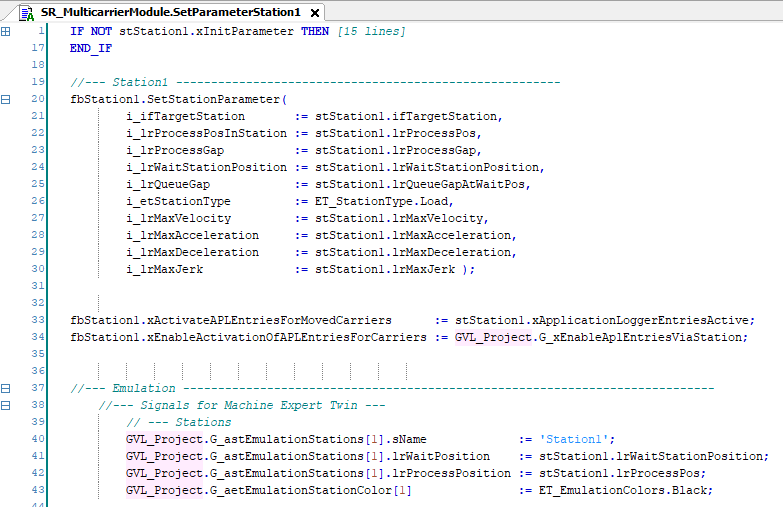
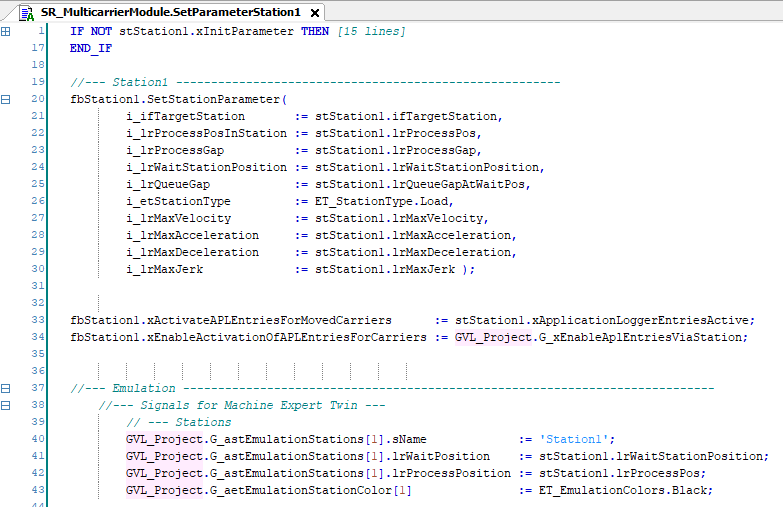
Application-specific Emulation
For user-defined applications, generate the emulation via the update mechanism of the editor. For more information on the update mechanism, refer to the Lexium™ MC multi carrier Configuration Guide.
NOTE: If the emulation data of the test station examples are overwritten by the editor, the examples still work but the stations are not visible in the emulation.