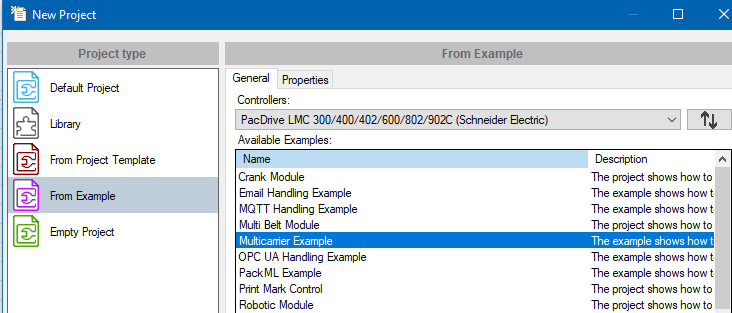Opening the Example Project
The example project is installed on your PC along with the programming software. To open the project example, proceed as follows:
|
Step |
Action |
Comment |
|---|---|---|
|
1 |
In the EcoStruxure Machine Expert Logic Builder, execute the command . |
– |
|
2 |
In the dialog box, select from the list. |
– |
|
3 |
On the right-hand side of the dialog box, click the button . |
Result: Available examples are listed in the drop down menu. |
|
4 |
Select your example from the drop down menu. |
– |
|
5 |
Select your controller from the list. |
– |
|
6 |
Enter a name for the new project, and select the file location. |
– |
|
7 |
Click the button. |
Result: A new project is created based on the selected example. |