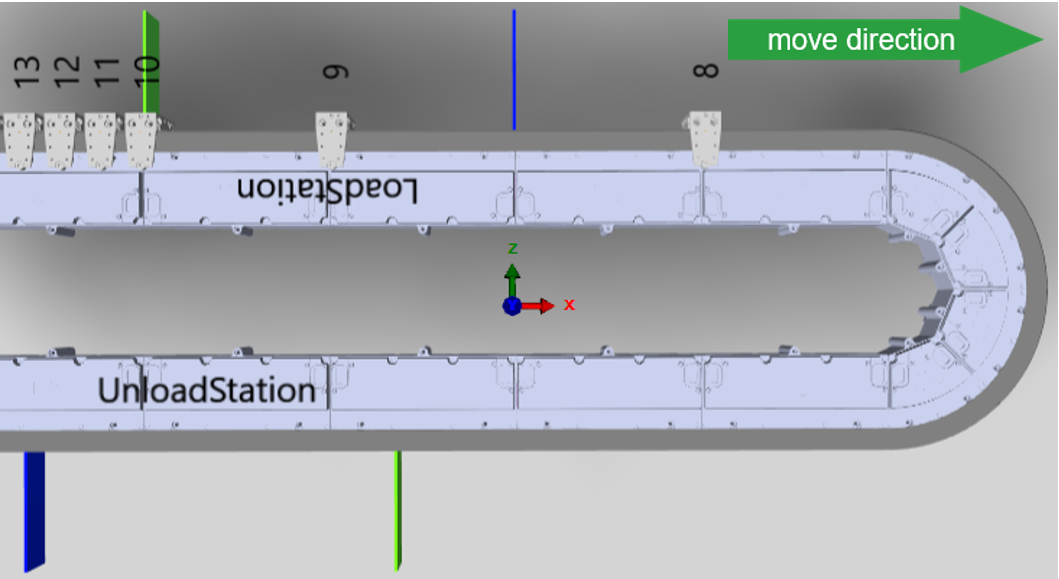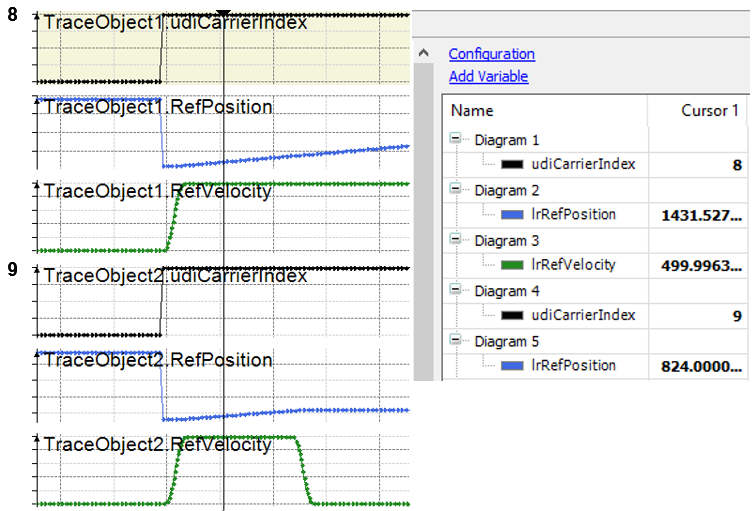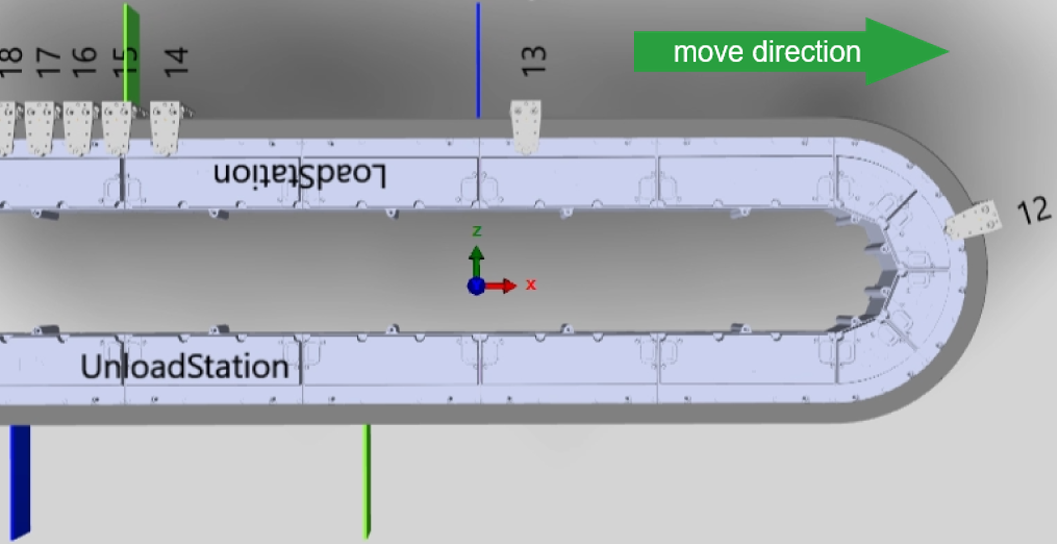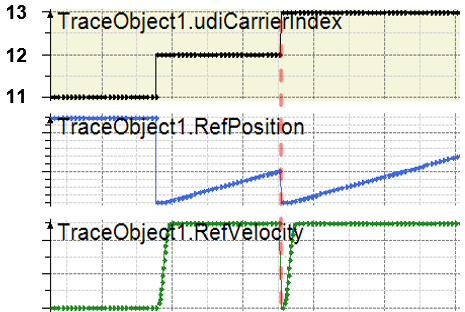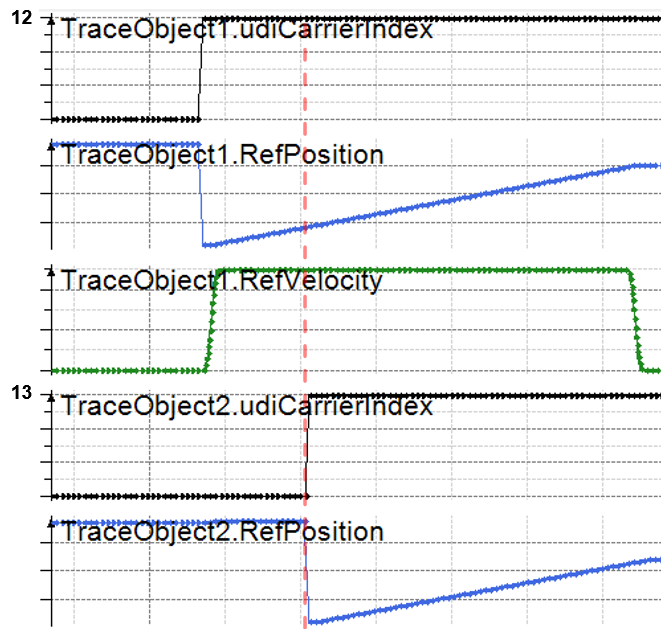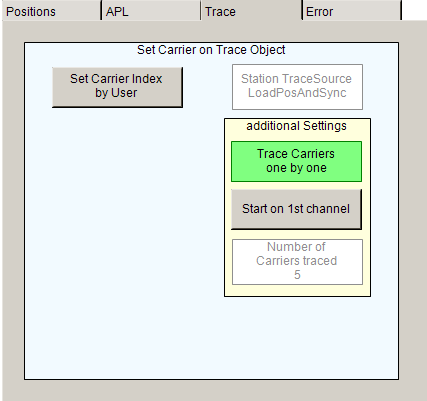Overview
By default, the program SR_CarriersInStationToTrace writes the carriers to the trace as soon as a new movement is triggered.
In the following example, carrier 8 moves out of the
LoadStation and carrier 9 moves from the green-marked waiting position to the blue-marked process position of the
LoadStation:
As soon as the carriers start their movement, the corresponding values are written to the trace:
Avoid Overwriting of Values
A trace overwriting can occur if two carriers are sent out of the station in a short time interval one after the other.
In the following example, carrier 13 is sent out shortly after carrier 12, with carrier 12 still moving:
Without further measures, the station overwrites the trace values for carrier 12 by the values for carrier 13 as the values are written on channel 1 by default. The red dotted line illustrates the start of carrier 13:
To avoid this overwriting, another channel of the trace must be selected for a new movement of a carrier. The red dotted line illustrates the start of carrier 13 on another channel:
For selecting another channel of the trace for a new movement of a carrier, click the button :
When you click the button , the next carrier that starts moving is traced on channel 1. This is only relevant when the function Trace Carrier one by one is active.
In the text field , you can enter the number of carriers that you want to be traced. The tracing behavior depends on the setting of the function
Trace Carrier one by one.
|
If the number of carriers to be traced is set to 3 and Trace Carrier one by one is...
|
Then...
|
|
active
|
only three channels are used for trace writing.
If, for example, four carriers are sent out after each other, the fourth carrier is written on channel 1.
|
|
not active
|
only three channels can be traced in parallel.
If, for example, five carriers are sent out, only three carriers are written to the trace.
|