Opening the Robots VRKP••••WD / VRKP••••NO / VRKP••••WF for Cabling
Overview
The robot types VRKP••••WD / VRKP••••NO and VRKP••••WF are equipped with protective covers, which must be removed before cabling the robot.
Opening the Robots VRKP••••WD / VRKP••••NO / VRKP••••WF for Cabling
|
Step |
Action |
|---|---|
|
1 |
Verify whether the application requires a strain relief.
NOTE: The motor cover is heavy (approximately 5 kg (11 lb)) and could cause damage or injury if it were to fall during removal.
|
|
2 |
Loosen the four threaded rods (1) at the rear end of the motor cover. 
|
|
3 |
Slightly lift the motor cover and remove it to the rear. 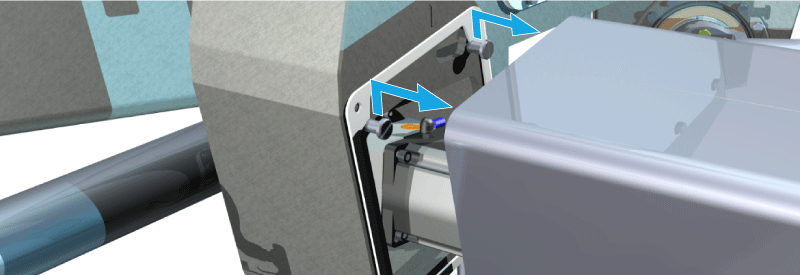
|
|
4 |
Remove the screws and washers (2) from the maintenance cover (3) and then remove the maintenance cover complete with the sealing gasket. |
|
5 |
Repeat the process for all the other protective covers. |
| CAUTION | |
|---|---|
NOTE: Keep all covers, bolts, and sealing gaskets to remount them later.