Acknowledge/Reset Pushbutton
Overview
An acknowledge/reset pushbutton can be used for confirmation before a movement is started even if the level at the inputs GUARD_A and GUARD_B is 1 (for example, the guard door is closed or the light curtain is activated). Whether or not such confirmation is required depends on your application and the results of your risk assessment.
Acknowledge/reset pushbutton:
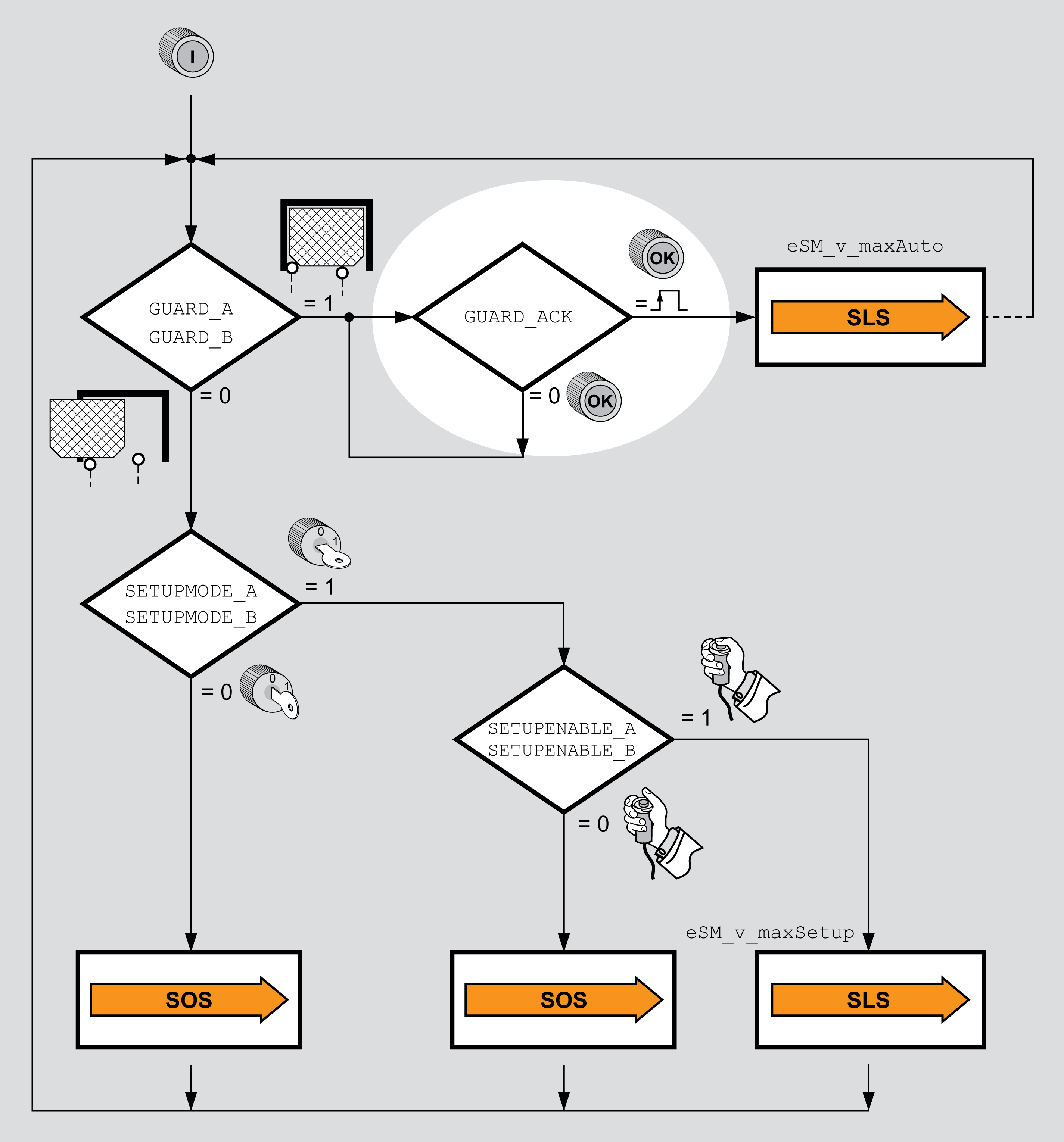
If the use of an acknowledge/reset pushbutton has been parameterized, the acknowledge/reset pushbutton must be pressed before a movement can be started in the machine operating mode Automatic Mode after the guard door has been closed.
The safety module eSM monitors the duration of the acknowledge/reset pulse at the input GUARD_ACK in order to detect contact welding at the acknowledge/reset pushbutton.
If the maximum duration of the acknowledge/reset signal is exceeded, the signal is ignored and an error of error class 2 is detected.
Wiring and setup:
-
Activate the use of the acknowledge/reset pushbutton via the parameter eSM_BaseSetting.
-
Connect the acknowledge/reset pushbutton to the input GUARD_ACK of the safety module eSM.
-
Install the acknowledge/reset pushbutton outside the zone of operation at a suitable location as determined by your risk assessment.
|
Parameter name HMI menu HMI name |
Description |
Unit Minimum value Factory setting Maximum value |
Data type R/W Persistent Expert |
Parameter address via fieldbus |
|---|---|---|---|---|
|
eSM basic settings. None: No function Auto Start: Automatic start (ESMSTART) Ignore GUARD_ACK: GUARD_ACK inactive Ignore /INTERLOCK_IN: INTERLOCK chain inactive Type: Unsigned decimal - 2 bytes Write access via Sercos: CP2, CP3, CP4 Setting can only be modified if power stage is disabled. |
- - - - |
UINT16 R/W per. - |
- |