Drive Configuration (Main Configuration)
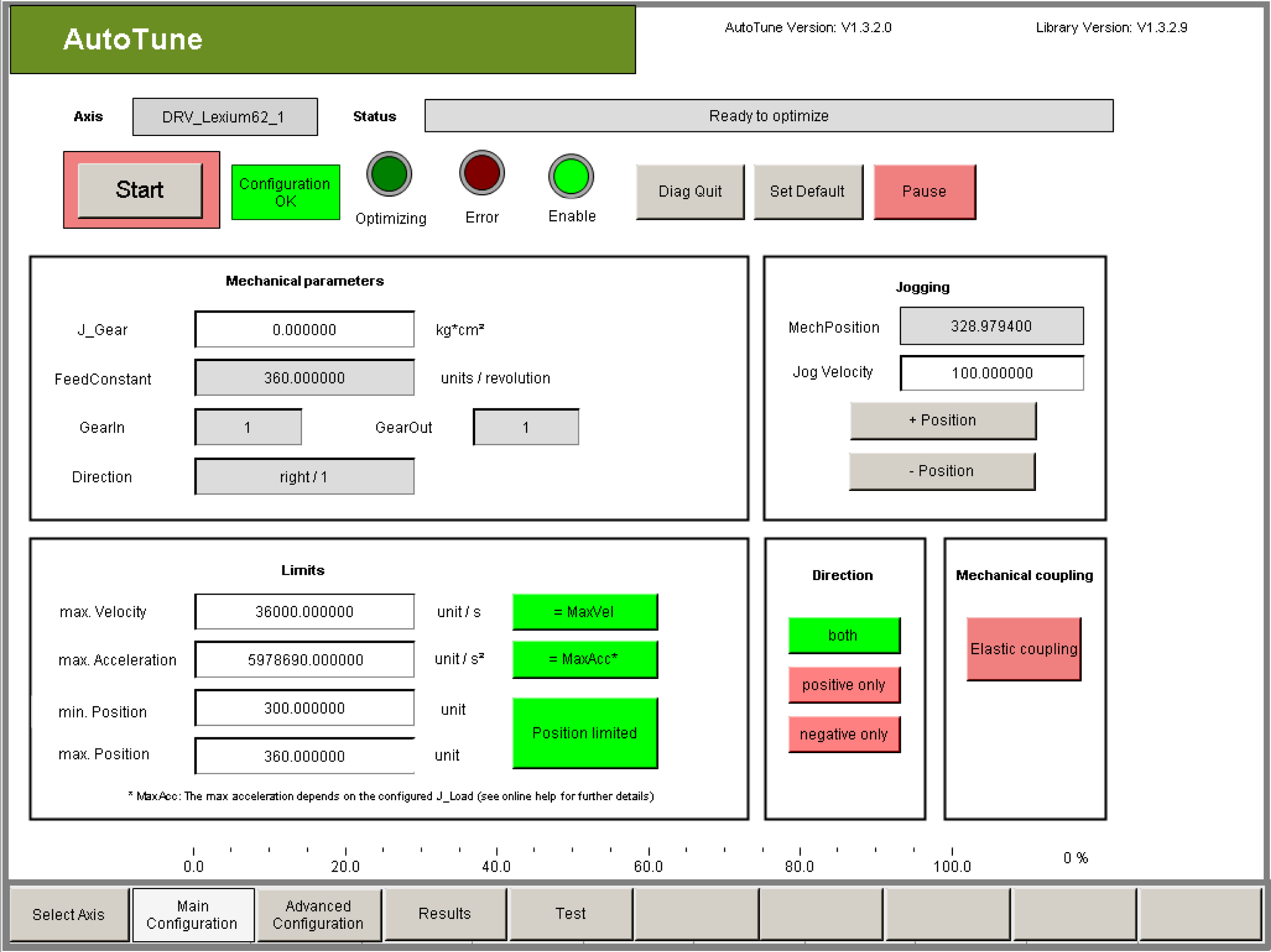
The boundary conditions of the drive are set via the drive configuration.
|
|
|
Boundary conditions not specified before starting the optimization! |
|
Serious risk of injury and/or damage to property! oMaximum velocity oAcceleration oPosition range Set or check the values. |
|
Failure to follow these instructions will result in death or serious injury. |
|
Element |
Description |
|---|---|
|
Button Configuration OK |
If you select this button, you confirm that the configuration in this visualization window is correct. If the configuration is confirmed, then the configured limits in the drive are activated and the buttons Start, Advanced Configuration, Results, and Test, as well as the Jogging group are displayed. |
|
Button Set Default |
By clicking the Set Default button you can reset all configuration parameters of the visualization windows Main Configuration and Advanced Configuration to the respective default values. If the configuration had already been confirmed with Configuration OK, this confirmation is reset. |
|
Element |
Description |
|---|---|
|
Rectangle J_Gear |
Entry of the mechanical parameter J_Gear from the PLC configuration for rotary drives. The entry of this value is optional. Enter the inertia of the gear box (motor-side) in kg×cm2. If you enter zero, the inertia of the gear box (if applicable) is added to the inertia of load J_Load (load side). These two variants are equivalent. If you change the J_Gear parameter, the Configuration OK confirmation is disabled. |
|
Rectangle GearIn |
Display of the mechanical parameter GearIn from the PLC configuration for rotary drives. This parameter is a sercos reset parameter and must be set before the sercos phase start-up. |
|
Rectangle GearOut |
Display of the mechanical parameter GearOut from the PLC configuration for rotary drives. This parameter is a sercos reset parameter and must be set before the sercos phase start-up. |
|
Rectangle FeedConstant |
Display of the mechanical parameter FeedConstant from the PLC configuration for rotary drives. This parameter is a sercos reset parameter and must be set before the sercos phase start-up. |
|
Rectangle FeedConstantLinear |
Displays the mechanical parameter FeedConstant from the PLC configuration for linear drives. This parameter is a sercos reset parameter and must be set before the sercos phase start-up. |
|
Rectangle Direction |
Displays the motor parameter Direction from the PLC configuration. This parameter is a sercos reset parameter and must be set before the sercos phase start-up. |
The jogging mode is only available if with Configuration OK it has been confirmed that all the parameters and limits were parameterized.
|
Element |
Description |
|---|---|
|
Rectangle MechPosition |
Displays the mechanical actual position in units. This actual position can only be moved within the position limits min. Position and max. Position. |
|
Rectangle JogVelocity |
The velocity with which the drive shall be moved during the jogging can be parameterized in units here. |
|
Button + Position |
If you click these buttons, you can change the position of the drive (Jogging mode). To do so, the Configuration must have been confirmed by clicking the Configuration OK button. |
|
Button - Position |
This function cannot be used during optimization. |
|
Element |
Description |
|---|---|
|
Rectangle Max. velocity |
Maximum value of the velocity in unit/s. This parameter must not be changed during optimization. If this parameter is changed, the Configuration OK confirmation is disabled. |
|
Button = MaxVel |
Click this button to use the MaxVel value from the PLC configuration. The MaxVel value is set when this button is green. This button must not be used during optimization. If you click this button, the Configuration OK confirmation is disabled. |
|
Rectangle Max. acceleration |
Maximum value of the acceleration in unit/s2. This parameter must not be changed during optimization. If this parameter is changed, the Configuration OK confirmation is disabled. NOTE: The maximum value can be greater than MaxAcc if a value greater than zero is entered for J_Load or J_Gear, because the tool cannot determine whether the J_Load value is already correct. The maximum value is limited to the acceleration that the motor can reach without load. |
|
Button = MaxAcc |
With this button the value MaxAcc can be taken over from the PLC configuration. The MaxAcc value is set when this button is green. This button cannot be used during the optimization. The value of MaxAcc in the PLC configuration changes with the parameter J_Load or LoadInertiaLinear (see note by Max. Acceleration). By pressing this button the configuration confirmation Configuration OK is deactivated. |
|
Button Position limited |
You can activate or deactivate the limit positions. This parameter is only for rotary drives. It cannot be changed during the optimization. The position limits are always activated by linear drives. oRed: Position limits deactivated. The parameters Min. Position and Max. Position are hidden. oGreen: Position limits are activated. The parameters Min. Position and Max. Position are shown. If you click this button, the Configuration OK confirmation is disabled. The position limits of the axis must be parameterized, for instance, if there is a limit stop. |
|
Rectangle Min. position |
Lower position limit in unit. If this position value falls below during the optimization a diagnostic message is triggered if Position limited is activated. Min. Position must not be changed during optimization. If this parameter is changed, the Configuration OK confirmation is disabled. |
|
Rectangle Max. position |
Upper limit position in units. If this position value is exceeded during the optimization a diagnostic message is triggered if Position limited is activated. Max. Position must not be changed during optimization. If this parameter is changed, the Configuration OK confirmation is disabled. The position range defined by Min. Position and Max. Position is proactively monitored. According to the actual velocity and the maximum acceleration the drive is already shutdown before the position limit is reached. This shall prevent that the position limit is exceeded. |
|
|
|
Real position of axis does not match to the position indicated by the parameters of the drive object. |
|
The machine may be damaged or destroyed! oPerform homing before start AutoTune |
|
Failure to follow these instructions will result in death or serious injury. |
Limitation of Direction of Motion
By "Optimization direction" the direction of motion can be limited during the optimization. This is required by mechanics that can only be moved in one direction.
NOTE: The selectable directions of motion refer to the logical direction of motion, this means, if positive or negative velocity values shall be displayed in the PLC configuration. This is why it is absolutely necessary to pay attention that the parameter Direction is parameterized correctly in the PLC configuration.
|
Element |
Description |
|---|---|
|
Button both |
The direction of motion is not limited. The drive can be moved in both directions. |
|
Button positive only |
During the optimization the axis can only be moved in positive direction. Velocities are then positive or zero. Positions become greater or remain the same. In addition the physical direction is specified via the parameter Direction. Motions in the wrong direction are monitored. If a wrong direction of motion is detected then a diagnostic message is triggered and the drive and the optimization is stopped. |
|
Button negative only |
During the optimization the axis can only be moved in negative direction. Velocities are then negative or zero. Positions become greater or remain the same. In addition the physical direction is specified via the parameter Direction. Motions in the wrong direction are monitored. If a wrong direction of motion is detected then a diagnostic message is triggered and the drive and the optimization is stopped. |
|
|
|
Mechanic moves in the wrong direction. |
|
The machine may be damaged or destroyed! oVerify the value of the drive parameter ‘Direction’ oVerify the configuration in AutoTune |
|
Failure to follow these instructions will result in death or serious injury. |
|
Element |
Description |
|---|---|
|
Button Elastic coupling |
This button must be activated if the load is coupled mechanically "soft" (elastic). This is the case for example by belt drives. Through the activation the amplitude of the noise signal that is switched on the drive is increased during the optimization. This is necessary so that in spite of the soft coupling the load with the noise signal is animated enough and the behavior of the load can still be measured motor-sided. NOTE: If this option is not selected in spite of the soft (elastic) coupling, it can happen that the optimization finds parameters that have an unstable control behavior. If this option is selected by a stiff (non-elastic) coupling, an increased noise development and mechanical load occurs which could be avoided. This should not change the result of the optimization though significantly. |