Creating a User6Ax Transformation Function Block
Overview
|
Step |
Action |
|---|---|
|
1 |
In the tree or the tree, select from the contextual menu. Result: The dialog is displayed. |
|
2 |
Enter a for your function block. |
|
3 |
Select . |
|
4 |
Activate the check box. |
|
5 |
Click the browse button () next to the input field to open the . |
|
6 |
Select . |
|
7 |
Confirm with . Result: The dialog is displayed. 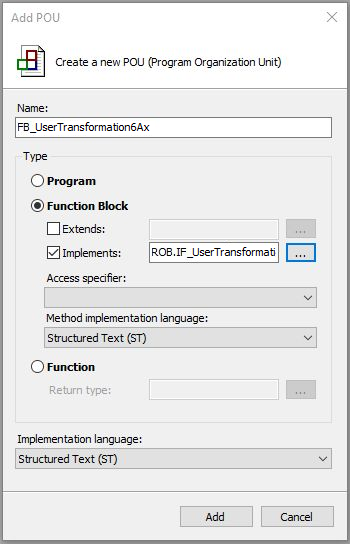
|
|
8 |
Confirm with . |