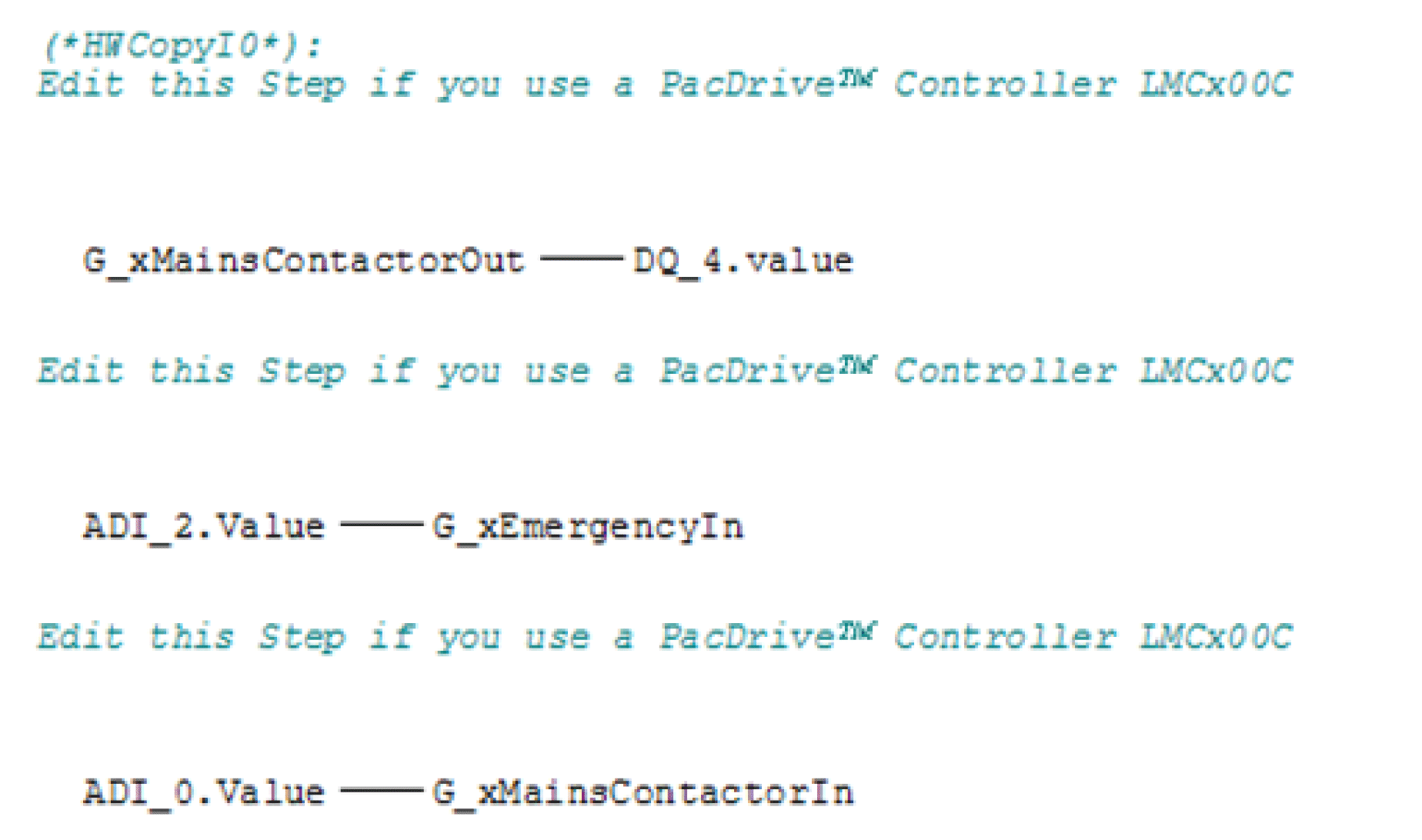Changing the Device Controller
General
The QuickMotionProgramming project is intended for the device PacDrive LMC x01C. If you want to use another controller type, you can convert the device as decribed in the following procedure.
The following procedure explains how to change the device controller from PacDrive LMC x01C to PacDrive LMC x00C:
|
Step |
Action |
|---|---|
|
1 |
In the , right-click on the device you want to convert, in our example and select . 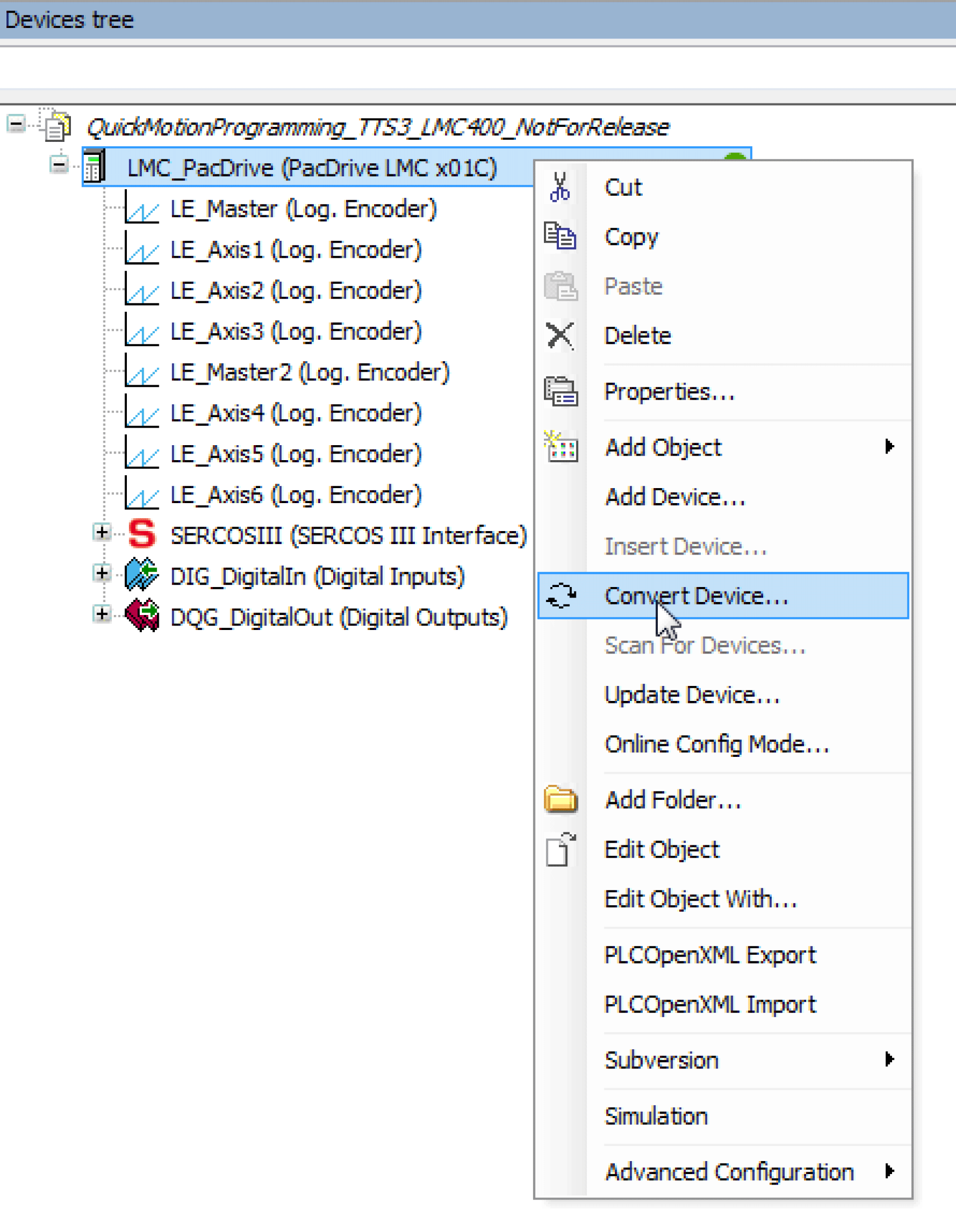
|
|
2 |
In the dialog, choose the device and click to complete the conversion. 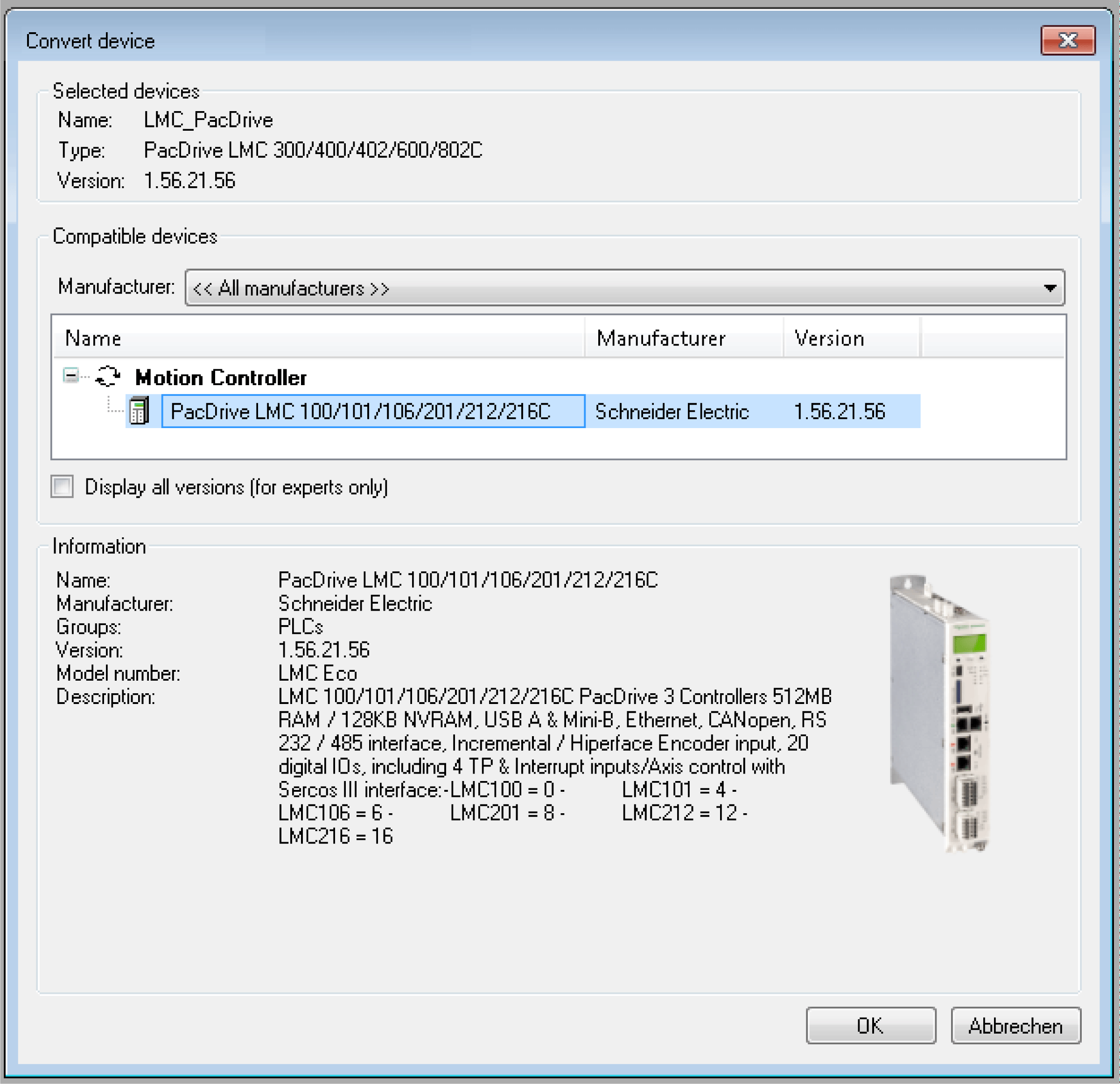
|
|
3 |
In the displayed safety prompt, click to accept the conversion of the device. |
After the successful conversion of the device, the following steps must be performed:
|
Step |
Action |
|---|---|
|
1 |
In the , double-click . 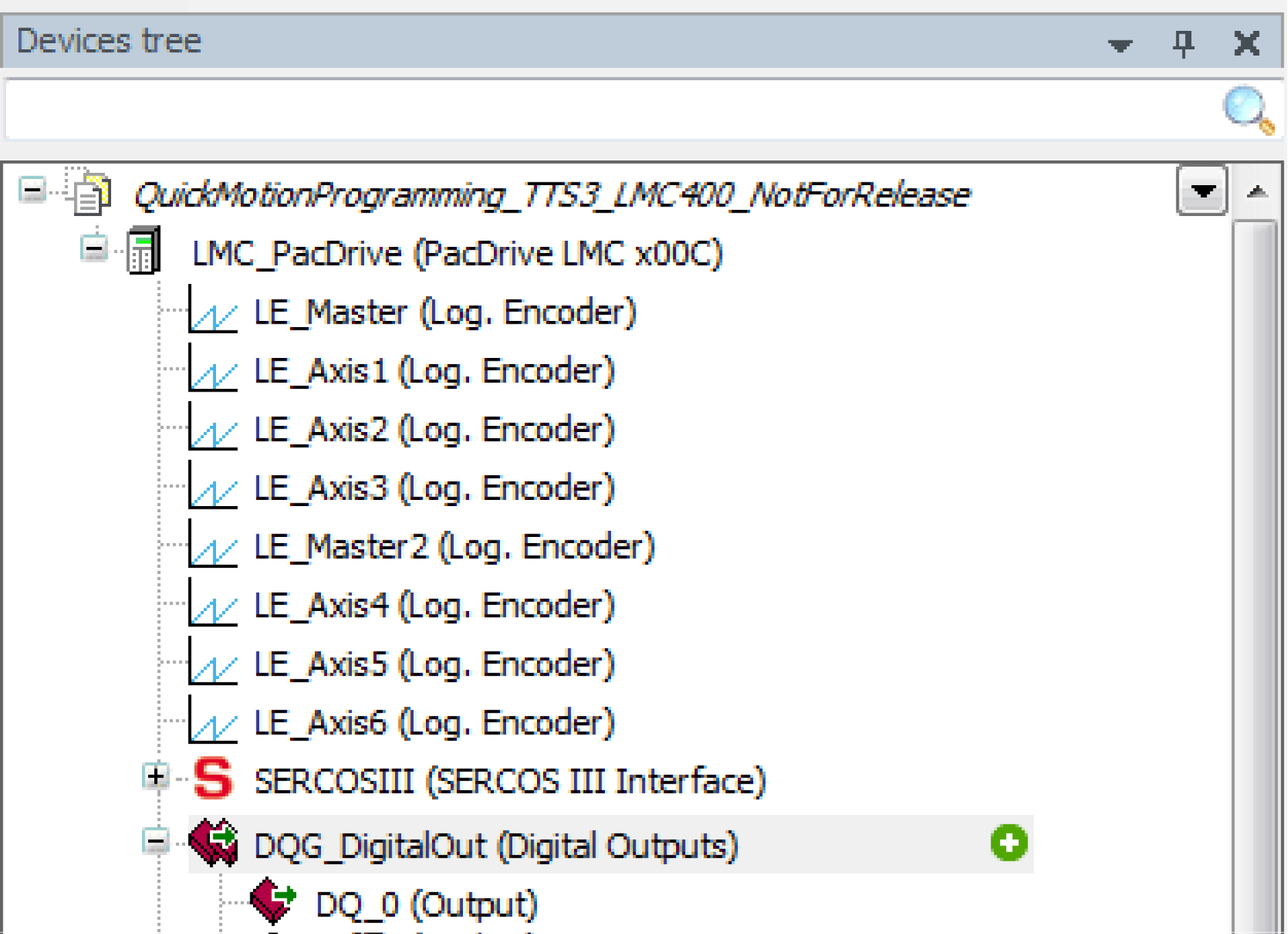
|
|
2 |
In the displayed of the , edit the value of the parameter to . 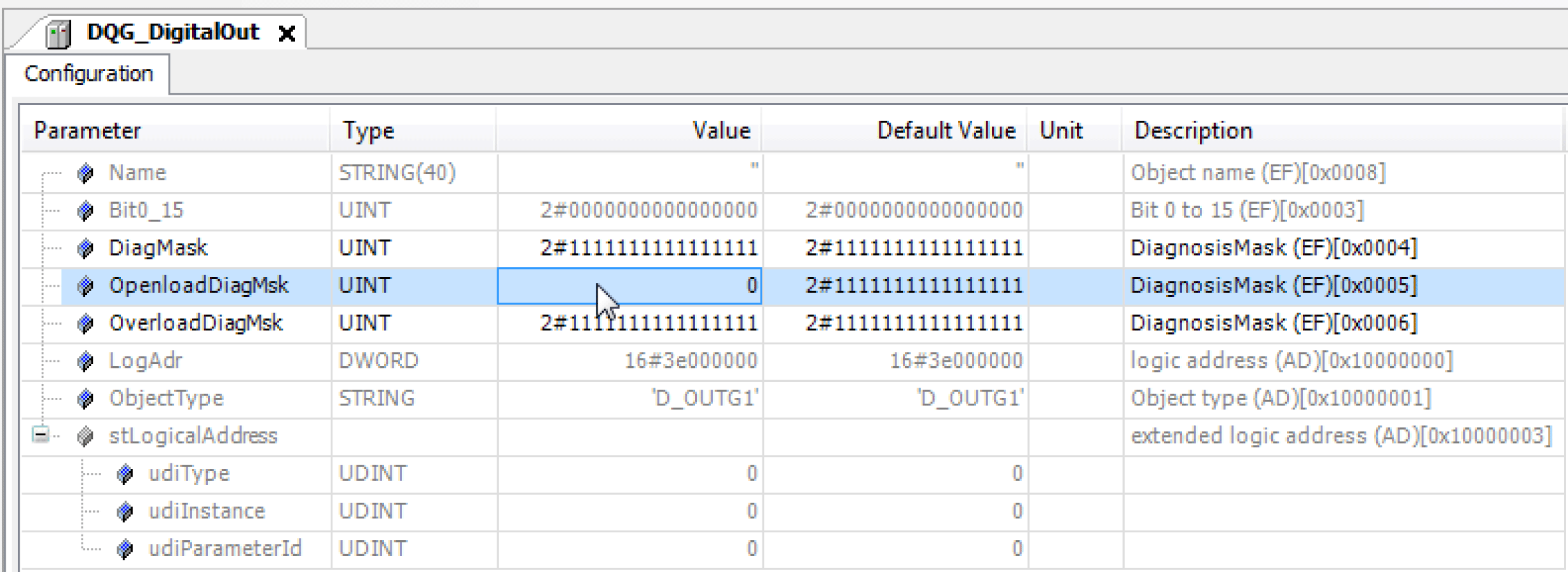
|
|
3 |
The assignment of the inputs and outputs in the QuickMotionProgramming project is intended for the TTS3 PacDrive LMC101/Lexium 52 system. (For detailed information on the assignment of the inputs and outputs of the Training and Test System PacDrive 3, refer to the supplied operating manual, chapter Assignment of inputs and outputs. If you want to use another system, the hardware copy IO () must be adjusted according to the assignment of the inputs and outputs: In the (or in the tree, if you use the view), select the of the MainMachine and edit the : |