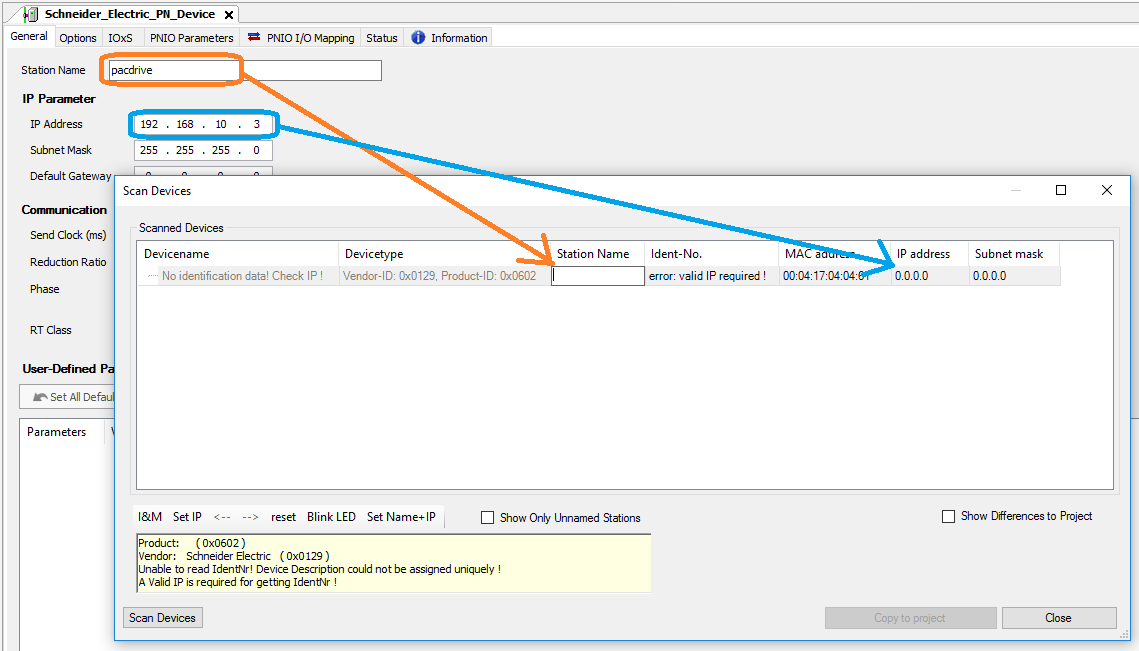Adding Profinet IO Controllers and Devices
Prerequisites
To use a PacDrive LMC controller as a Profinet IO device with another PacDrive LMC controller which is configured as a Profinet IO controller, you have to install the appropriate device description ().
To access the Profinet XML file (GSDML-Vx.xx-Schneider Electric-PacDrive-xxxxxxxx.xml), select .
Refer to Online Help Overview and Menu Commands\Tools Menu Commands\Repository-Related Commands\Device Repository...
Adding a Profinet IO Controller
|
Step |
Action |
|---|---|
|
1 |
Open your project in the Logic Builder. |
|
2 |
Right-click on the controller and select . Result: The dialog box is displayed. |
|
3 |
Select . |
|
4 |
Confirm with and the dialog box. |
|
5 |
Double-click the in the tree to open its device editor. |
|
6 |
In the tab, select the appropriate . Available options are Front / 1, OptRight / 2, OptLeft / 3. |
|
7 |
In the tab, set the appropriate . |