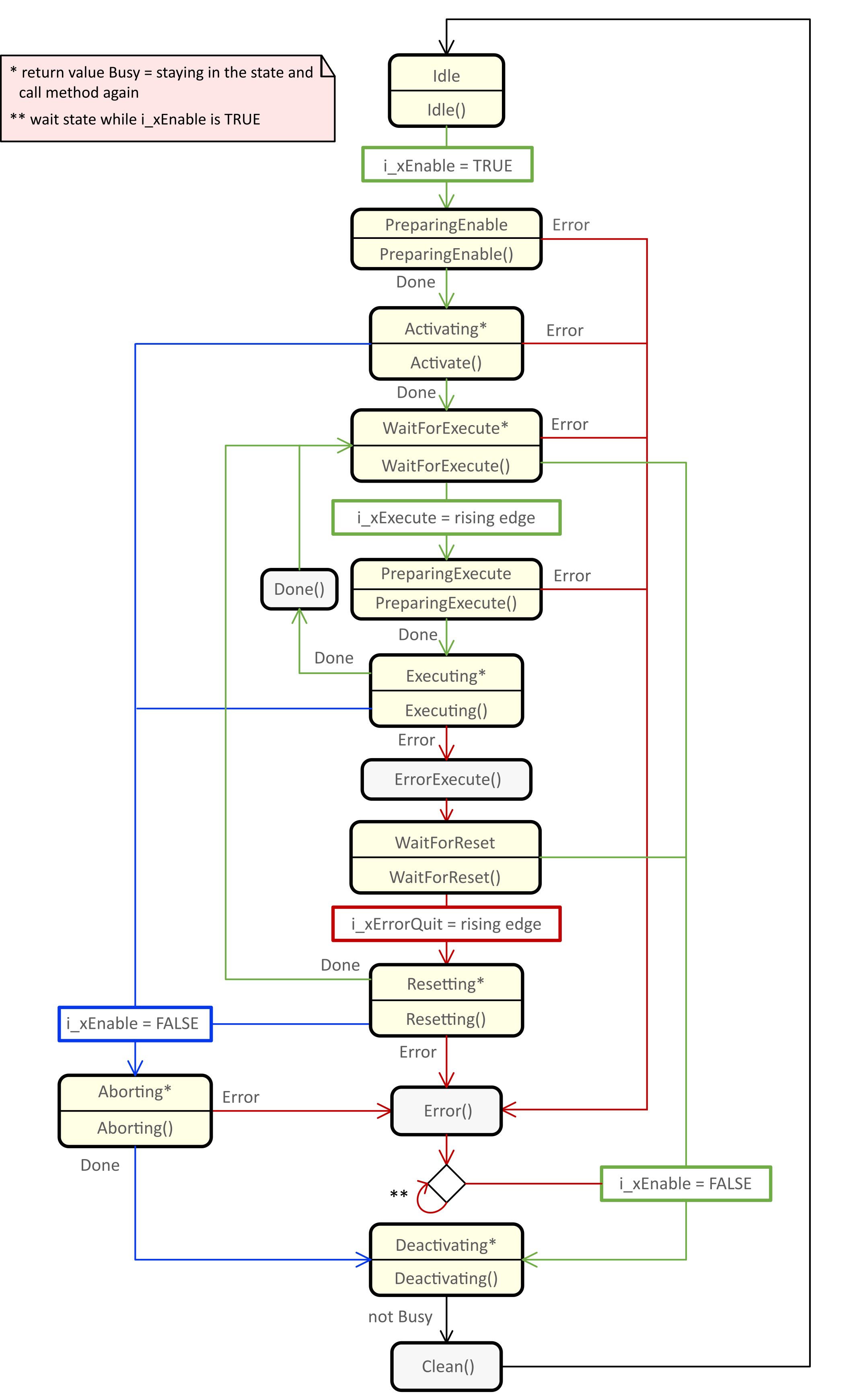FB_EnableExecuteQuit
Functional Description
The function block FB_EnableExecuteQuit is based on the function block FB_EnableExecute extended by an additional input i_xErrorQuit used to acknowledge errors that have been detected during the execution.
By setting the input i_xEnable to TRUE, the function block starts the enabling process. The function block continues initialization and the output q_xActive is set to TRUE. Once the initialization is finished and the function block is ready, the output q_xReady is set to TRUE.
A rising edge of the input i_xExecute starts the execution of the function block. The function block continues execution and the output q_xBusy is set to TRUE. A rising edge at the input i_xExecute is ignored while the output q_xReady is FALSE or the function block is being executed.
Once the execution is finished, the output q_xBusy is set to FALSE and the output q_xDone or q_xError is set to TRUE according to the result.
The output q_xDone indicates a successful execution and remains TRUE until the next rising edge of the input i_xExecute.
In case an error is detected, the output q_xReady is set to FALSE and a renewed execution of the function block is not possible as long as the error state is present. A rising edge of the input i_xErrorQuit acknowledges the error.
If the error state persists upon a rising edge of i_xErrorQuit, the function block must be disabled in order to acknowledge the error state.
By setting the input i_xEnable to FALSE, the function block starts the disabling process. The function block must be called as long as the output q_xActive is TRUE.
Interface
|
Input |
Data type |
Description |
|---|---|---|
|
i_xEnable |
BOOL |
Activation and initialization of the function block. |
|
i_xExecute |
BOOL |
A rising edge of this input starts the execution of the function block. |
|
i_xErrorQuit |
BOOL |
A rising edge of this input acknowledges the detected error. |
|
Output |
Data type |
Description |
|---|---|---|
|
q_xActive |
BOOL |
If the function block is active, this output is set to TRUE. |
|
q_xReady |
BOOL |
If the initialization is successful, the output is set to TRUE. |
|
q_xBusy |
BOOL |
If this output is set to TRUE, the function block execution is in progress. |
|
q_xDone |
BOOL |
If this output is set to TRUE, the execution has been completed successfully. |
|
q_xError |
BOOL |
If this output is set to TRUE, an error has been detected. |
Signal Diagrams
The signal diagram for successful execution is identical with the signal diagram during successful execution of the function block FB_EnableExecute.
Signal diagram for successful reset of a detected error:
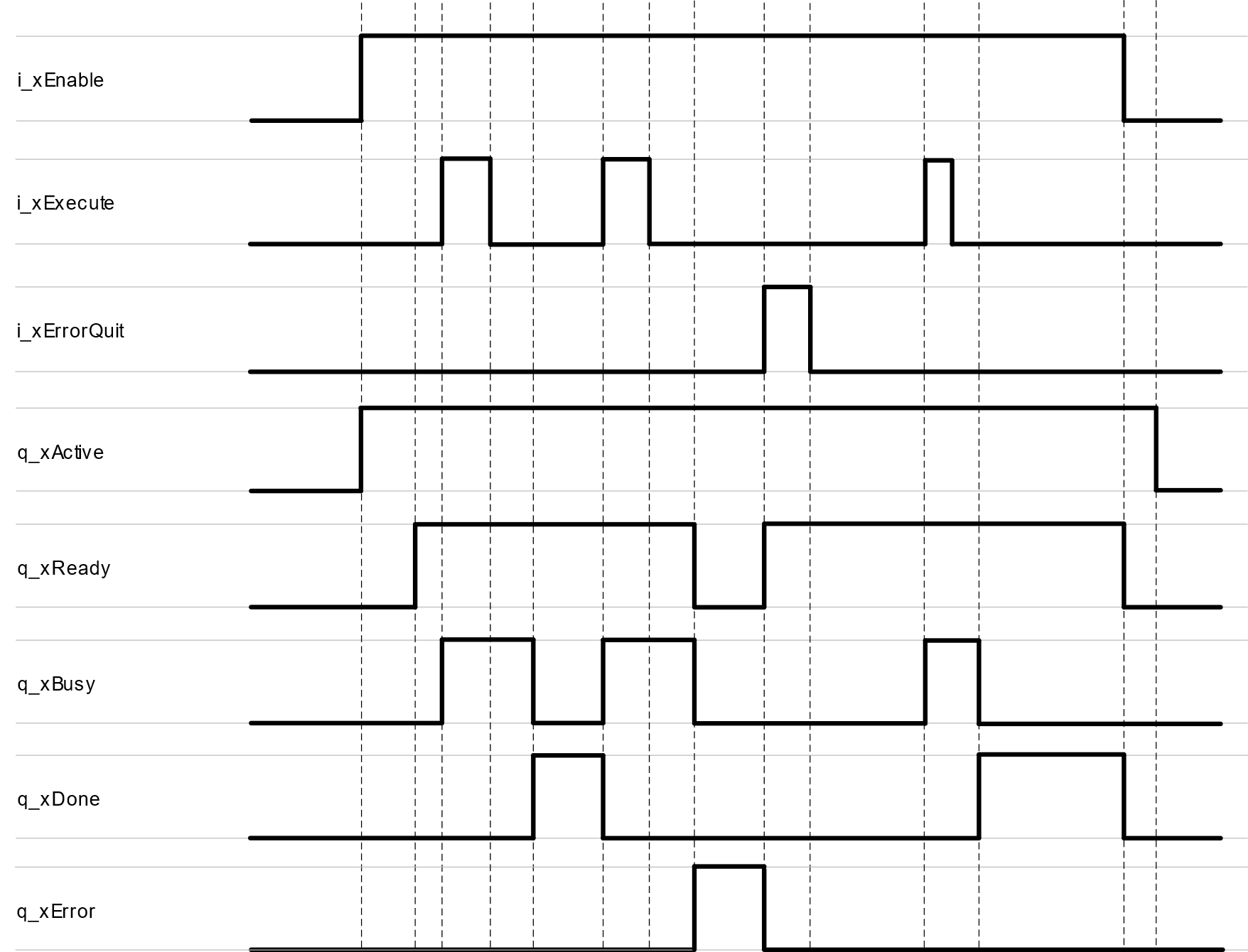
Signal diagram for unsuccessful reset of a detected error:
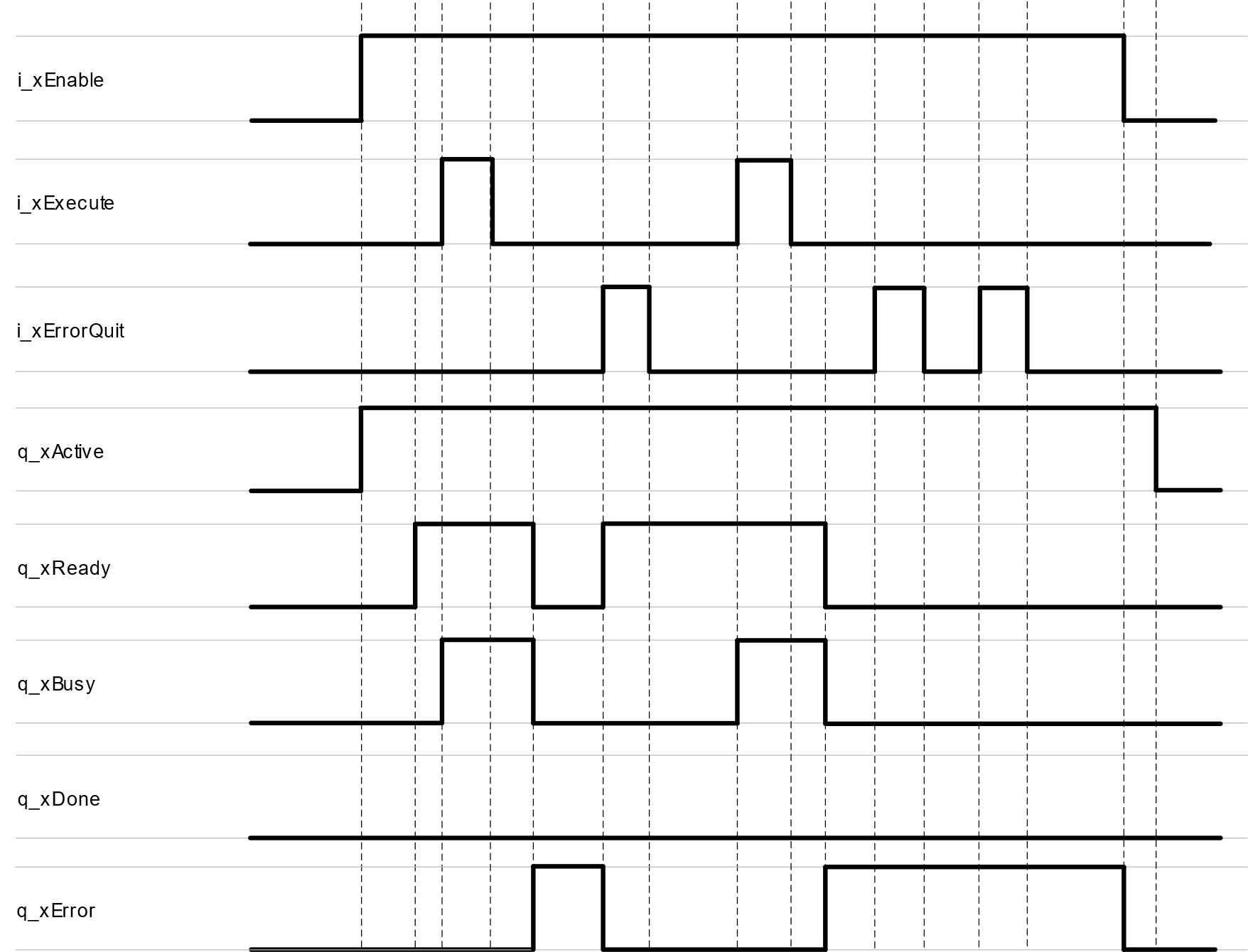
State Machine Diagram
The state machine diagram illustrates the procedures, methods, states and state transitions that are defined for this function block.
-
For a legend describing the elements of the state machine diagram, refer to Legend of State Machine Diagrams.
-
For further information on the methods implemented, refer to the chapter Methods.