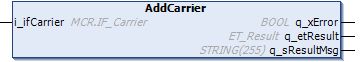FB_CoreStation - AddCarrier (Method)
Description
With the method AddCarrier, you can add a carrier object from the Multicarrier library to the station.
-
When the Lexium™ MC multi carrier track is enabled, the carriers are moved into the first station.
-
The carriers must be added to this first station.
-
Once the carriers have been added to the first station, you do not need to add them to further stations. Instead, the carriers are handed over to the next station with the method HandoverCarriersToTargetStation.

|
|
Inputs
|
Input |
Data type |
Description |
|---|---|---|
|
i_ifCarrier |
MCR.IF_Carrier |
Carrier object from the Multicarrier library. For more information, refer to the Multicarrier library. |
Outputs
|
Output |
Data type |
Description |
|---|---|---|
|
q_xError |
BOOL |
Indicates TRUE if an error has been detected. For details, refer to q_etResult and q_sResultMsg. |
|
q_etResult |
Provides diagnostic and status information as a numeric value. |
|
|
q_sResultMsg |
STRING [255] |
Provides additional diagnostic and status information as a text message. |
Access Specifier
The method AddCarrier is assigned the access specifier FINAL. This helps to protect the method from being overwritten.
For more information, see Mandatory Access Specifiers.