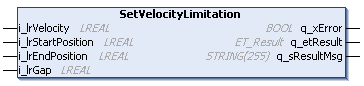IF_Motion - SetVelocityLimitation (Method)
Description
The method SetVelocityLimitation works in combination with the move command MoveGapControl. When a carrier is sent to a target via a MoveGapControl command, you can set a limited velocity for a section that is defined by a start position and an end position. The carrier is decelerating before the start position and accelerating after the end position of the velocity limitation section.
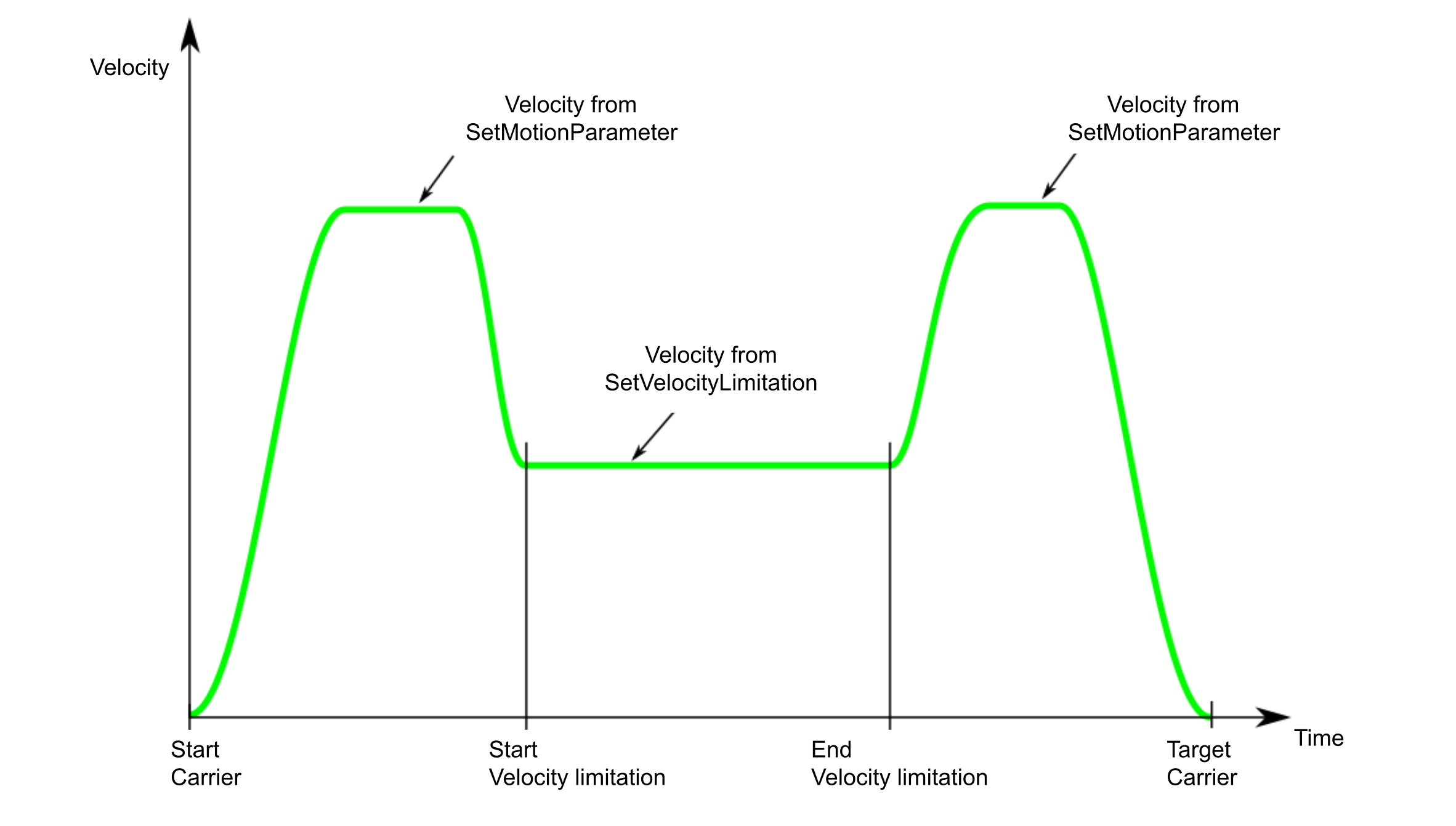

|
For a visual illustration of the velocity limitation option, refer to the velocity limitation video sequence. |
Inputs
|
Input |
Data type |
Value range |
Unit |
Description |
|---|---|---|---|---|
|
i_ lrVelocity |
LREAL |
0.0 ≤ i_ lrVelocity ≤ i_lrMaxVelocity |
mm/s |
Specifies the velocity of a carrier at i_lrStartPosition. For more information on the parameter i_lrMaxVelocity, refer to the method SetMotionParameter. |
|
i_lrStartPosition |
LREAL |
0.0 ≤ i_ lrStartPosition ≤ lrTrackLength(1) |
mm |
Specifies the start position that the carrier must have before velocity limitation. |
|
i_lrEndPosition |
LREAL |
0.0 ≤ i_ lrEndPosition ≤ lrTrackLength(1) |
mm |
Specifies the end position that the carrier must have after velocity limitation. |
|
i_lrGap |
LREAL |
0.0 ≤ i_lrGap ≤ lrTrackLength(1) |
mm |
Specifies the gap of the selected carrier to a carrier in front and/or a carrier behind for a section of the track with velocity limitation. If the value for the parameter i_lrGap is lower than the minimum gap defined by the parameter SetRefMinGapToCarrierInFront and/or SetRefMinGapToCarrierBehind, the gap i_lrGap is internally set to this minimum gap. |
|
(1) For more information on the track length, refer to lrTrackLength. |
||||
Outputs
|
Output |
Data type |
Description |
|---|---|---|
|
q_xError |
BOOL |
Indicates TRUE if an error has been detected. For details, refer to q_etResult and q_sResultMsg. |
|
q_etResult |
Provides diagnostic and status information as a numeric value. |
|
|
q_sResultMsg |
STRING [255] |
Provides additional diagnostic and status information as a text message. |