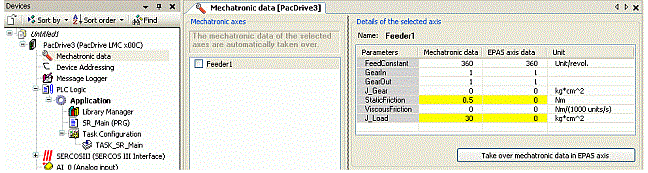Use of Mechatronic Data
Opening the Dialog Box
-
In the Devices window in Logic Builder, double-click the Mechatronic data node.
Result: The Mechatronic data dialog box is opened.
Applying Data
-
Click the [Take over mechatronic data to EPAS axis] button.
Result: The values from the mechatronic database are applied to the controller parameters of the axis in Logic Builder.
Automatically Synchronizing Data
By default, mechatronic data from Motion Builder will not be applied automatically to the controller parameters of the axis in Logic Builder.
-
To change this preference, check the relevant axis in the list under Mechatronic axes on the left side of this window.
Result: The mechatronic data for the selected axes will be synchronized automatically each time you switch from Motion Builder to Logic Builder.