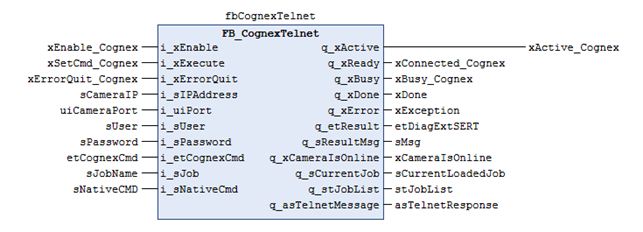Using FB_CognexTelnet
Enable the Function Block
-
Before the function block is enabled, the inputs i_sIPAddress, i_uiPort, i_sUser and i_sPassword should be filled with valid values. If the values are not correct, the function block returns an error.
-
For Cognex Vision Systems, the default values are:
-
Port: 23
-
User: admin
-
Password: empty string
-
-
With the correct parameterization for the Cognex Vision System, the function block connects automatically to the Cognex Vision System. As long as the Telnet connection is established, the output q_xReady is set to TRUE.
-
During the first connection, the function block reads the online state of the Cognex Vision System, and the corresponding signal sets the output q_xCameraIsOnline.
-
While a command is being processed, the output q_xBusy is set to TRUE. When q_xBusy is TRUE, the input i_xExecute is ignored.
Get Online State
-
Select at the input i_etCognexCmd and set the input i_xExecute.
-
When the command has been processed, the output q_xDone is set to TRUE, and the state is shown with the output q_xCameraIsOnline.
Change Online State
-
Select at the input i_etCognexCmd and set the input i_xExecute.
-
When the command has been processed, the output q_xDone is set to TRUE, and the state is shown with the output q_xCameraIsOnline.
Get Job
-
Select at the input i_etCognexCmd and set the input i_xExecute.
-
When the command has been processed, the output q_xDone is set to TRUE, and the current job is shown at the output q_sCurrentJob.
Load Job
-
Select at the input i_etCognexCmd, set the wanted job at the input i_sJob, and set the input i_xExecute.
-
When the command has been processed, the output q_xDone is set to TRUE, and the current job is shown at the output q_sCurrentJob.
NOTE: Make sure, the camera is offline before loading a job. When the job has been loaded, go online.
Get JobLlist
-
To get a complete list of jobs that are saved on the camera, select at the input i_etCognexCmd, and set the input i_xExecute.
-
When the command has been processed, the output q_xDone is set to TRUE, and the current JobList is shown at the output structure q_stJobList.
-
The structure includes the uiNumberOfJobs, which indicates the number of jobs and an array with the name of the jobs that are stored on the camera.
Send NativeCMD
-
You can send other Native Commands to the camera. These commands are specified by the manufacturer of the camera.
-
Select at the input i_etCognexCmd, set the command you want to send at i_sNativeCmd, and set the input i_xExecute.
-
The command is sent directly to the camera. When the function block has received the response, the output q_xDone is set to TRUE. The response of the camera is shown at the output q_asTelnetMessage.