|
NOTICE |
|
EQUIPMENT DAMAGE |
|
When this product is mounted vertically, first remove the Display Module from the panel, then remove the Box Module from the Display Module. |
|
Failure to follow these instructions can result in equipment damage. |
|
Step |
Action |
|---|---|
|
1 |
When mounting this product vertically, remove the Display Module from the panel and place the Display Module on a clean and level surface with the screen facing down. Refer to Removing from the Panel. |
|
2 |
Release the LOCK on the top of the Box Module as illustrated.
1 LOCK 2 Display Module |
|
3 |
Lift the Box Module in the direction indicated by arrow (A) in the diagram and remove it by sliding in the direction indicated by arrow (B). 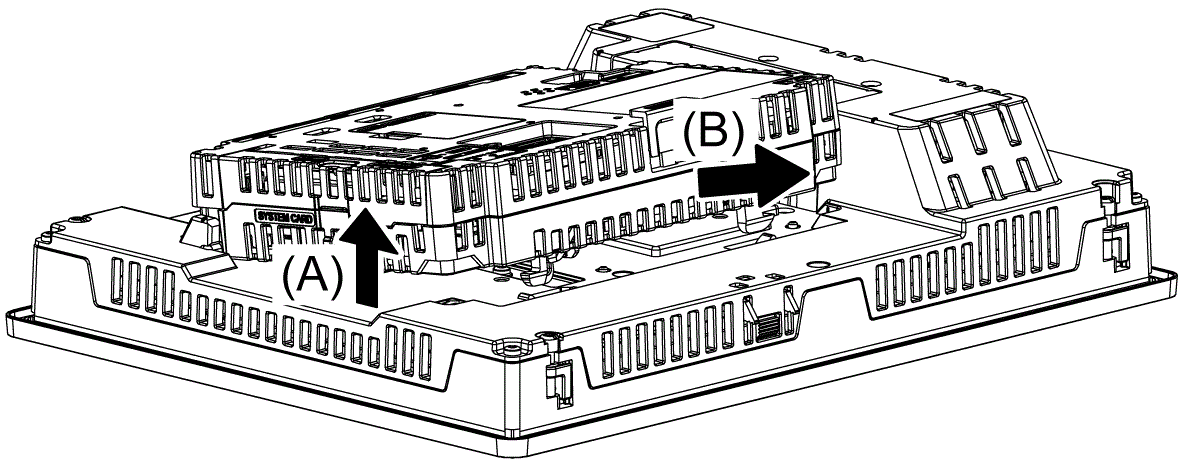
|