Configuring the Controller
Introduction
First, create a new project or open an existing project in the EcoStruxure Machine Expert software.
Refer to the EcoStruxure Machine Expert Programming Guide for information on how to:
-
Add a controller to your project
-
Add expansion modules to your controller
-
Replace an existing controller
-
Convert a controller to a different but compatible device
The presents a structured view of the hardware configuration. When you add a controller to your project, a number of nodes are added to the , depending on the functions the controller provides.
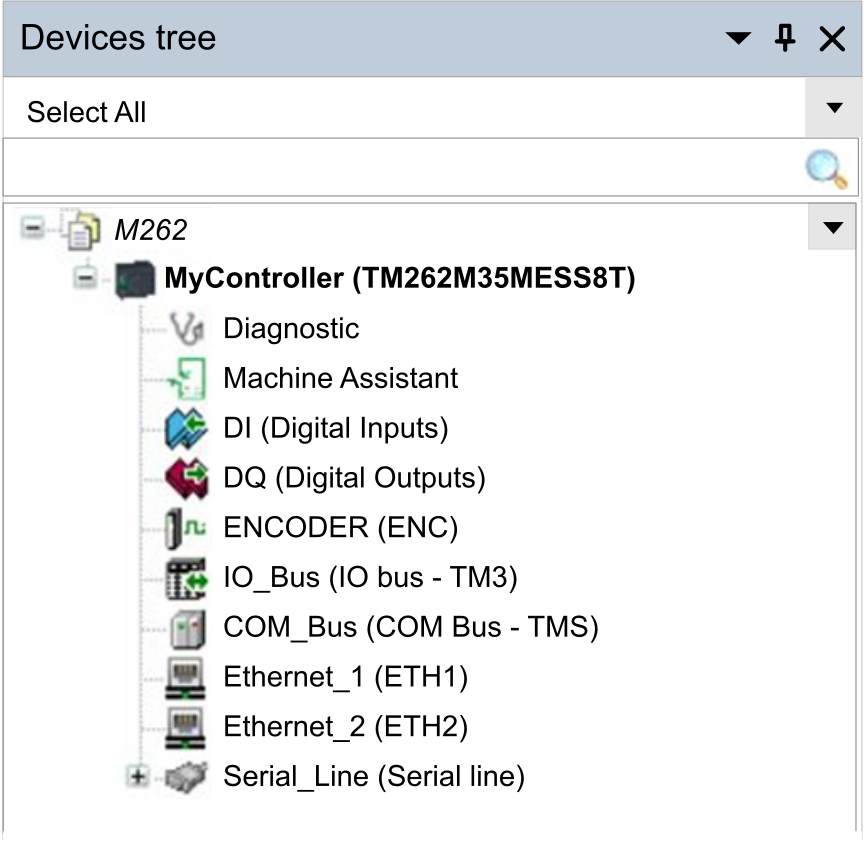
|
Item |
Use to Configure... |
|---|---|
|
|
Diagnostic messages and status. |
|
|
Devices discovery and configuration. |
|
|
Embedded digital inputs of the controller. |
|
|
Embedded digital outputs of the controller. |
|
|
Incremental or SSI Encoder interface of the controller. |
|
|
Expansion modules connected to the controller. |
|
|
Communication modules connected to the controller. |
|
|
Embedded Ethernet dedicated to Motion Bus Sercos on TM262M•, dedicated to devices on TM262L•. |
|
|
Embedded Ethernet communication. |
|
|
Serial line communication interface. |
The allows you to manage project-specific applications as well as global applications, POUs, and tasks.
Tools Tree
The allows you to configure the HMI part of your project and to manage libraries.
The allows you to:
-
Configure the HMI part of your project.
-
Access to the Library Manager tool.
-
Access to the Message logger tool.