Prepare Mode
Overview
In the template operation mode , the carriers are moved into the first station and they are added to the first station in the correct order.
The code example for the movement is found in the action MoveAllCarriersInFirstStation:
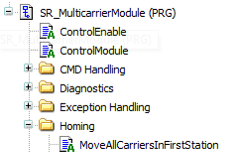
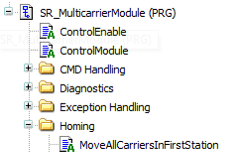
The action MoveAllCarriersInFirstStation includes six stages:
|
Stage |
Description |
|---|---|
|
1 |
By calling the function MCR.FC_OrderOfCarriersToTargetPosition, the order of the carriers in relation to the waiting position of the target station is read. |
|
2 |
The configuration data for the products on the carriers are deleted. |
|
3 |
The minimum gap between the carriers during movement is set. |
|
4 |
The motion parameters for the movement of the carriers are set. |
|
5 |
The carriers are sent to the first station with the move command MoveGapControl. |
|
6 |
The carriers are added to the first station in the correct order. |