FC_InitCmdTableCmd - General Information
Task
Function for initialization of an axis that is controlled by the function block AXM.FB_AxisModuleTpi.
Description
This function assigns command to a command table. An axis or a group of axes holds commands such as "start homing". A command table is an ordered list of commands that the AXM.FC_AxisModuleController function block uses to command an axis or a group of axes.
The function has to be activated with i_xEnable input in order to assign the commands on the inputs i_diStep1 to i_diStep16. The command on i_diStep1 is executed first. The command on i_diStep2 is executed after the first command has finished. This proceeds until the command on i_diStep16 has been carried out.
All possible commands are enumerated in type AXM.ET_Cmd as follows:
-
AXM.ET_Cmd.Homing := 10
-
AXM.ET_Cmd.Manual := 20
-
AXM.ET_Cmd.CamCs := 30
-
AXM.ET_Cmd.CamWs := 31
-
AXM.ET_Cmd.Endless := 40
-
AXM.ET_Cmd.EndlessIls := 41
-
AXM.ET_Cmd.Positioning := 50
-
AXM.ET_Cmd.BrakeRelease := 70
-
AXM.ET_Cmd.AdditionalCs := 80
-
AXM.ET_Cmd.AdditionalWs := 81
-
AXM.ET_Cmd.Start := 100
-
AXM.ET_Cmd.StartTrig := 101
-
AXM.ET_Cmd.StratTrigWaitInPos := 102
-
AXM.ET_Cmd.Stop := 110
-
AXM.ET_Cmd.Hold := 120
-
AXM.ET_Cmd.DriveEnableOn := 130
-
AXM.ET_Cmd.DriveEnableOff := 140
-
AXM.ET_Cmd.WsStart := 150
The value of the function is an array that holds the assigned commands. The array is passed to the FC_InitCmdTableModule function which associates an axis or a group of axes to each command as displayed below:
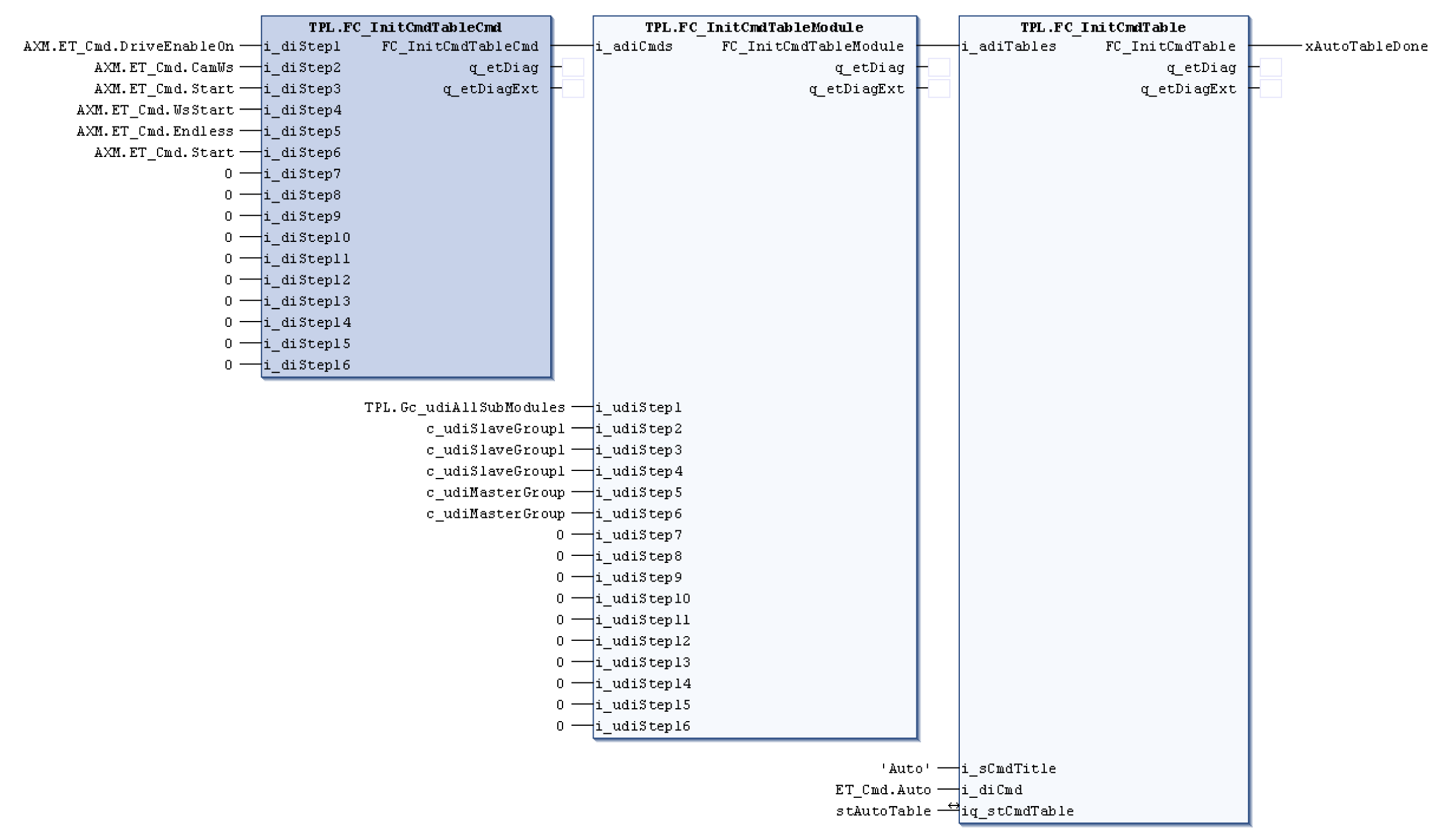
The axis or group of axes that are assigned to the i_udiStep1 is given the command on i_diStep1 input and so forth.
Interface
|
Input |
Data type |
Description |
|---|---|---|
|
i_xEnable |
BOOL |
Enables the assignment of commands to a Command Table |
|
i_diStep1 |
DINT |
Specifies a command. Up to 16 commands can be specified |
|
Output |
Data type |
Description |
|---|---|---|
|
q_etDiag |
General, library-independent statement on the diagnostic. A value unequal to GD.ET_Diag.Ok corresponds to a diagnostic message. |
|
|
q_etDiagExt |
POU-specific output on the diagnostic. q_etDiag = GD.ET_Diag.Ok -> status message q_etDiag <> GD.ET_Diag.Ok -> diagnostic message |