Data Exchange with ModuleInterface
Via ModuleInterface
The most efficient way is via .
Add a variable to :
|
Step |
Action |
|---|---|
|
1 |
Open the . 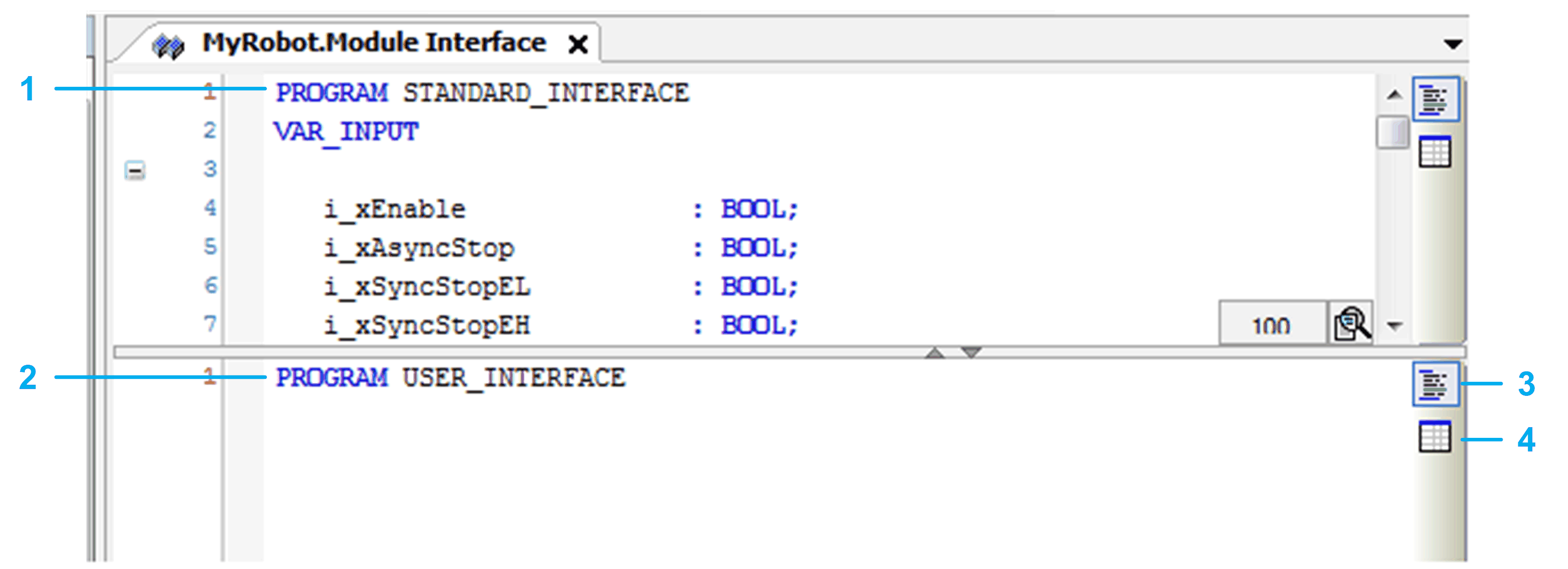
1 STANDARD_INTERFACE 2 USER_INTERFACE 3 Textual view 4 Tabular view The provides two sections: (1) and (2). |
|
2 |
Add variables in the:
|
|
3 |
If you add VAR_INPUT, VAR_OUTPUT or VAR_INPUT_OUTPUT you must update the call of the robot. |
|
4 |
If you use the Code Generation Option for Non Template Robots, the call of the robot is updated automatically. |
Via Method
|
Step |
Action |
|---|---|
|
1 |
Right-click the object to add, for example, a method. |
|
2 |
You can use the method to set/get data of the robot. |