Hardware-lock security option
The hardware-locked security feature is an ordering option for some meters that locks the ION module parameters specific to revenue data so that these parameters cannot be altered. This hardware lock is set at the factory. To make configuration changes to billing parameters on a hardware-locked meter, you must first place the meter into TEST mode. The TEST mode button is located under the anti-tamper sealed outer cover, and the cover must be removed to access the TEST mode button. You cannot switch a hardware-locked meter to test mode from software.
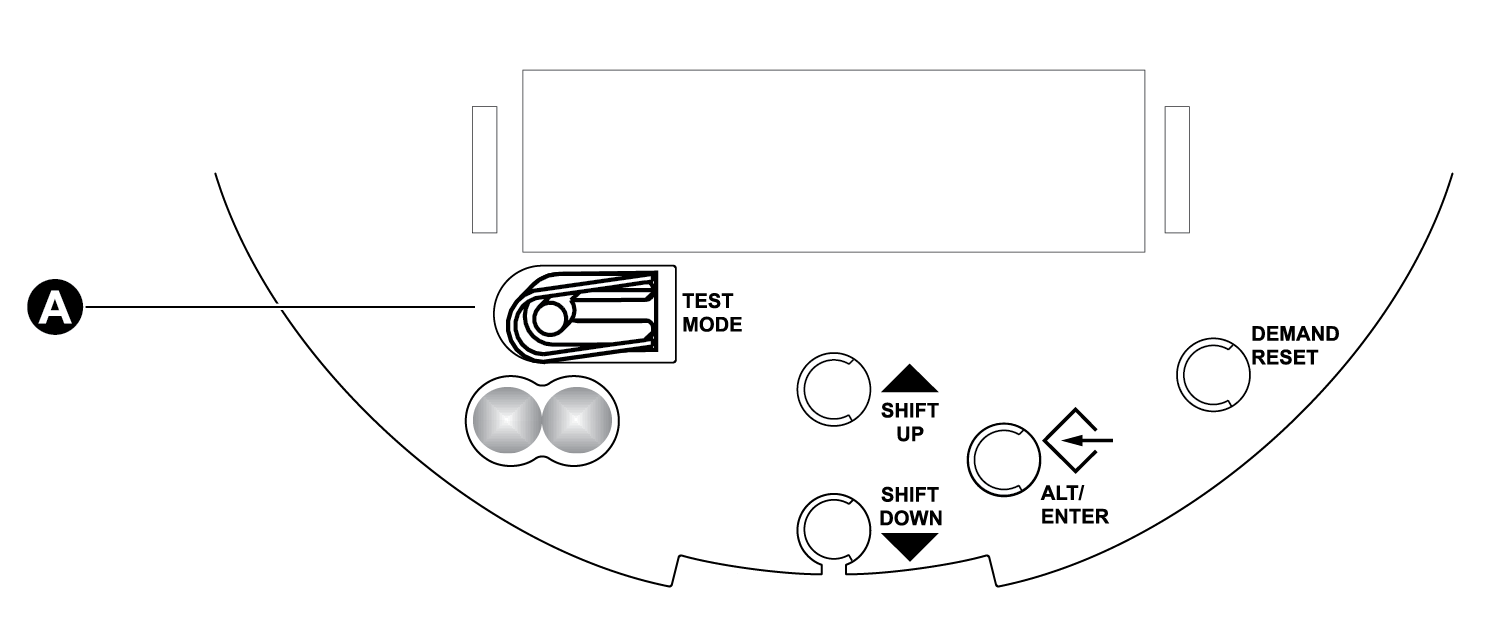
|
A |
Press this button to enter TEST mode |
The hardware-lock option, when combined with advanced security and physical anti-tamper sealing, offers the highest level of security. Hardware-locked meters operate as follows:
- With the meter in Normal mode, and with standard or advanced security applied, ION modules that generate revenue data are locked and cannot be altered. Users can modify unlocked ION modules depending on their level of password-protected access through software or the front panel.
- With the meter in TEST mode (which requires removing the cover and breaking any anti-tamper seals), users can modify ION modules depending on their level of password-protected access through Power Monitoring Expert, ION Setup or the front panel.
Typical values that are hardware locked include:
- kWh, kVARh, kVAh delivered, received, del-rec, del+rec.
- kW, kVAR, kVA Sliding Window demand min and max values.
- Digital Outputs controlling the energy pulsing applications.
- All Power system settings, including PT and CT ratios.
Locked module listings
For a complete list of locked modules specific to your meter and its firmware, see the ION Device Template Reference.