Scaled operational values
The scaled operational values (SOV) feature is intended for hardware-locked meters where the Power Meter module’s PT and CT ratios are 1:1.
The SOV feature allows you to enter alternate PT and CT values through the Vista component of Power Monitoring Expert, in order to obtain scaled non-revenue data for analysis. The alternate scaling registers are stored in the Factory module and have a default value of 1.
The Power Meter module’s PT and CT primary and secondary values are compared against the Factory module’s alternate values by a series of Arithmetic modules. The Arithmetic modules determine if the SOV feature is enabled (the Power Meter module’s scaling ratios are all 1:1).
- If the SOV feature is disabled, the Arithmetic modules output the Power Meter module’s PT, CT, and kVA ratios.
- If the SOV feature is enabled, the Arithmetic modules output the alternate PT, CT, and kVA ratios. These ratios are applied to the outputs of the MU (Metering Units) Power Meter module to generate scaled operational values. The scaled operational values can be viewed and analyzed using the Vista and Web Reporter components of Power Monitoring Expert.
NOTE: Scaled operational data can only be accessed through Power Monitoring Expert.
The following diagram shows how scaled operational values are generated.
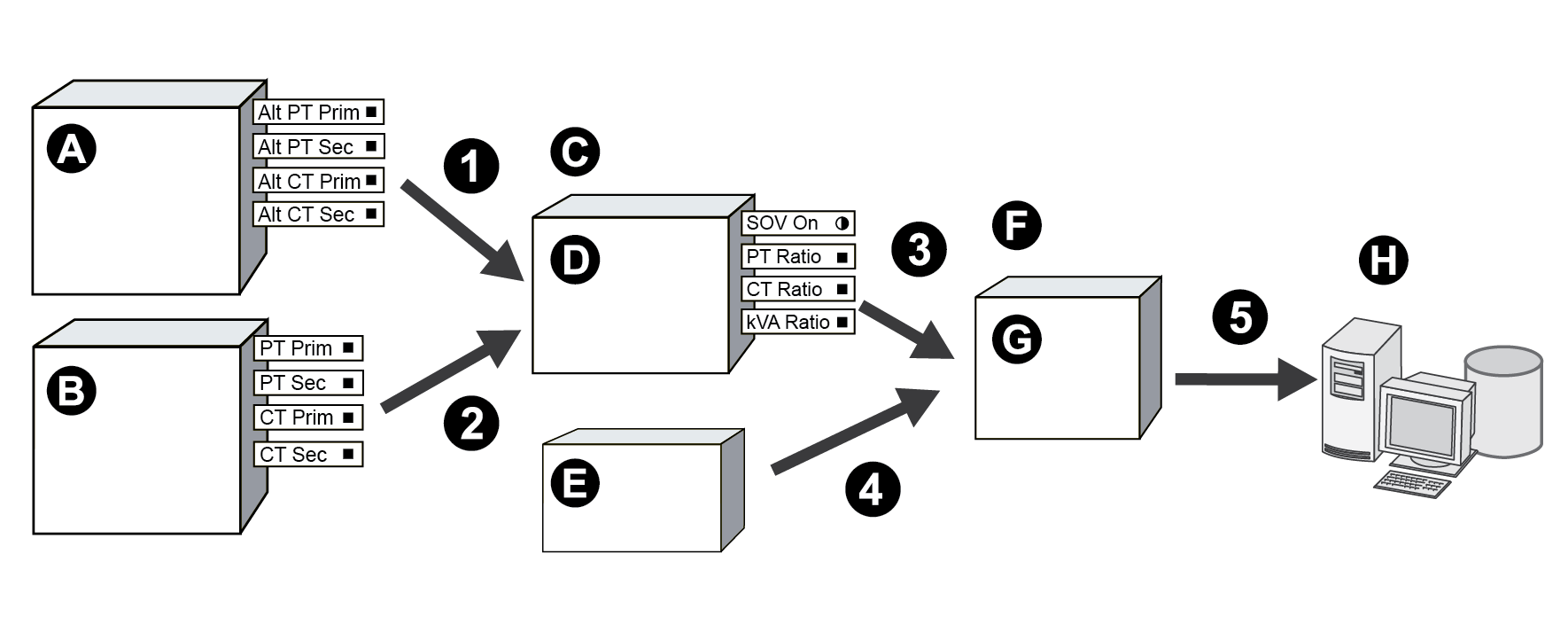
|
A |
Factory Module Alt PT Primary = 240 Alt PT Secondary = 120 |
|
B |
Power Meter Module Alt PT Primary = 120 Alt PT Secondary = 120 |
|
C |
Two Arithmetic modules are used: SetRatios1 through SetRatios2 |
|
D |
Arithmetic Module Source PT Ratio 2:1 |
|
E |
MU Power Meter Module Vln a = 30 V |
|
F |
Four Arithmetic modules are used: ScaledOpVals1 through ScaledOpVals4 |
|
G |
Arithmetic Module Source Vln a = 60 V |
|
H |
Power Monitoring Expert server |
- Alternate PT and CT primary and secondary values are loaded into the first series of Arithmetic modules.
- Power Meter PT and CT primary and secondary values are loaded into the first series of Arithmetic modules.
- Because the Power Meter module’s ratios are 1:1, the alternate scaling registers are used to generate the PT, CT, and kVA ratios, which are loaded into the second series of Arithmetic modules.
- MU Power Meter module per phase voltage, current and energy values, and total/average voltage, current and energy values are loaded into the second series of Arithmetic modules.
- The second series of Arithmetic modules apply the PT, CT, and kVA ratios to the MU Power Meter values to output operational scaled values to your Power Monitoring Expert database.
Example: Alternate PT Primary = 240, Alternate PT Secondary = 120
Example: PT Primary = 120, PT Secondary = 120
NOTE: All the Power Meter module’s ratios must equal 1:1 to enable the SOV feature.
Example: PT ratio = 2:1
Example: VLN a = 30 V
Example: VLN a = 60 V
The following 1-second data values are scaled by the SOV feature:
|
Vln a |
Vln b |
Vln c |
Vln avg |
Vll ab |
|
Vll bc |
Vll ca |
Vll avg |
I a |
I b |
|
I c |
I avg |
kW a |
kW b |
kW c |
|
kW total |
kVAR a |
kVAR b |
kVAR c |
kVAR total |
|
kVA a |
kVA b |
kVA c |
kVA total |
|
The following are derived from scaled operational data values:
- Maximum/minimum,
- Historic high/low/mean, and
- Waveforms.
NOTE: The Sag/Swell and Transient modules are not affected by the SOV feature. The nominal voltage register in the Sag/Swell module must be set to the unscaled voltage value.
The Harmonics Measurement module outputs are only scaled by the SOV feature when the Display Mode register is set to Engineering units. No other harmonics modules are affected.
Because total harmonic distortion (THD), total even harmonic distortion (TEHD) and total odd harmonic distortion (TOHD) are expressed as percentages, these values are not affected by the SOV feature.