The meter as Modbus slave
Your meter can act as a Modbus slave, using both the Modbus RTU and Modbus/TCP protocols.
The meter can act as a Modbus slave device, making any real-time data available through the Modbus protocol. Modbus master devices connected to the meter can read this data or write data to your meter’s ION registers (for example, to make configuration changes).
NOTE: If you encounter issues reading or writing to the device using Modbus, ensure that your device’s security settings allow Modbus programming. See Cybersecurity for more information on device security.
Using the Modbus RTU protocol
The factory Modbus slave configuration
The meter makes data available to Modbus master devices using pre-configured Modbus Slave modules. These modules are linked to other modules in the meter that provide the energy, power and demand data. Once a communications channel is configured to use Modbus RTU protocol, the data is available to Modbus master devices.
NOTE: Connect to IP port 7701 for Modbus RTU communications over Ethernet. The Modbus unit ID of the meter over Ethernet has a default value of 100.
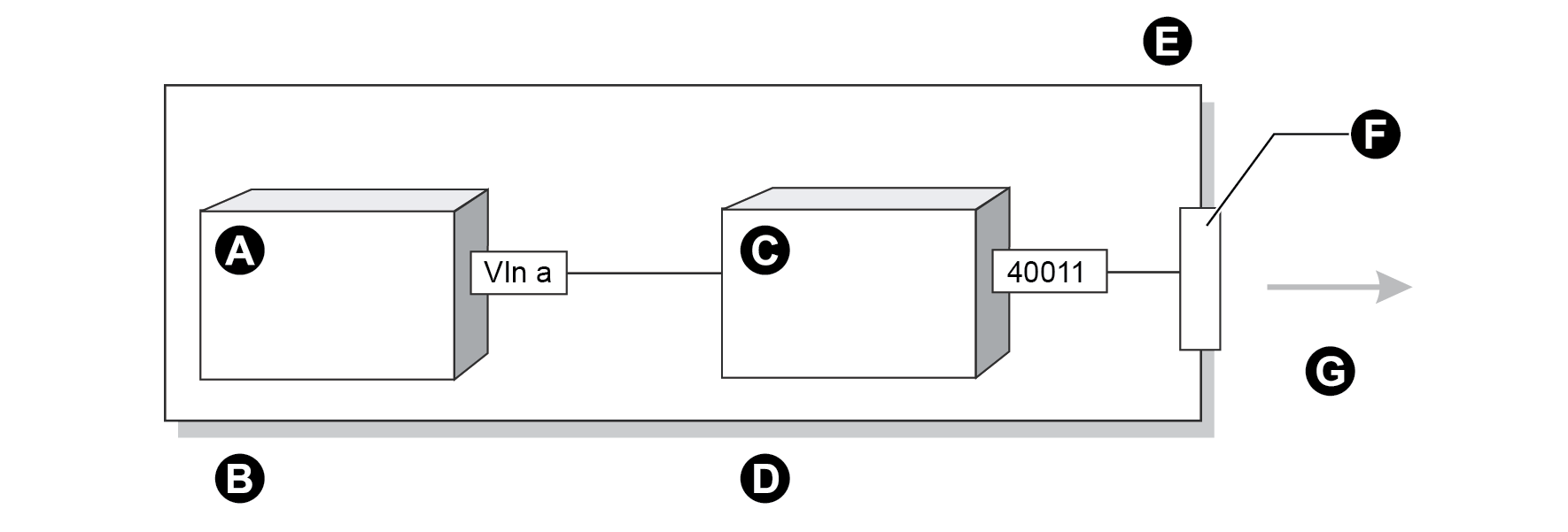
|
A |
Power Meter module |
|
B |
Measure data is linked to the Modbus module's input |
|
C |
Modbus Slave module |
|
D |
Modbus Slave module outputs data in Modbus format |
|
E |
Set the COM port to the Modbus RTU protocol |
|
F |
Communications port |
|
G |
Data is available to Modbus master devices |
As the data available through the Modbus Slave modules is in a specific format, knowledge of the Modbus protocol and an understanding of the settings used in the meter are required to interpret the data provided.
Changing the Modbus configuration
If the factory Modbus configuration does not suit your needs, the existing Modbus Slave modules can be relinked to other parameters that you want to access through Modbus.
If your Modbus master device requires data in a format different than that provided by the factory Modbus configuration, you can edit the setup registers in the Modbus Slave modules. These setup registers specify the Modbus format, scaling and base address settings. Refer to the ION Reference for complete details on the Modbus Slave module.
Configuring the meter as a Modbus slave
You cannot configure Modbus through the meter’s front panel; you can only assign the Modbus protocol to communication ports (see Communications for details).
Use Power Monitoring Expert or ION Setup to perform full Modbus configuration.
Using ION Setup
- Open the Setup Assistant for your meter. See the ION Setup Help for instructions.
- Select Communications > 3rd Party Protocols.
- Click the Modbus Slave tab.
- Select the map name (for example, Default) and click Edit. The Modbus map editor appears.
- Edit, add, or delete the Modbus Slave module registers or the name of the Modbus map.
- Click OK.
Modbus Slave modules
All ION8650 meters have nine Modbus Slave modules. Meters with EN51060 support (ION8650A and ION8650B) have 11 additional modules. For a detailed Modbus map, refer to the Modbus Protocol and Register Map for ION Devices document, available from www.se.com.
Importing data using Modbus RTU
It is possible to bring data into the meter using Modbus. Various ION registers can be written to by Modbus master devices by correlating the Modbus register number with the address of the ION register you want to write to. When a Modbus register is written with a value, the corresponding ION register is written, provided the Modbus RTU protocol is active on the communications port that connects the Modbus master to the meter.
You can use the Modbus RTU protocol to write values into ION external numeric, pulse and Boolean registers, allowing you to enable, disable and reset meter functions. You can also use the Modbus protocol to change setup register values in various ION modules to configure the meter’s operation.
To bring data into the meter with Modbus RTU, you must disable the meter’s password security.
Using the Modbus/TCP protocol
Modbus/TCP is an open Modbus protocol variant (formerly called MBAP). It defines the packet structure and connection port (port 502) for the industry standard TCP/IP protocol. The structure of Modbus/TCP is very similar to the Modbus RTU packet except that it has an extra six-byte header and does not use the cyclic redundancy check (CRC). Modbus/TCP retains the Modbus RTU limit of 256 bytes per packet.
NOTE: For Modbus RTU communications over Ethernet, connect to IP port 7701.
Modbus TCP communications
You can communicate to the meter using Modbus TCP. Your meter must have the optional Ethernet port. Configure the meter to connect using connection port 502 to use Modbus TCP communications protocols.
NOTE: You cannot form an EtherGate connection to the Modbus TCP network. The Modbus unit ID of the meter over Ethernet has a default value of 100.
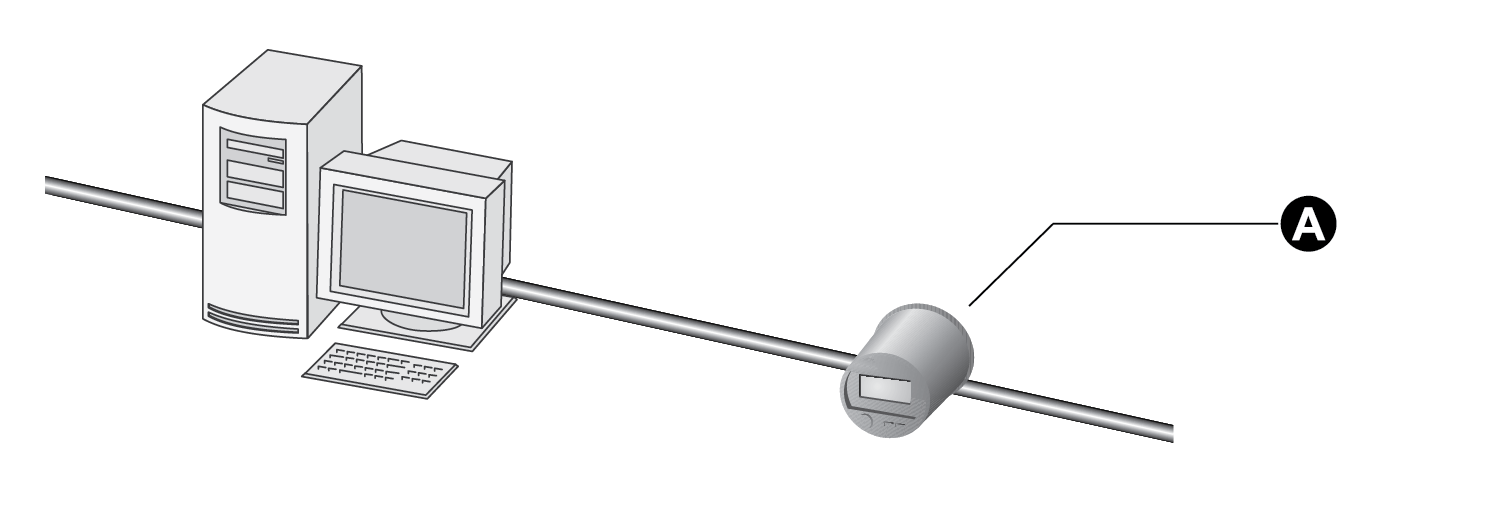
|
A |
Connect to port 502 |