Transformer Line Loss Compensation
Transformer Loss Compensation (TLC) is used when a meter’s actual location is different from the electrical location where change of ownership occurs; for example, where meters are connected on the low-voltage side of power transformers when the ownership change occurs on the high-side of the transformer. This physical separation between meter and actual billing point results in measurable losses. Compensating for this loss - Loss Compensation - is the means of correcting this meter reading. Losses may be added to or subtracted from the meter registration.
Meters are usually installed on the low-voltage side of a transformer because it is more cost-effective. There are also cases where change of ownership can occur halfway along a transmission line where it is impractical to install a meter. In this case, power metering must again be compensated.
NOTE: Due to the variation in installations, advanced knowledge of power systems and connection methods is required before transformer loss compensation can be properly implemented. Data parameters should only be programmed by qualified personnel that have appropriate training and experience with Transformer Loss Compensation calculations.
For more information, see the Transformer Line Loss Calculations technical note.
Configuring TLC
Use Power Monitoring Expert or ION Setup to change your meter’s TLC settings.
Using the front panel
You cannot configure Transformer Line Loss Compensation using the front panel.
Using ION Setup
The Transformer Loss screen allows you to enable or disable TLC, choose which method you prefer (1 or 2) and configure TLC settings.
In ION Setup:
- Open the Setup Assistant for your meter. See the ION Setup Help for instructions.
- Select Revenue > Transformer Loss. Click the Method Selection tab.
- Select Loss Comp Enble to enable TLC, then click Edit.
- Select Comp Enabled from the dropdown list and click OK.
- Select Comp Mthod Slct and click Edit to choose the TLC method you want to use. Select Method 1 to use the Test Sheet method and Method 2 to use the %Loss Constants method.
Click OK.
- Click the tab of the TLC method you chose in the previous step and configure the settings for that method.
Using Vista
- Open your meter in Vista.
- Click the Revenue tab.
- Click the Loss Compensation object. The Loss Compensation window appears:
- Configure your values as required.
See the Transformer Line Loss Calculations technical note for more details on this feature.
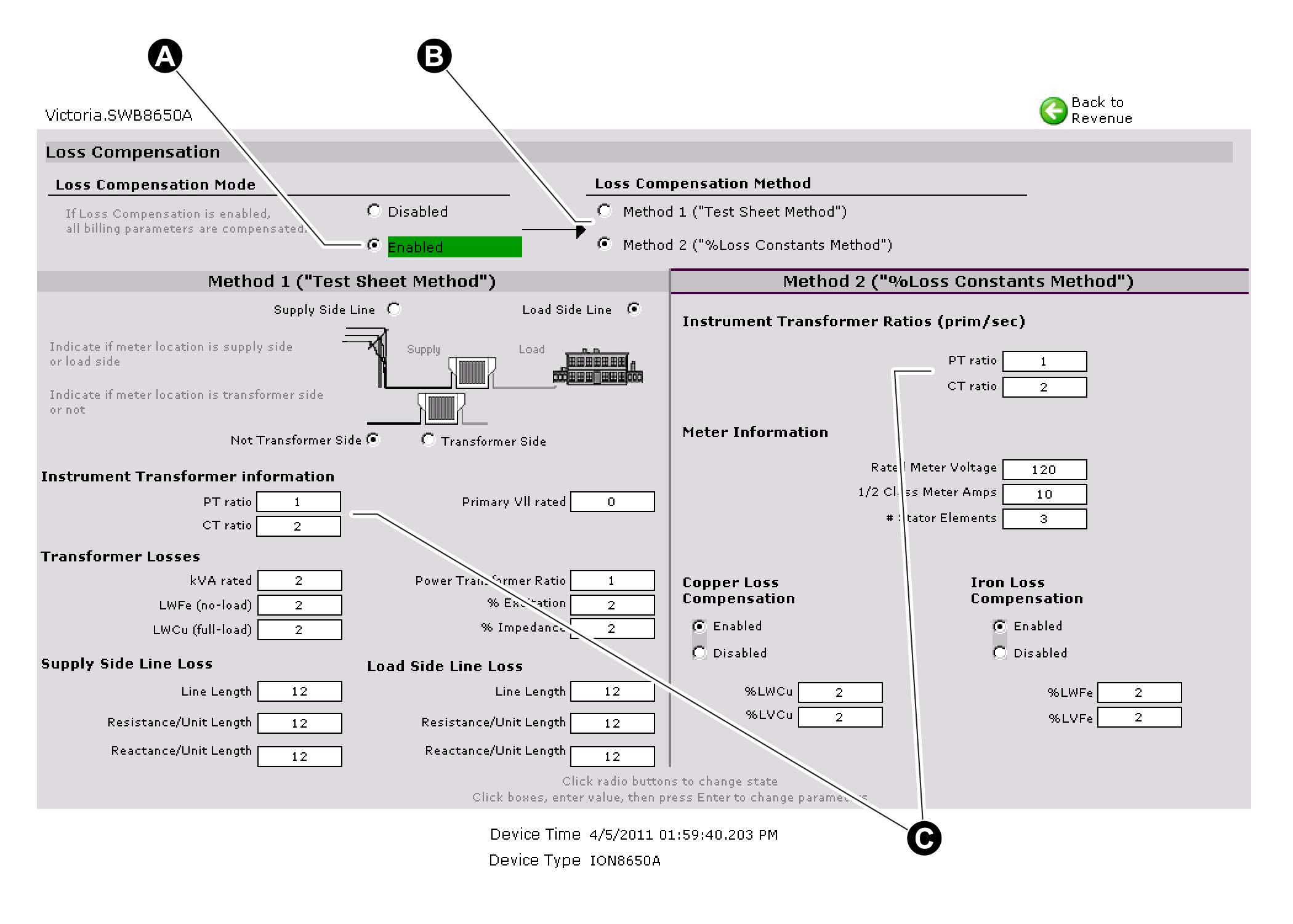
|
A |
Click here to enable Loss Compensation calculations. |
|
B |
Choose either the Test Sheet or %Loss Constants compensation method. |
|
C |
These are the true instrument transformer ratios. Normally they coincide with the Power Meter module's setup. |