Display overview
The display allows you to view meter data and perform basic configuration.
Note: The display backlight dims after a defined period of inactivity. When the meter detects an unacknowledged active high priority alarm, the display flashes until the alarm is acknowledged.
Display
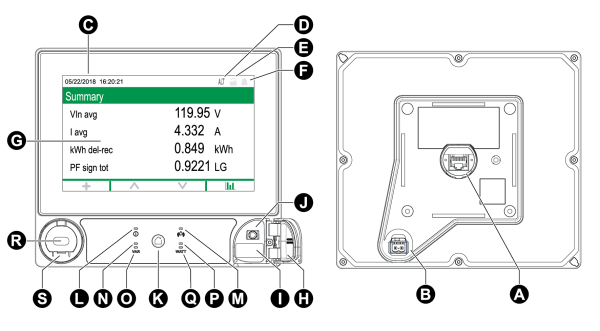
| A | Display port | K | Home button |
| B | Optional 24 V DC AUX power input (label not pictured) | L | Power/status LED, green or red |
| C | Date and time | M | Alarm LED, red |
| D | Mode indicator | N | VAR visible energy pulsing LED, orange |
| E | Revenue lock icon | O | VAR infrared energy pulsing LED, 940 nm |
| F | Alarm icon | P | Watt visible energy pulsing LED, orange |
| G | Touch-screen display | Q | Watt infrared energy pulsing LED, 940 nm |
| H | USB ports cover | R | ANSI optical port |
| I | USB host port (Type A) | S | IEC optical port adapter (optional) |
| J | USB device port (Mini-B) |
Mode indicator
The display mode indicator identifies whether the meter is in normal (NORM), alternate display (ALT) or test (TEST) mode.
Home button
Press the Home button to access display menus or return to the active menu.
Press the Home button twice to access the last data screen displayed or the Summary screen, if in ALT mode.
The function of the home button varies:
NORM mode: Displays Energy and Demand screens.
ALT mode: Displays ALT mode display and setup menus. Select Normal Display Mode from the ALT display menu to exit the ALT display mode.
TEST mode: Displays Test mode and Setup menus.
Setup Menu: Displays active menu item.