Meter setup using your display
Navigate to Setup screens and enter parameters to configure your meter.
Your meter’s default display password is 0 (zero).
Note: Your meter locks you out of display configuration after you have exceeded the maximum number of attempts to enter a password.
The following example shows how to use the navigation icons to select parameters, enter numeric information or select parameter values from lists.
Note: Your display may appear differently than those shown, depending on your meter’s power system and display and localization settings.
Example: Setting volts mode and PT/CT ratios
Use the display navigation icons to set your meter’s volts mode and PT ratios.
Note: Potential transformers (PT) are also known as voltage transformers (VT).
- Press
 to display the menu. Press
to display the menu. Press  until Setup Menu is highlighted. Press
until Setup Menu is highlighted. Press to display the Setup Menu. The Setup Menu lists
the setup selections on your meter.
to display the Setup Menu. The Setup Menu lists
the setup selections on your meter.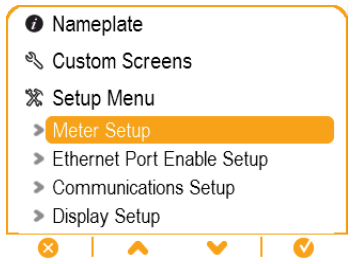
- Press
 or
or  to highlight the different
setup menu selections. Highlight Meter Setup and press
to highlight the different
setup menu selections. Highlight Meter Setup and press to select the meter setup
screens. The Volts Mode setup screen is displayed.
to select the meter setup
screens. The Volts Mode setup screen is displayed. - Press
 to highlight Volts Mode. Press
to highlight Volts Mode. Press  to edit the volts mode.
The Enter Password screen is displayed.
to edit the volts mode.
The Enter Password screen is displayed.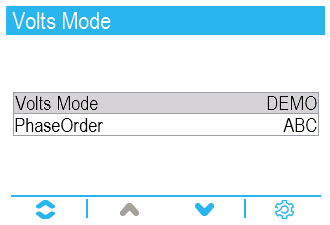
- Press
 to change the value of the
highlighted digit (0 - 9). Press
to change the value of the
highlighted digit (0 - 9). Press  to go to the next digit.
Press
to go to the next digit.
Press  to enter your password using
the onscreen keyboard. The Volts Mode configuration
screen is displayed.
to enter your password using
the onscreen keyboard. The Volts Mode configuration
screen is displayed.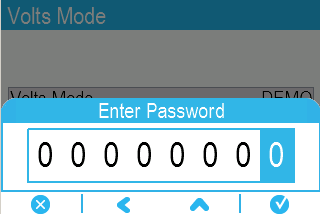
- Press
 or
or  to highlight the desired
volts mode from the list, in this case, 3W-WYE. Press
to highlight the desired
volts mode from the list, in this case, 3W-WYE. Press  to select the highlighted
volts mode. A confirmation screen is displayed, showing your meter’s
previous setting and newly selected setting.
to select the highlighted
volts mode. A confirmation screen is displayed, showing your meter’s
previous setting and newly selected setting.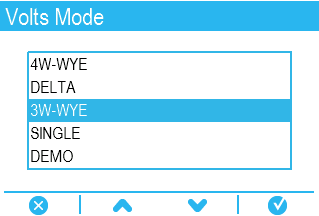
- Press
 to confirm, and the new
setting is applied to your meter. Press
to confirm, and the new
setting is applied to your meter. Press  to cancel and maintain your
meter’s original setting.
to cancel and maintain your
meter’s original setting.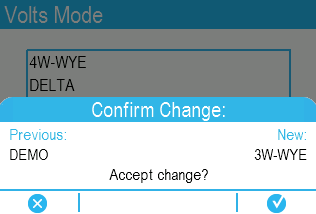
- In the Volts Mode screen, press
 to go to the PT/CT
Setup screen.
to go to the PT/CT
Setup screen. - In the PT/CT Setup screen, press
 to highlight the potential
transformer (PT) or current transformer (CT) value for editing. Press
to highlight the potential
transformer (PT) or current transformer (CT) value for editing. Press  to edit the highlighted
value.
to edit the highlighted
value.
Note: If you have exceeded the password timeout period, you are prompted to enter your meter’s display password.
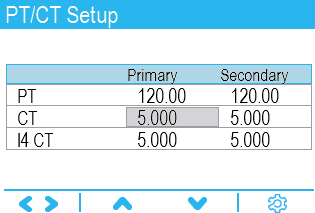
- Press
 to change the value of the
highlighted digit (0 - 9). Press
to change the value of the
highlighted digit (0 - 9). Press  to go to the next digit.
Press
to go to the next digit.
Press  to enter the new value.
When the confirmation screen is displayed, press
to enter the new value.
When the confirmation screen is displayed, press  to confirm the new value
or
to confirm the new value
or  to revert to the original
value.
to revert to the original
value.