Viewing and downloading an event log
Generate an event log report to assist with cybersecurity incident investigations.
Event logs contain meter configuration changes and energy management system events.
Prerequisites:
- Meter connection using ION Setup.
- Login credentials.
- Configured event logs and alarms.
To view and download an event log:
- Open > select the meter > Setup Assistant.
- Click Reports > Event Log > Display. The Log reports dialog box opens.
- Select a record range for the report and click OK:
The Event Log for your meter opens.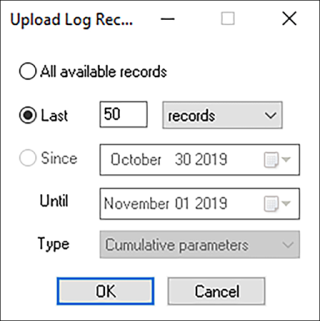
Note: Only All available records and Last options are available for Event Logs.
- Click Save As.
- Select CSV or TXT > Save.
- Click Close.