Verifying the meter security settings
Generate a Meter Configuration Report to verify the meter security settings and user privileges.
Prerequisites:
- Meter connection using ION Setup.
- Login credentials.
To verify meter security settings:
- In ION Setup, select the meter, and then open Setup Assistant.
- Click Reports > Meter Configuration > Display. The Meter Configuration Report for your meter opens.
- Scroll down to the Security section to validate the meter security settings. For example:
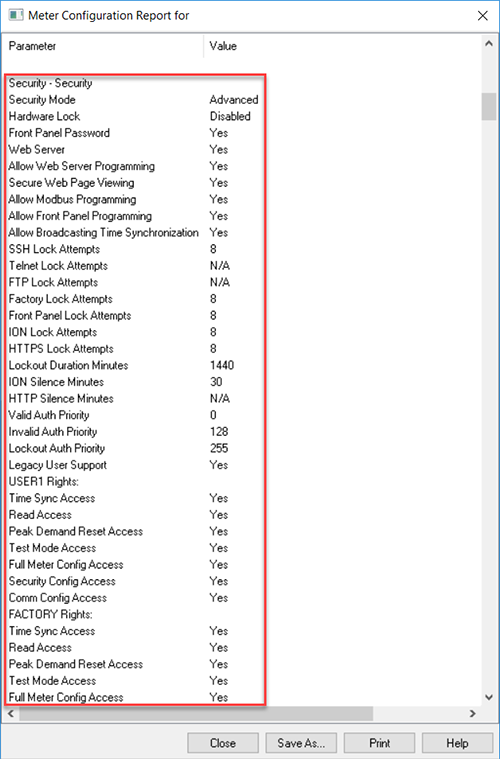
- Click Close or Save As to save the report as a .txt file.
- (Optional) Edit the meter security settings.