Events can be the following types:
oOccurrence/completion (Entry/Exit): Events which have a defined beginning and end, representing the beginning or end of a system state. The occurrence and completion are both time-stamped and logged in a history. For example, Manual mode enabled is an occurrence/completion event.
oInstantaneous (Pulse): Events with no duration. Only the occurrence of the event is time-stamped and logged in a history. For example, the reception of an opening order, a change to settings, or a circuit breaker trip are instantaneous events.
The event type cannot be customized.
The status of an event is active, inactive, or held.It depends on the event type and latch mode. The status of all events can be consulted at any time.
An event can be unlatched or latched:
oUnlatched: The event status is active while the cause of the event is present. It automatically returns to inactive when the cause of the event disappears or is resolved.
oLatched: The event status does not automatically return to inactive when the cause of the event disappears or is resolved. It stays in the held state until it is reset by the user.
The latch mode of certain events can be customized through EcoStruxure Power Commission software.
Certain events can be disabled so that the event is not taken into consideration by the MicroLogic X control unit. In this case, the event is not logged in a history and does not generate an alarm.
Events can be disabled through EcoStruxure Power Commission software. For more information about which events can be disabled, refer to the event list. Events can be enabled again after being disabled.
Unlatched Occurrence/Completion Events
The following graph shows the event status for an unlatched occurrence/completion event:
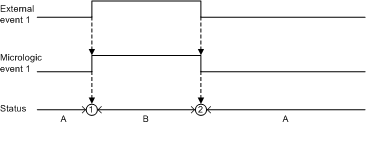
A Event inactive
B Event active
1 Event occurrence: event is time stamped, logged in a history and notified, depending on severity
2 Event completion: event is time stamped and logged in a history
Latched Occurrence/Completion Events
The following graph shows the event status for a latched occurrence/completion event:
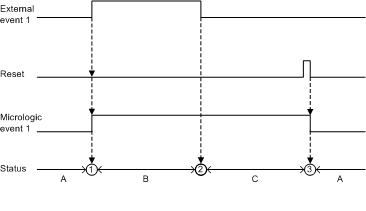
A Event inactive
B Event active
C Event held
1 Event occurrence: event is time stamped, logged in a history and notified, depending on severity
2 Event completion: event is time stamped and logged in a history
3 Event reset: reset command is time stamped and logged in operation history. All held events are reset.
The following graph shows the event status for a latched event where a reset is attempted before completion of the event:
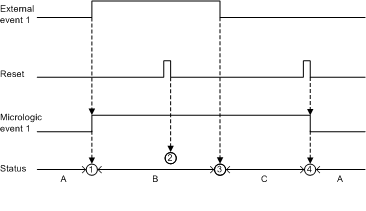
A Event inactive
B Event active
C Event held
1 Event occurrence: event is time stamped, logged in a history and notified, depending on severity
2 Event reset: reset command is time-stamped and logged in the operation history but has no effect on MicroLogic event 1 as external event is not completed
3 Event completion: event is time stamped and logged in a history
4 Event reset: reset command is time stamped and logged in the operation history. All held events are reset.
The following graph shows the event status for a latched, recurring occurrence/completion event:
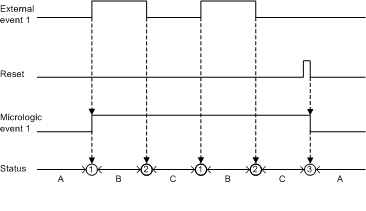
A Event inactive
B Event active
C Event held
1 Event occurrence: event is time stamped, logged in a history and notified, depending on severity
2 Event completion: event is time stamped and logged in a history
3 Event reset: reset command is time stamped and logged in the operation history. All held events are reset.
Unlatched Instantaneous Events
The following graph shows the event status for an unlatched instantaneous event:
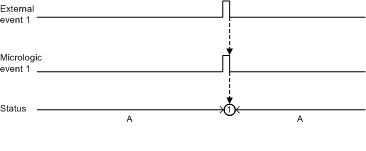
A Event inactive
1 Event occurrence: event is time stamped, logged in a history and notified, depending on severity
The following graph shows the event status for a latched instantaneous event:
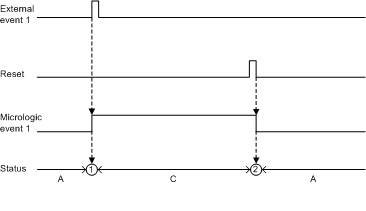
A Event inactive
C Event held
1 Event occurrence: event is time stamped, logged in a history and notified, depending on severity
2 Event reset: reset command is time stamped and logged in the operation history. All held events are reset.
The following graph shows the event status for a latched, recurring instantaneous event:
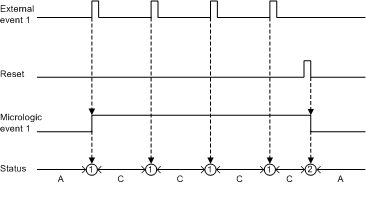
A Event inactive
C Event held
1 Event occurrence: event is time stamped, logged in a history and notified, depending on severity
2 Event reset: reset command is time stamped and logged in the operation history. All held events are reset.
Latched events can be reset as follows:
oBy pressing the Test/Reset button on the front of the MicroLogic X control unit for 3–15 seconds.
oBy sending a setting command using the communication network (password-protected).
Reset commands do not target specific events. All held event states managed by the MicroLogic X control unit are reset, and all trip cause LEDs are cleared.
Reset commands target a specific module. For example, pressing the Test/Reset button for 3–15 seconds resets the events of the MicroLogic X control unit but does not reset the events of the IO module.
The reset command generates the following event:
|
Code |
Event |
History |
Severity |
|---|---|---|---|
|
0x1307 (4871) |
Alarm reset |
Operation |
Low |