Energy Reduction Maintenance Settings (ERMS)
The ERMS function is used to reduce protection settings so that the circuit breaker trips as soon as possible when an arc fault occurs. Minimizing the time between fault and trip helps to reduce the risk of injury when qualified electrical personnel are near energized equipment.
The ERMS function defines a separate set of parameters for the following protection functions:
oLong-time overcurrent protection
oShort-time overcurrent protection
oInstantaneous overcurrent protection
oGround-fault protection
When the ERMS function is engaged, the ERMS set of parameters replaces:
oThe currently selected settings if dual settings is not enabled
oSet A or set B if dual settings is enabled. In this case, when the ERMS function is disengaged, the parameter set (A or B) selected at the time of the disengagement is activated.
The ERMS function is available when the Energy Reduction Maintenance Settings Digital Module is purchased and installed on a MicroLogic X control unit.
To use the ERMS function with an external selector switch:
oThe ESM ERMS switch module must be installed and connected to the MicroLogic X control unit.
oThe MicroLogic X control unit must be connected to an external 24 Vdc power supply.
The ERMS function is compatible with:
oMicroLogic 2.0 X, 5.0 X, 6.0 X, and 7.0 X control units for IEC standard
oMicroLogic 3.0 X, 5.0 X, and 6.0 X control units for UL standard
oMicroLogic X control units with firmware version greater than or equal to 002.000.002. Earlier firmware versions need to be updated.
Data from the Digital Module is available remotely through IFE/EIFE or IFM communication interfaces, if the IFE/EIFE or IFM firmware version is compatible with the Digital Module. For more information, refer to firmware compatibility of the communication interfaces.
The following graph shows examples of the tripping curves of the standard protection functions with and without ERMS engaged:
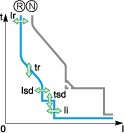
N Normal: Tripping curve for standard protection functions with ERMS disengaged (set A or set B if dual settings is enabled)
R Reduced: Tripping curve for standard protection functions with ERMS engaged
The ERMS function can be engaged using the EcoStruxure Power Device app (password-protected) and/or an external selector switch.
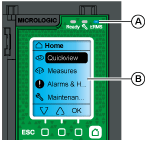
|
While the ERMS function is engaged: oA blue ERMS LED (A) is lit on the front face of the MicroLogic X control unit oQuick View scrolling is interrupted and the ERMS engaged message is displayed with a blue backlight oAll screens, except alarm and trip pop-up messages, are displayed with a blue backlight |
The conditions of operation of electrical installations are specified by national regulations (for example, NPFA70E for USA, EN 50110 for Europe). These regulations require an assessment of electrical risk before carrying out any operation. The assessment must specify when the ERMS function should be implemented and engaged.
Whenever possible the electrical installation should be de-energized. When working in the vicinity of live parts without all doors or panels of the switchboard closed and secured, the ERMS function can be engaged to reduce the consequences of an arc fault. A risk assessment specific to each situation must be carried out, even when the ERMS function is used.
The following table gives examples of use-cases inside or close to a switchboard, where engaging the ERMS function is recommended. The recommendations are based on the assumptions that:
oThe ERMS function is embedded in the upstream device on the supply side of the switchboard in question
oThe switchboard has only one supply.
|
Operation |
Location |
|---|---|
|
Addition of device in spare slot in the switchboard |
Inside switchboard |
|
Thermal inspection |
Inside switchboard |
|
Measurement reading inside switchboard, requiring opening of door or panels |
Inside switchboard |
|
Measurement with portable equipment (for example, voltage presence, phase rotation, power quality) |
Inside switchboard |
|
First energization or re-energization of the equipment |
In electrical room, less than 0.3 m (12 in) from switchboard |
|
Device unlocking with padlock or key |
In electrical room, less than 0.3 m (12 in) from switchboard |
|
Device closing |
In electrical room, less than 0.3 m (12 in) from switchboard |
|
NOTICE |
|
HAZARD OF LOSS OF POWER |
|
Ensure that the ERMS protection settings are properly configured prior to engagement. |
|
Failure to follow these instructions can result in loss of service due to power loss. |
The ERMS function can be engaged as follows:
oWith the EcoStruxure Power Device app (password-protected).
There is a digital lock between a smartphone running the EcoStruxure Power Device app and the MicroLogic X control unit.
oBy using an external selector switch connected to the optional ESM ERMS switch module.
The ESM module is installed in the circuit breaker and is connected to an external selector switch, which can be padlocked. The ERMS function is engaged by turning the external selector switch.
|
|
|
HAZARD OF ELECTRIC SHOCK, EXPLOSION, OR ARC FLASH |
|
Prior to disengaging ERMS: oCarefully inspect your work area, and remove any tools and objects left inside the equipment. oEnsure that all personnel are away from the equipment, and devices, doors, and covers are in place. |
|
Failure to follow these instructions will result in death or serious injury. |
The ERMS function must be disengaged by the interface that engaged it:
oIf it is engaged on a smartphone, it must be disengaged by the same smartphone.
oIf it is engaged by the external ERMS selector switch connected to the ESM module, it must be disengaged by the ERMS selector switch.
oIf it is engaged by both smartphone and ERMS selector switch, it must be disengaged by both smartphone and ERMS selector switch.
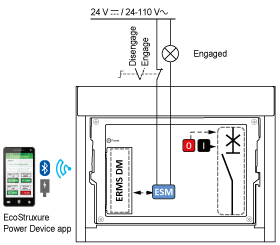
|
The ESM ERMS switch module is an optional hardware module. It is used with an external lockable selector switch to engage or disengage the ERMS function. It is equipped with: oAn input dedicated to the ERMS selector switch, with the following characteristics: oWhen the input is energized, the ERMS function is disengaged. oWhen the input is not energized, the ERMS function is engaged. oAn output to activate an external pilot light when the ERMS function is engaged. |
Digital Lock Function for ERMS
The digital lock function establishes a digital lock between a smartphone running the EcoStruxure Power Device app and the MicroLogic X control unit when the ERMS function is engaged by the smartphone. The digital lock function ensures that when the ERMS function is engaged by a smartphone, it must be disengaged by the same smartphone and cannot be disengaged by another smartphone.
If the smartphone that was used to engage the ERMS function is unavailable or not functioning, it is possible to send a force unlock command to disengage the ERMS function engaged by smartphone.
|
|
|
HAZARD OF ELECTRIC SHOCK, EXPLOSION, OR ARC FLASH |
|
Prior to forcing ERMS unlock: oCarefully inspect your work area, and remove any tools and objects left inside the equipment. oEnsure that all personnel are away from the equipment, and devices, doors, and covers are in place. |
|
Failure to follow these instructions will result in death or serious injury. |
To force the digital lock, smartphone running the EcoStruxure Power Device app and access to the MicroLogic X control unit are required.
If the ERMS function is engaged by an external selector switch, the ERMS function stays engaged after sending the force unlock command. Unlocking the digital lock only disengages the ERMS function engaged by smartphone.
To force the unlocking of the digital lock between smartphone and MicroLogic X control unit, follow this procedure.
|
Step |
Action |
|---|---|
|
1 |
On a smartphone running the EcoStruxure Power Device app, access the Protection menu to proceed with the force unlock command. |
|
2 |
Select ERMS - Force Unlock. |
|
3 |
Select Yes to confirm that you want to force unlock ERMS engage. |
|
4 |
Enter the Administrator device password and press OK to proceed with the command. |
|
5 |
Fill in the reason for the force unlock and press Submit. |
|
6 |
Read the information message on the smartphone explaining the potential risk in disengaging the ERMS function by forcing the unlocking of the digital lock. |
|
7 |
Accept by pressing I understand |
|
8 |
Make an L-shaped swipe on the screen displayed on the smartphone to send the force unlock command. Result: The MicroLogic X control unit checks the Administrator password and stores the information provided. A message is displayed requesting you to confirm the action on the display screen of the MicroLogic X control unit. |
|
9 |
Within two minutes, on the MicroLogic X control unit, press Y to confirm the force unlock command displayed on the screen. NOTE: If you do not press Y within two minutes, or you press N, the force unlock command is aborted, the message on the display screen is canceled, and the information provided is not stored. |
|
10 |
The control unit launches a 15 second countdown, which is displayed on the display screen of the control unit. At the end of the countdown, the control unit unlocks the digital lock. If the ERMS function is not engaged by external selector switch, ERMS is disengaged. The event Request to unlock ERMS by smartphone is generated when the forcing command is successful. The event is logged in the Protection history with the associated information provided. |
|
11 |
A message is displayed on the smartphone informing the user that the ERMS function is disengaged. NOTE: If the ERMS function is also engaged by using the selector switch, the digital lock is unlocked but the function stays engaged. |
The ERMS settings can be configured as follows:
oWith EcoStruxure Power Commission software through a USB connection (password-protected)
oWith the EcoStruxure Power Device app (password-protected)
The dual settings function does not apply to ERMS settings. The ERMS settings are independent of dual settings set A or set B and replace set A or set B when the ERMS function is engaged.
The following ERMS settings are available:
|
Setting |
Unit |
Setting range |
Factory setting |
MicroLogic X type |
|---|---|---|---|---|
|
Ir |
A |
0.4–1 x In |
1 x In |
MicroLogic 2.0 X, 3.0 X, 5.0 X, 6.0 X, 7.0 X |
|
tr |
s |
0.5–24 |
0.5 s |
|
|
Isd |
A |
1.5–10 x Ir |
1.5 x Ir |
MicroLogic 5.0 X, 6.0 X, 7.0 X |
|
tsd |
s |
0–0.4 |
0 |
|
|
Isd |
A |
1.5–10 x Ir |
1.5 x Ir |
MicroLogic 2.0 X |
|
Ii |
A |
1.5–12 x In |
1.5 x In |
MicroLogic 3.0 X |
|
Ii tripping mode |
– |
Standard/Fast |
Fast |
|
|
Ii mode |
– |
ON/OFF |
ON |
MicroLogic 5.0 X, 6.0 X, 7.0 X |
|
Ii tripping mode |
– |
Standard/Fast |
Fast |
|
|
Ii |
A |
2.0–15 x In |
2.0 x In |
|
|
Ig mode |
– |
ON/OFF |
ON |
MicroLogic 6.0 X IEC standard |
|
Ig(1) |
A |
0.2–1 x In |
0.2 x In |
|
|
tg |
s |
0–0.4 |
0 |
|
|
Ig for In ≤ 1200 A(1) |
A |
0.2–1 x In |
0.2 x In |
MicroLogic 6.0 X UL standard |
|
Ig for In > 1200 A |
A |
500–1200 |
500 |
|
|
tg |
s |
0–0.4 |
0 |
|
|
(1) For In ≤ 400 A, the Ig setting range is 0.3–1 x In (factory setting: 0.3 x In) |
||||
The function generates the following predefined events:
|
Code |
Event |
History |
Severity |
|---|---|---|---|
|
0x0C03 (3075) |
ERMS engaged |
Protection |
Low |
|
0x0C02 (3074) |
ERMS engaged for more than 24 hours |
Protection |
Low |
|
0x0C04 (3076) |
ESM (ERMS switch module) self diagnostic alarm |
Protection |
Medium |
|
0x0C05 (3077) |
Communication lost with ESM (ERMS switch module) |
Protection |
Medium |
|
0x0C06 (3078) |
Request to unlock ERMS by Smartphone |
Protection |
Low |
Predefined events cannot be modified by the user. For general information about events, refer to Event management.
|
Code |
Event |
Recommended actions |
|---|---|---|
|
0x0C04 (3076) |
ESM (ERMS switch module) self diagnostic alarm |
Plan to replace the ESM (ERMS switch module). |
|
0x0C05 (3077) |
Communication lost with ESM (ERMS switch module) |
Plan to replace the ESM (ERMS switch module). |
|
0x0C02 (3074) |
ERMS engaged for more than 24 hours |
Disengage ERMS by maintenance switch or/and EcoStruxure Power Device "ERMS." |
|
0x0C06 (3078) |
Request to unlock ERMS by Smartphone |
Follow the ERMS force unlock procedure in order to disengage ERMS function if the smartphone used to engage ERMS function is unavailable. |
ERMS Engaged For More Than 24 Hours
A maintenance operation requiring protection settings to be in ERMS mode normally lasts for no more than a few hours. If the ERMS function is engaged for more than 24 hours without being disengaged, an event is generated to remind the user to disengage the function.