PME Installer
Overview
Use the PME installer to:
- Install PME on a new system. See New system install for more information.
- Upgrade PME on an existing system. See System upgrade for more information.
- Perform system maintenance and repair tasks. See below for more information.
Installer Operation
The installer:
- Runs pre-installation checks
- Installs the required .NET Framework (if needed)
- Provides the option to install SQL Server Express
- Allows users to set the PME, Windows, and SQL Server account passwords.
- Allows users to export or import the PME system key.
- Installs and configures all PME application files and services.
The installer produces a detailed installation log file which is saved inside the PME folder structure on the PME server.
Installer system maintenance tasks
You use the installer for the following maintenance tasks:
- Reconfigure
- Reset Accounts
- Export System Key
- Import System Key
- Uninstall
To restart the Installer:
- Open the Control Panel and select Programs and Features.
- Select PME within the list of programs.
-
Click Change in the header area of the list of programs. This opens the installer in maintenance mode.
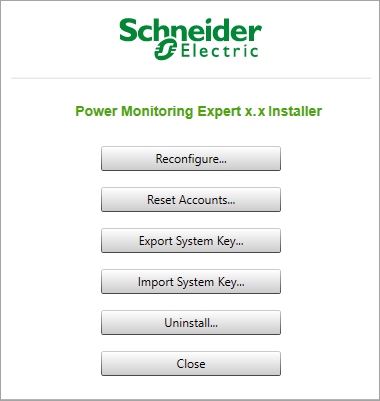
Reconfigure
Reconfigure lets you rerun the configuration part of the PME install process. Reconfigure reverts many of the system settings and components to the install defaults.
Typically, you would use Reconfigure to repair or troubleshoot a damaged system. Consult with Technical Support before running a reconfigure if you are not familiar with the details of this operation.
NOTE: If your system is installed with Windows Integrated Authentication, you can use Reconfigure to change which account is used. To only update the password for the account, run Reset Accounts.
Reset Accounts
As part of the initial installation of PME, you were given the option to set or change the default passwords for the supervisor account, the Windows accounts, and the database accounts. Reset Accounts lets you change those passwords.
The dialog sequence is as follows: (1) Supervisor Account page, (2) Windows Accounts page, (3) Database Accounts page, (4) Database Software page, (5) Reset Accounts progress dialog.
NOTE: If your system is installed with Windows Integrated Authentication, you can use Reset Accounts to update the password for the Integrated Authentication Windows account. To change which account is used, run Reconfigure.
You can rerun Reset Accounts as often as required, and you can use it to change none, some, or all of the passwords.
Export System Key
As part of the initial installation of PME, you had to export the system key. Export System Key lets you export the system key again in case the originally exported key has been lost.
The system key is required for the installation of an Engineering Client, or if you need to uninstall and then reinstall PME.
Import System Key
Import System Key lets you import a key into an existing PME system.
Typically, you would import a system key during a side-by-side upgrade or migration of the PME server.
Uninstall
Uninstall removes system files and components and prepares the computer for a re-installation of PME. Uninstall does not remove all files from the system. It also does not remove the databases. To remove all files and components you must decommission the system. You risk disclosing your power system data, system configuration, user information, and passwords if you don’t decommission the system at the end of its life. See Decommission for more details.
notice
UNAUTHORIZED OR UNINTENDED ACCESS TO Confidential DATA
| ● | Decommission the system at the end of its life by following the instructions provided with the software. |
Failure to follow these instructions can result in unauthorized or unintended access to sensitive or secure data.
Typically, you would use Uninstall to repair or troubleshoot a damaged system.
NOTE: As part of the uninstall workflow, you have the option to leave the databases attached to the database server, making it easier to re-install the software.
Consult with Technical Support before performing an uninstall if you are not familiar with the details of this operation.