Configure the PUE framework
Connect the VIP Registers
After the PUE framework is created in the VIP, you must link (connect to) the various types of data sources as shown below to bring in real-time data. Data sources include:
- Data Center incomers
- IT Load
- HVAC loads
- Generators
- PDUs
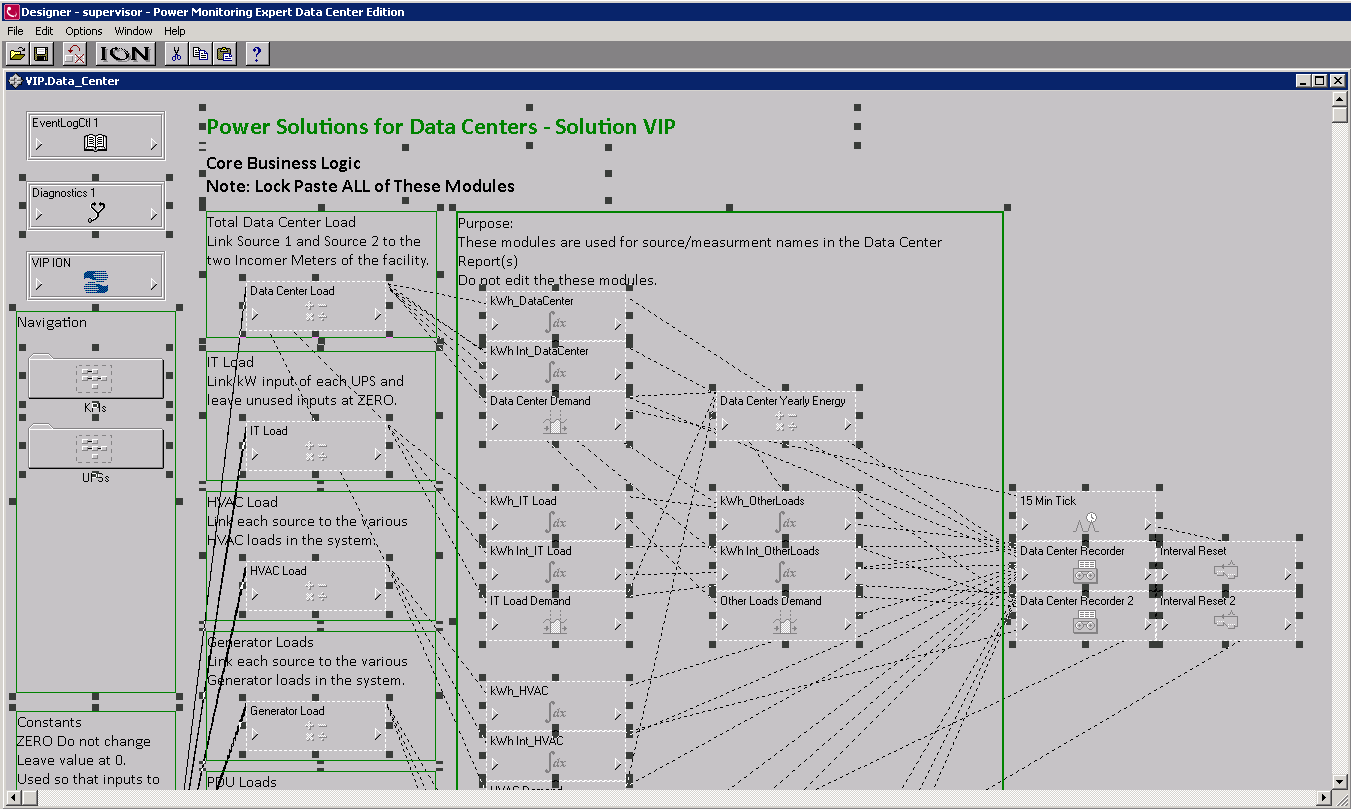
Link the data sources to the appropriate Arithmetic Module that aggregates (sums) the data. Be sure that all unused inputs are linked to the “zero” value, as unlinked inputs will cause a “N/A” output.
Update the XML Configuration file
The PUE framework refers to an XML file named PS4DC_Config.xml in order to import data, such as the electricity rate and system capacity limits. In order for the KPI screens to make sense for each customer, these values must be changed to match their facility. The file’s registers are linked to the VIP through an XML Import Module in the KPIs section of the VIP, as illustrated in the figure below.
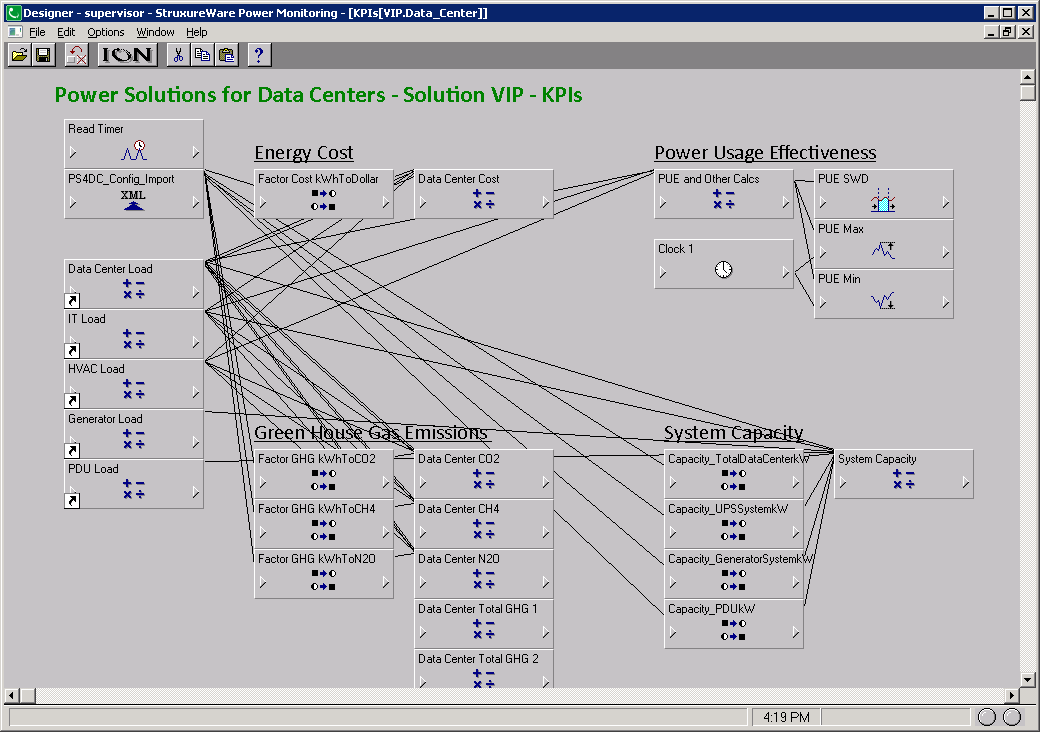
The PS4DC_Config.xml XML configuration file is located in the …\config\diagrams\ud\DataCenter\KPIs folder. To edit the file, open it in a text editor and edit the <Value> tag, as shown below:
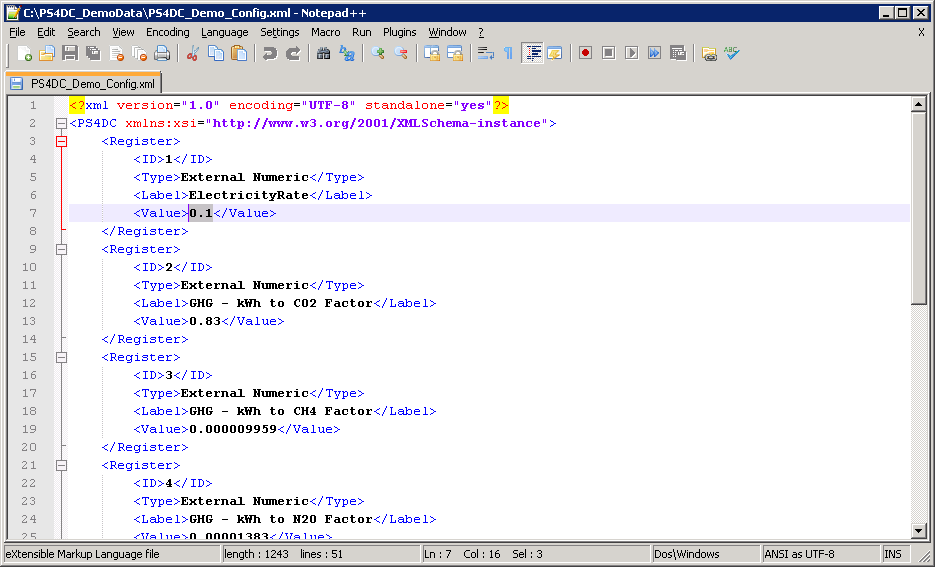
NOTE: To implement real-time energy costs or emissions factor, you can develop a script using a Visual Basic script or other technique that writes to the XML file in the specified format.
Updating the XML Import Module path information
The XML import module requires the correct path information to properly link to the XML file.
To update the path information for the module:
- Open Designer and click File > Open, then select the VIP that contains the PUE frameworks.
- In the Navigation box on the left side of the framework, double-click the KPIs grouping folder to open the KPI sub-framework.
- In the KPI sub-framework, right-click the PS4DC_Config_import module to open the ION Module Setup dialog.
- In ION Module Setup, select XIM9 URL from the Setup Register list and click Modify….
- In the Modify String Register dialog, enter the path information to the
PS4DC_Config.xmlfile.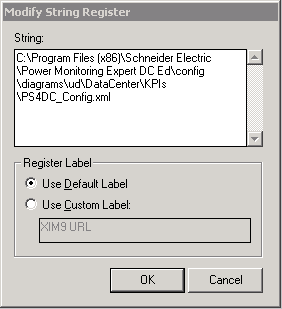
The default location for a new installation is C:\Program Files (x86)\Schneider Electric\Power Monitoring\config\diagrams\ud\DataCenter\KPIs\PS4DC_Config.xml.