Creating Logical Devices
To present the information from the PUE VIP framework, a number of logical devices can be created using the included SQL scripts. Logical devices are used to present the data in a more intuitive manner than linking directly to the values in the VIP.
NOTE: Logical devices are not included as devices in the device licensing count.
To create logical devices:
- In Windows Explorer navigate to the
...\Schneider Electric\Power Monitoring Expert\Diagnostic\DataCenter\LogicalDevices\SQLfolder.The following SQL scripts, are available in this location:
1_Create_Custom_Measurements.sql2_Create_Logical_Device_Types.sql3_MakeElectricalLogicalDevices.sql4_MakeGHGLogicalDevices.sql5_MakeCapacityLogicalDevices.sql6_MakeCostLogicalDevices.sql
These scripts will create a number of logical devices related to data center applications. Not all of these devices are needed for PUE.
NOTE: The scripts are designed for a system with VIP.Data_Center. If you use a custom VIP (not VIP.Data_Center) for the PUE framework, then you need to update these scripts. You need to change all
VIP.Data_Centerreferences in the scripts to the name of your custom VIP. The following scripts need to be updated:3_MakeElectricalLogicalDevices.sql,4_MakeGHGLogicalDevices.sql,5_MakeCapacityLogicalDevices.sql,6_MakeCostLogicalDevices.sql - In numeric sequence, for each script right-click the script and select Open with > SSMS - SQL Server Management Studio from the drop down list. Run the script.
NOTE: These scripts must be run in the order indicated by their file name.
- Restart
ION Network Router Serviceto restart all ION services.
The scripts create five logical device types and the appropriate custom measurements. The device types are:
- DC_Elec
- DC_GHG
- DC_PUE
- DC_Capacity
- DC_Costs
The scripts create 16 logical devices, as shown below.
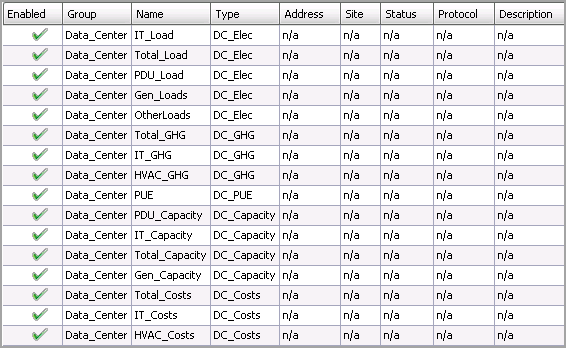
The included Vista Data Center KPI files are linked to these devices. If it is necessary to change the device names, the Vista diagrams must be edited as well.