Breaker Configuration Tool
TIP: You can open the Breaker Configuration Tool from the Power Monitoring Expert > Configuration Tools folder on your desktop.
Use the Breaker Configuration Tool to configure the Breaker Performance Module. With this tool you define Breaker Devices, Switchboards, and Groups for the Breaker Aging Report and the Breaker Settings Report.
The reports have different configuration requirements. Not all of the components and properties available in the configuration tool have to be configured for both of the report templates.
Prerequisites
- The breaker monitoring devices that are recording the breaker data must be configured in the PME Management Console before you can configure the components and properties in the configuration tool.
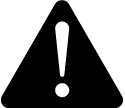 warning
warning
inaccurate data results
| ● | Do not incorrectly configure the software or the devices. |
| ● | Do not install incorrect drivers for the circuit breaker devices in the software. |
| ● | Do not base your maintenance or service actions solely on messages and information displayed by the software. |
Failure to follow these instructions can result in death, serious injury, equipment damage, or permanent loss of data.

NOTE: The first time you open the Breaker Configuration Tool, you must set the regional settings for the breaker aging engine. The Initial Configuration settings dialog is only displayed the first time open the tool. After the initial selection, the tool remains in the selected setting for future start ups. To show this dialog again, hold down Ctrl + Shift when opening the tool.
